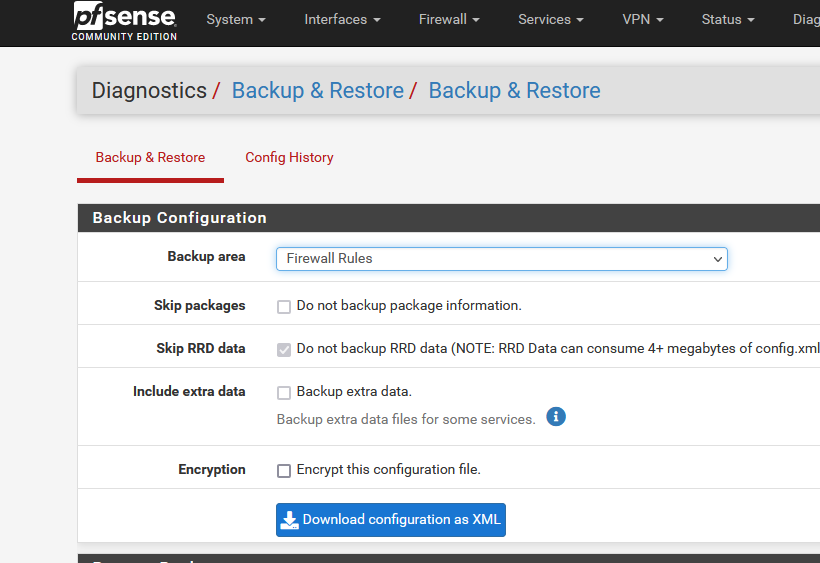Upgrading from an older i386 version to current
-
Hey all, here's the situation. We have two "official" pfsense boxes that we bought as a failover pair to run our office lan. Then the building we were using as our office was sold and we didn't need them anymore for that. (I don't recall which model, but this was a few years ago).
We also have a (single, non-failover) lab firewall in our colo running the very old community edition: 2.3.4-RELEASE-p1 (i386)
built on Fri Jul 14 14:53:03 CDT 2017
FreeBSD 10.3-RELEASE-p19This could be easy, or hard. It could involve reconfiguring that system from scratch and hand-entering all the rules again. Or it could be as simple as setting up my LAN and WAN interfaces, then dropping in a file.
Is the XML file from that system able to be dropped in to a modern system? I can't upgrade it to anything newer, and can't install an OS that old on the "official" systems.
Is there an official way forward on this? Heck, we'd probably even be willing to reactivate our support offering for peace of mind. (We let it lapse when we moved out just before pandemic).
-
@gushi-0 said in Upgrading from an older i386 version to current:
This could be easy
if you had another unused hard disk.
And : if the processor used is 64 bit capable.Download the latest version.
and make a bootable USB, see pfSense manual for examples how to do so.Swap the gard drives.
Install pfSense.
Use your backup up config as a guid line to set up your pfSense.
I wouldn't bother trying to import the config file. You previous pfSense is just to old, so many packages could have newer and modified settings that doe not exist in the past.If there are any issues that can't be resolved right away, swap drives again, and your back online.
-
@gertjan The processor is not 64-bit capable. So the plan is likely to look more like: Build a new VM running the current pfsense, and manually re-create the rules, then use that when I'm next in the data center.
Is there a way to export just the rules portion of the file?
-
Looks like it :