Multi-WAN speed drops to single-WAN speed at random
-
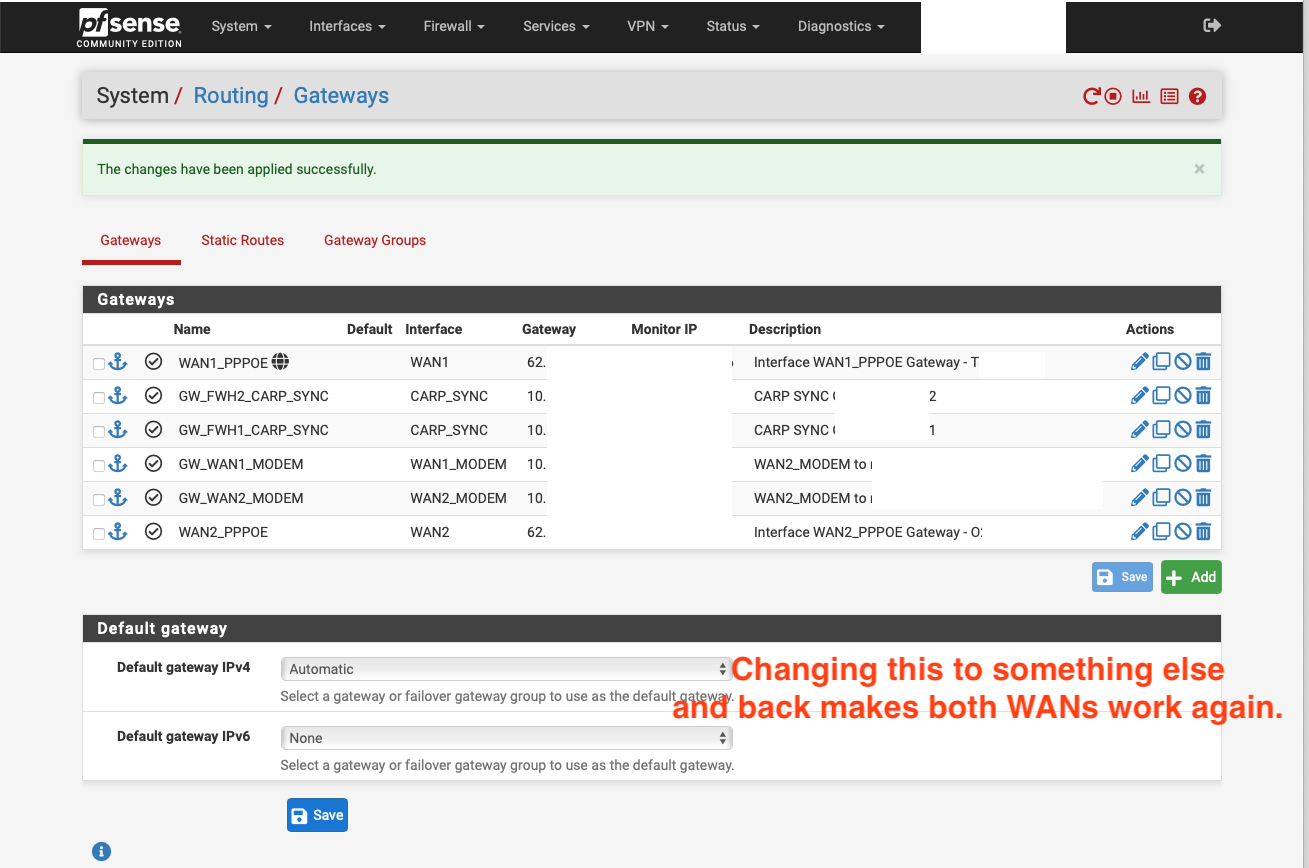
Dear List,
We have implemented the traditional and well-documented Multi-WAN setup for several years. Everything works very well; however, sometimes, the speed drops to only the that of a single WAN (50%). When we checked the firewall, both WANs are up and there is no packet-loss being reported for either WAN.
The only way to recover - without having to reboot - is by changing the "Default gateway IPv4" from Automatic to something else. Immediately afterwards, we have full speed again. Quickly setting it back to "Automatic" keeps the full speed.
What could be the reason for this: pfSense only using one of the WANs?
Why do we need to manually to toggle the default gateway? We like "just works on its own".
Please see screenshots attached. Thanks for any help.
Alfredo.
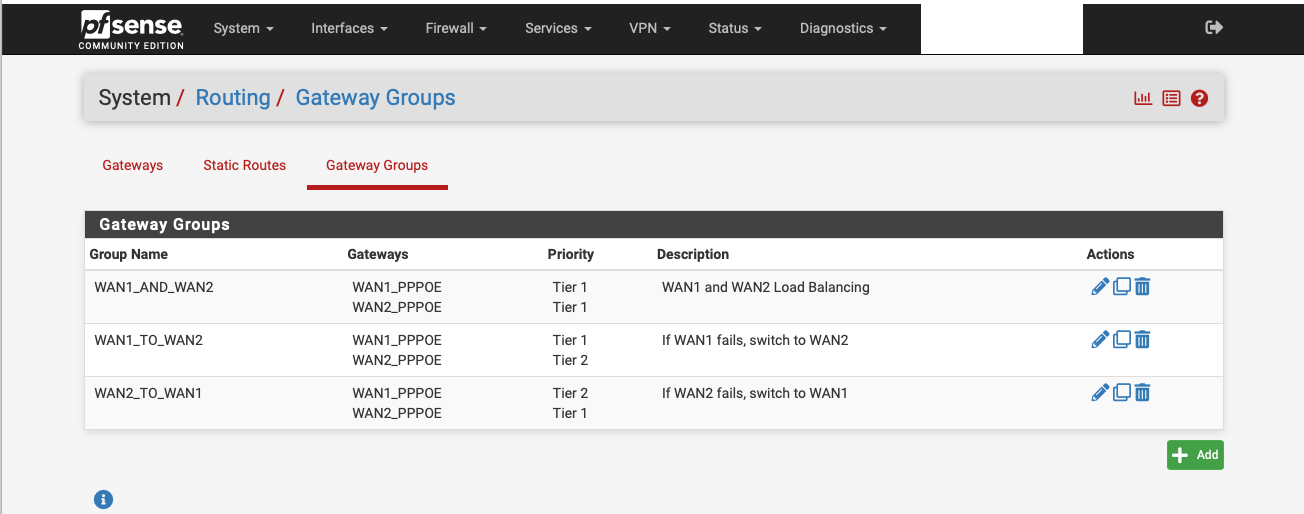
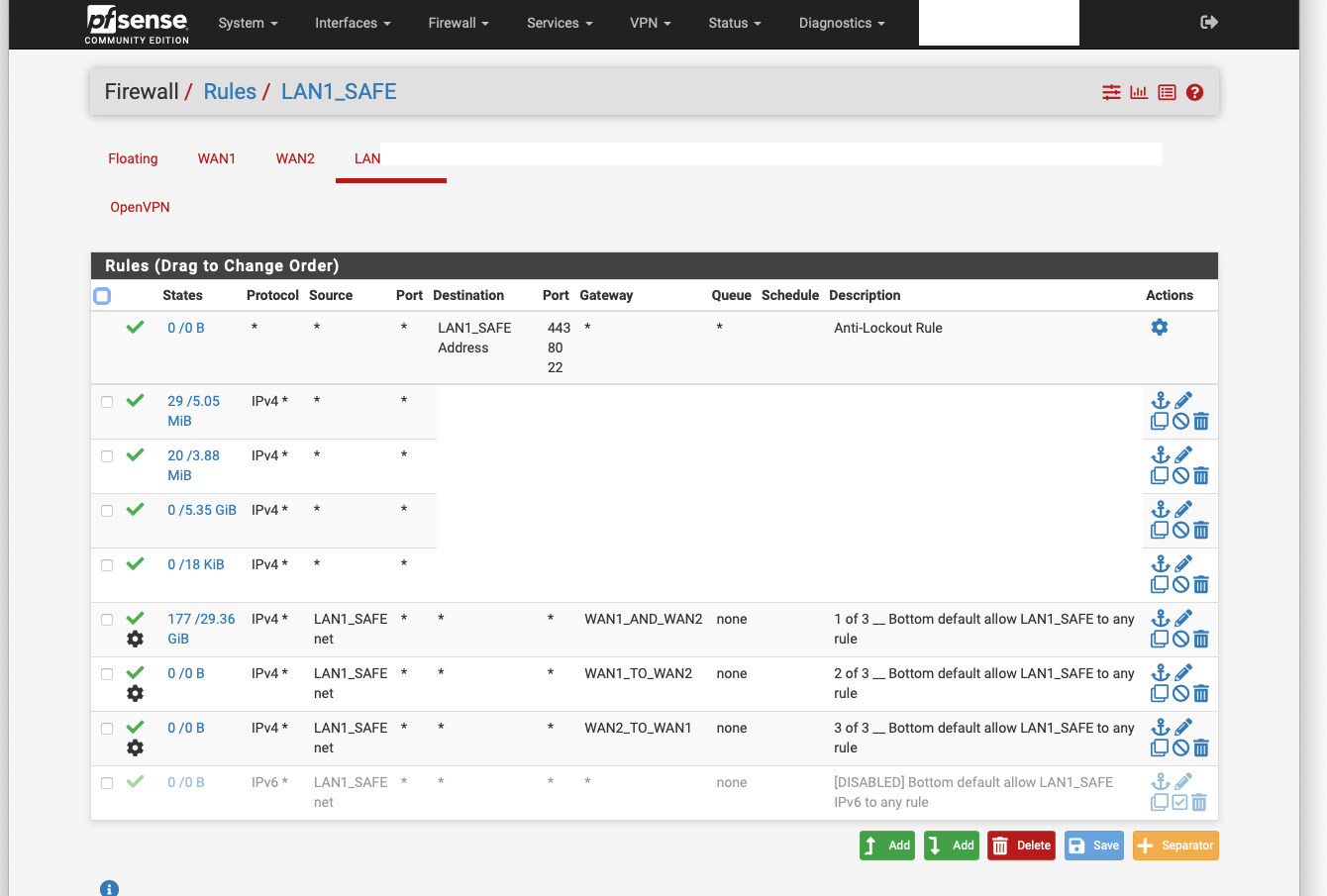
-
-
Thanks for your answer.
We have now set it 'back' to WAN1 and WAN2 Load Balancing. We had this in the past, but I am not sure, why we did not keep this setting.
Alfredo.
-
Dear List,
Again, the speed has dropped to half without any explanation. Both WAN1 and WAN2 were running correctly.
Again, toggled "Default gateway IPv4" to "Automatic" and back to "WAN1 and WAN2 Load Balancing", and the speed was full again.
What is going on?
-
BUMP