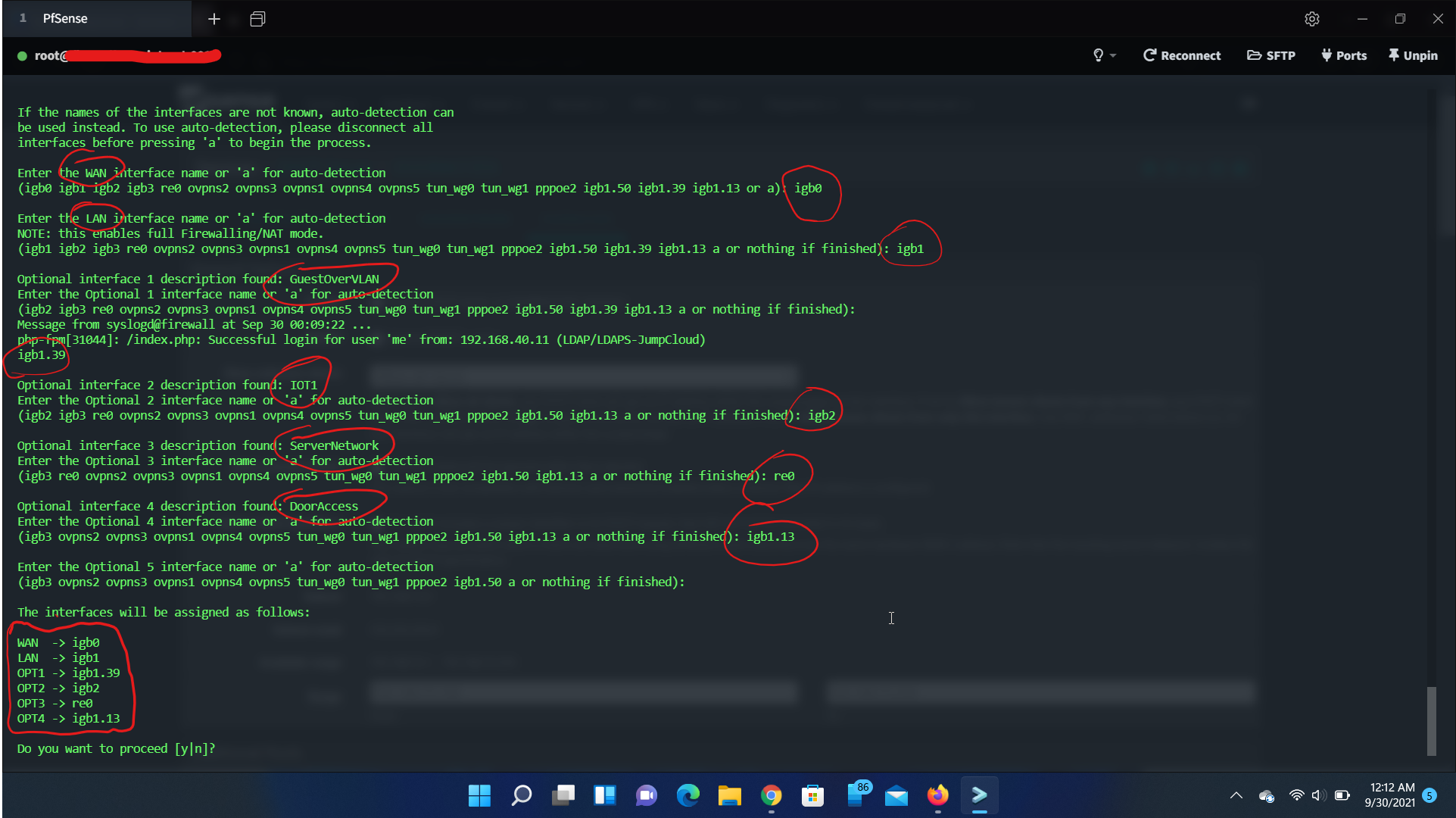[SOLVED] Interfaces Mismatched with configs Need Help.
-
Hi,
I swapped out the network card on my pfsense, I assigned all of the network interfaces correctly. My WAN, LAN and Guest(VLAN) worked perfectly. But on my SERVERNETWORK, DOORACCESS and IOT(VLAN) interfaces, theirs static mappings and rules are assigned to each other interfaces.
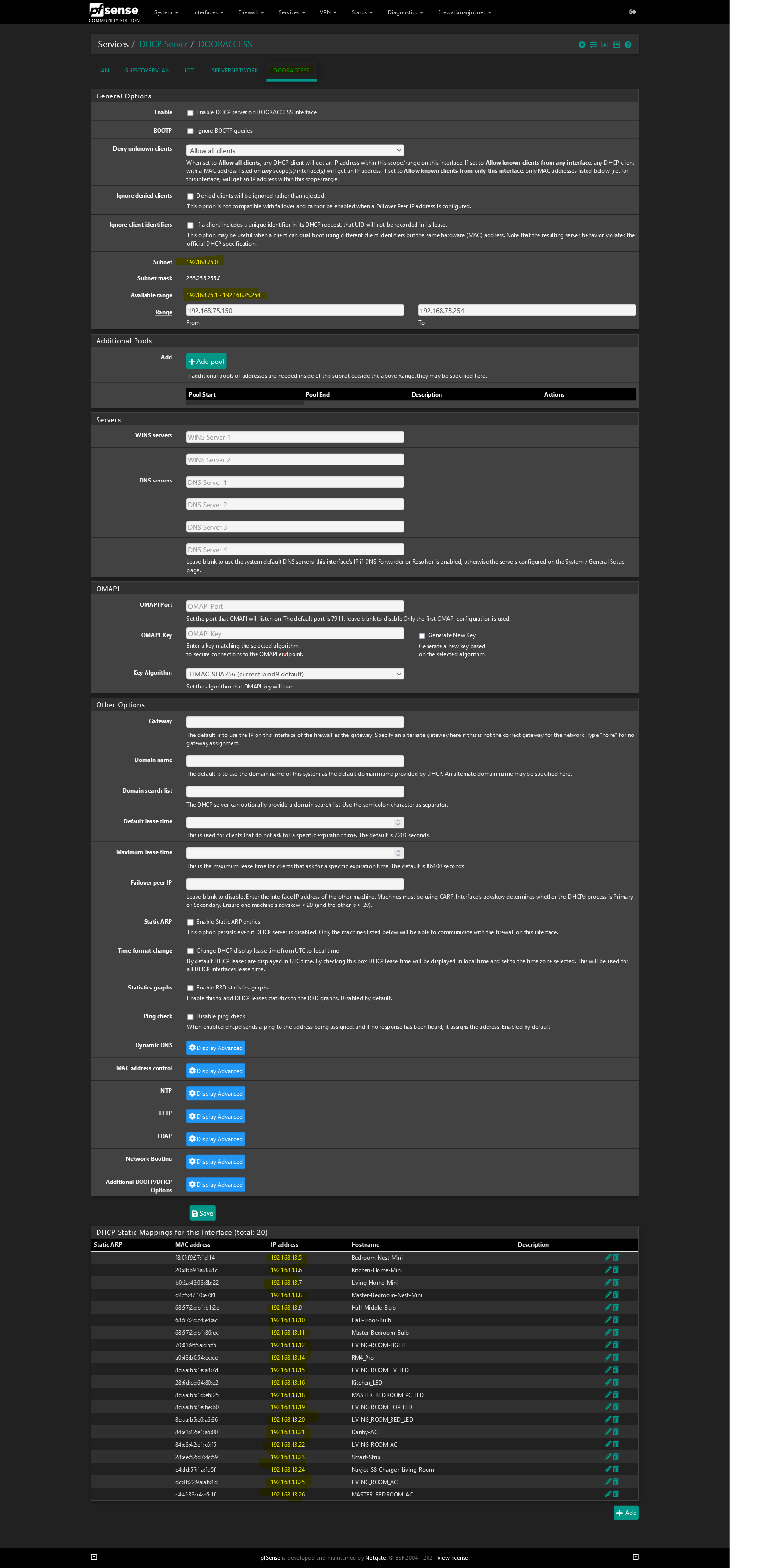
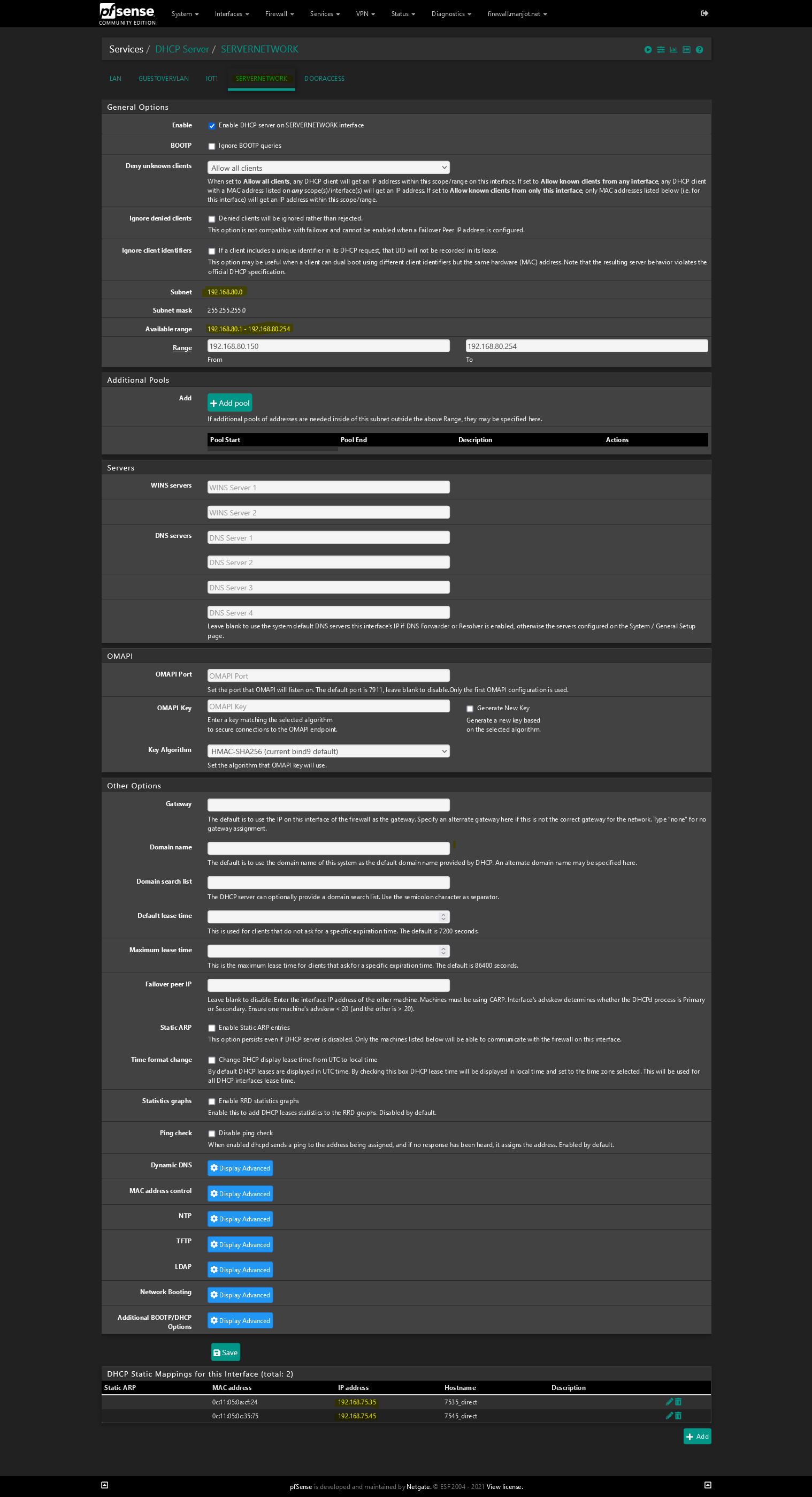
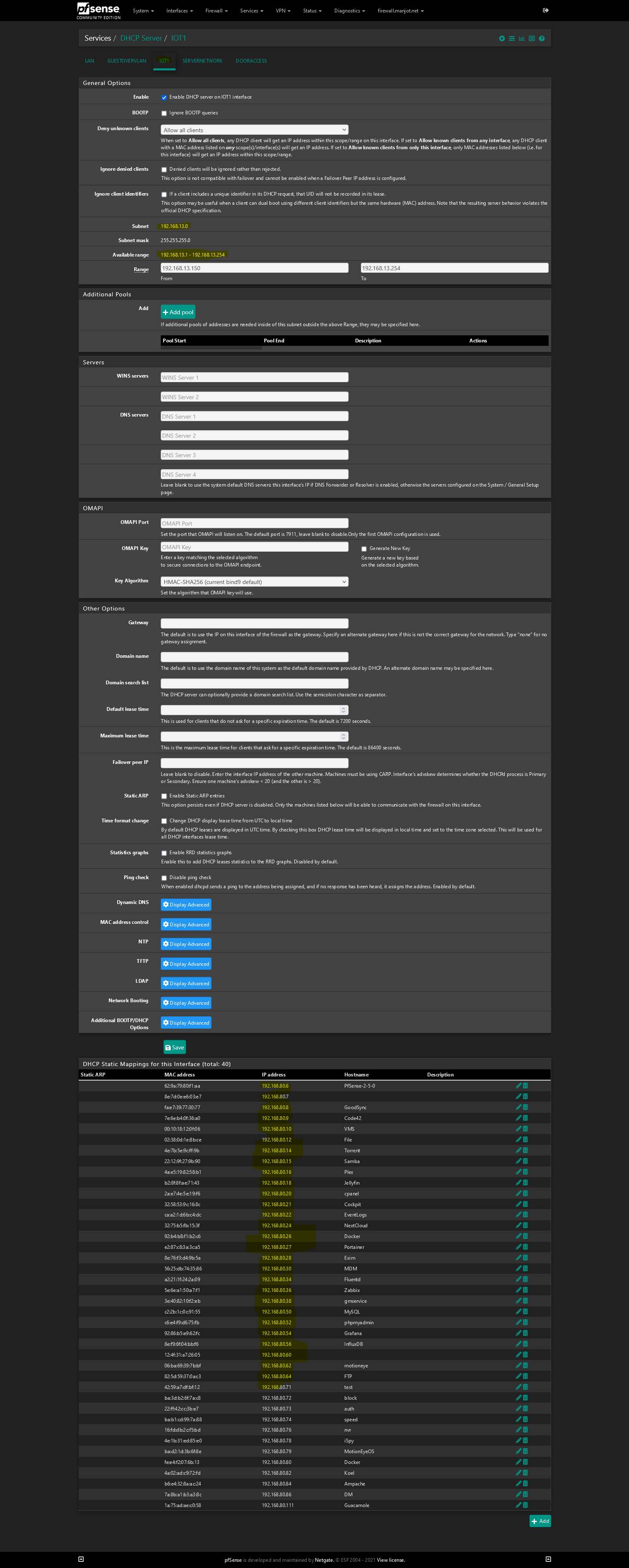
-
Hmm, that's odd.
What did you actually swap out? I assume it re-ordered your interfaces?
Did you have to manually edit the config?
How did you do the re-assigning?
Steve
-
@stephenw10 All I did was shut the pfsense down, replaced the Intel NIC with other Intel NIC Quad Port, booted the pfsense, it prompted to assign interfaces again. I assigned each interface correctly. Then I noticed that my dhcp devices weren't able to obtain ip addresses, So I checked dhcp server weren't running and could not get it started and noticed the problem above, with mismatched configs. I did not edit anything manually.
-
A few observations:
1:
IMHO you should concentrate on getting the DHCP server running first.
Does your working interfaces (clients) not use DHCP ?
How can they work if the DHCP server is not running ?2:
DHCP "Enable" is not "ticked" on the Doorbell interface.Does it work now ??
3:
Have you tried to delete a static assignment , and assign it again ?
If you have interchanged some of the IF's , isc-dhcp might get confused./Bingo
-
It's because the interfaces are not in the same order they were previously.
Internally the interfaces are named wan, lan, opt1, op2, opt3 etc. The names you see are really just descriptions. I assume you must have set the interface IPs at some point? Via the console menu perhaps? Thar's the only way I could imagine the DHCP range would have been changed. When you do that though the static lease mappings on that internal interface do not change, hence the situation you're in now.
I would export the config, move the static mappings and re-import it. That's going to be the easiest way out if you want to keep the current interface order.
Steve
-
@stephenw10 @bingo600 @stephenw10 The issue is fixed now, what I did is I went back to the console and reassign those interfaces to their respective static mappings and rename those three interfaces to random names and renamed them correctly and same thing with their DHCP ranges.
Thanks,