Rules not allowing traffic between networks
-
I can't figure out what I'm missing in my configuration. I need another set of eyes to help me.
Here are some configuration screenshots:

LAN = 10.100.3.253/23
Printers = 10.100.9.253/24

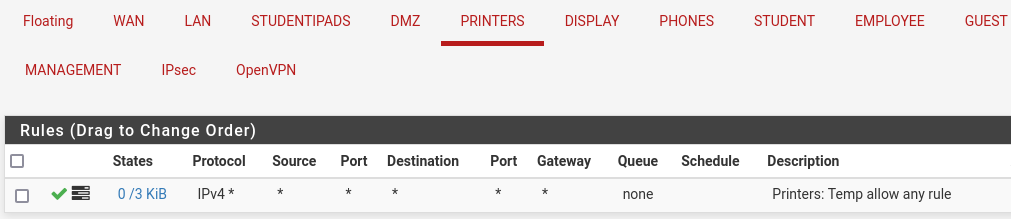
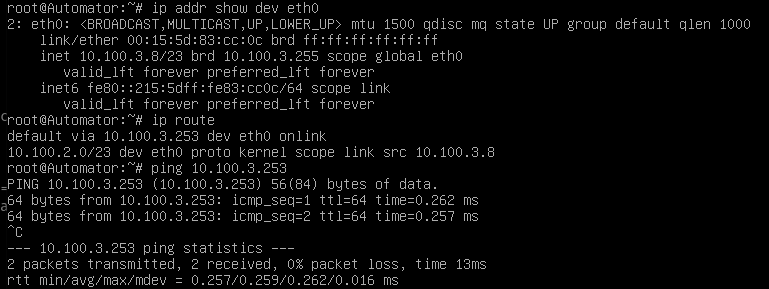
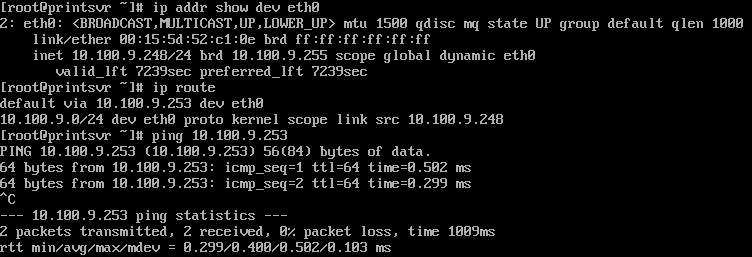
I can't ping from 10.100.3.8 to 10.100.9.248 or vice versa. I'm pretty sure I have this configured correctly. The firewall rules work for the other interfaces I have setup. Anything anyone can think of for me to check to see if I over looked something?
-
Both rules have logging turned on. The rule on the LAN interface shows the allow logs, but no ping reply is returned. I did a tcpdump on the device with 10.100.9.248, but I don't see the ping requests arriving at the device.
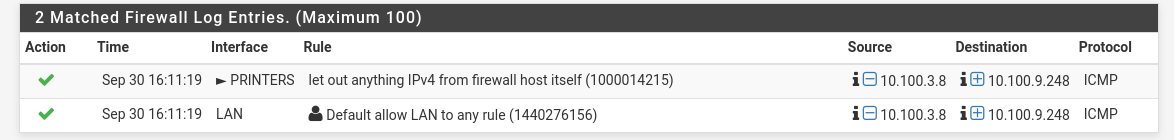
When pinging from 10.100.9.248, there are no logs that show up in pfSense.
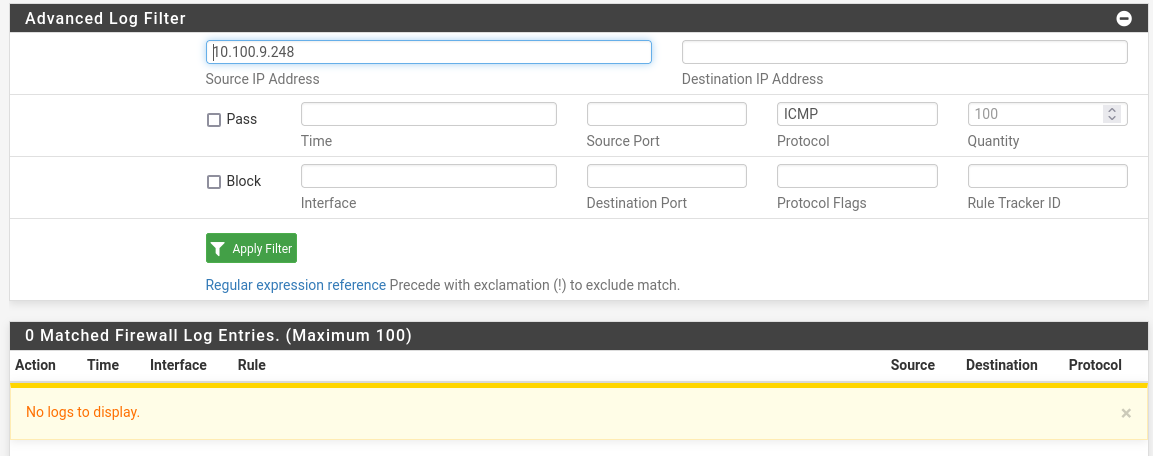
I just can't figure this out...