Pfsense Routing to cisco 4321
-
Hello, I have this kind of Set up , I want to able to access the resources of Server 192.168.1.102 from 172.168.1.100 PC, I don't know how to do it on pfsense and where i will put the cable on the cisco 4321 or LAN SWITCH. firewall rules or routing, please help thanks all suggestion are appreciated.
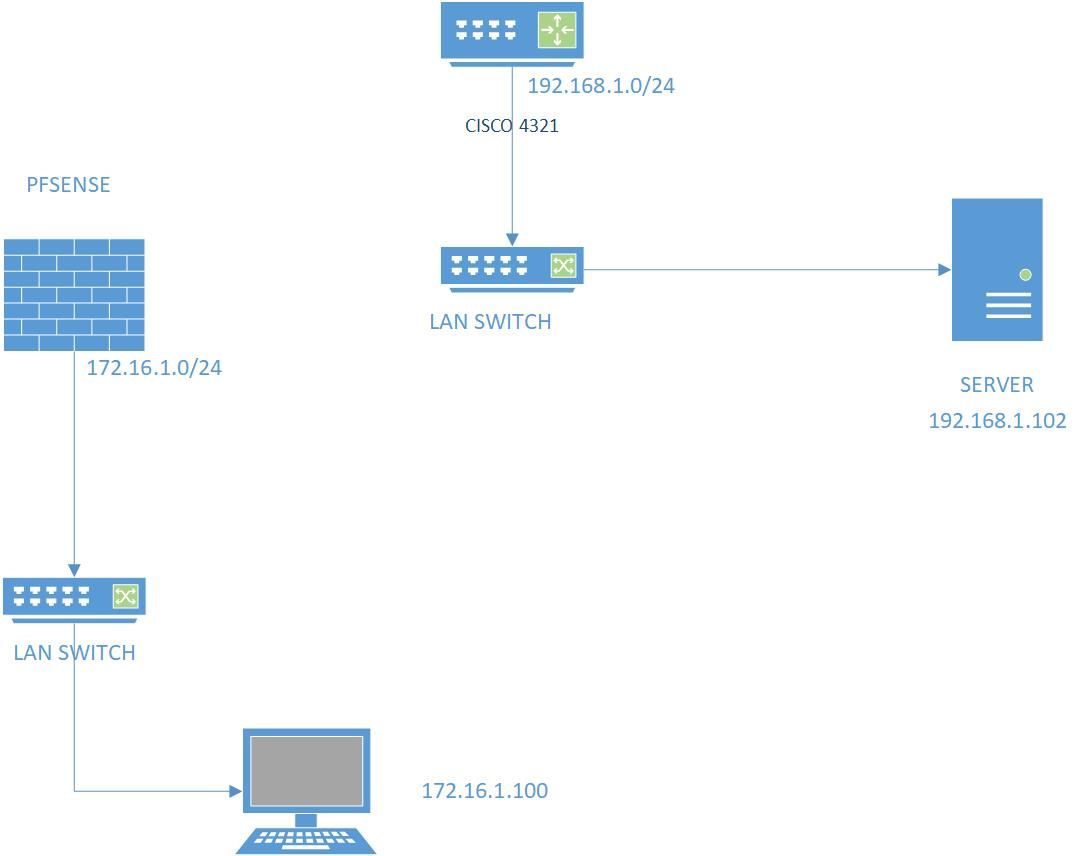
-
@janiboy You would create a transit network between pfsense and the other router.
Example
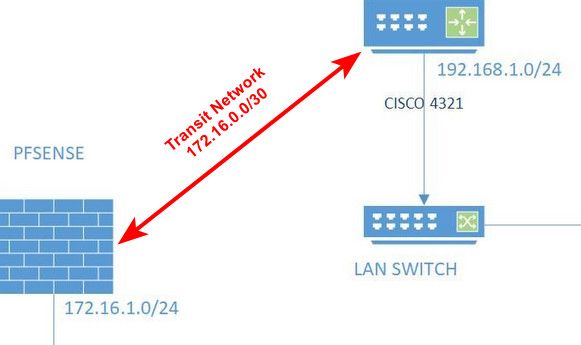
You then would create gateway and routes on each router. And the firewall rules you desire on pfsense to allow/block what you want.
-
This post is deleted! -
@johnpoz Thank you. but i dont know how to configure it , but something like this ?
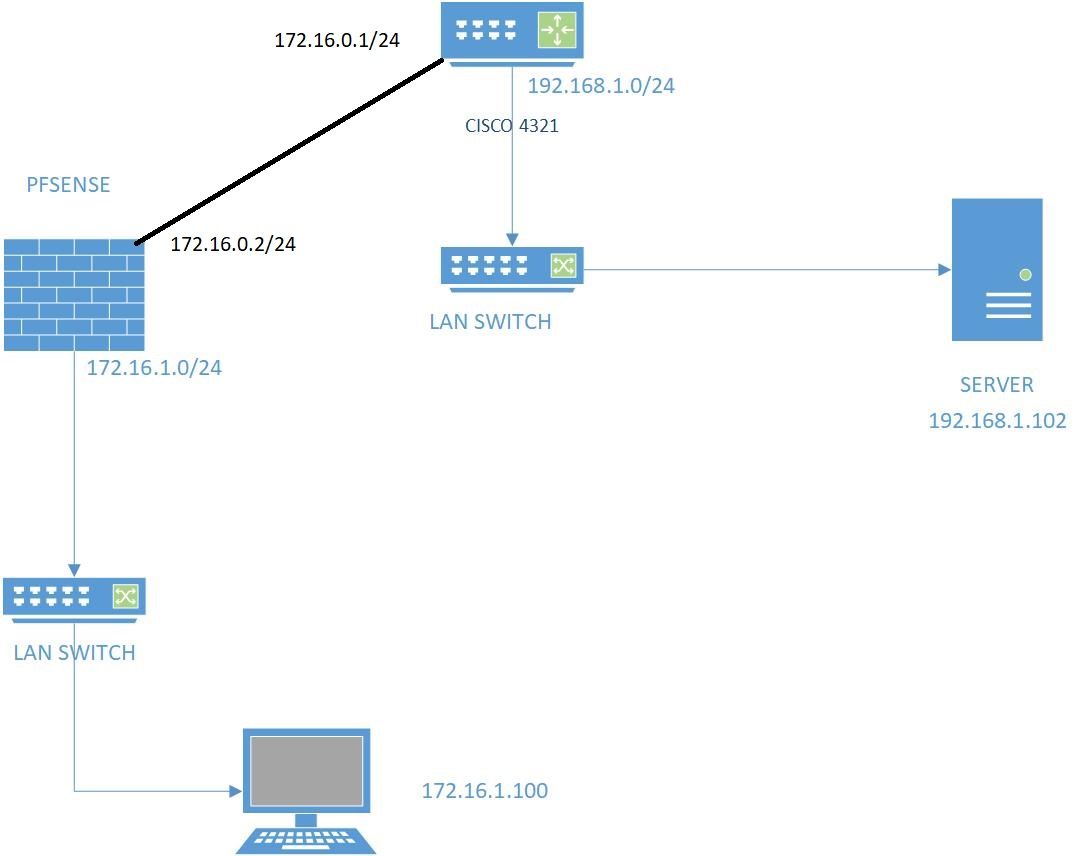
what would be the config on the pfsense ?
-
@janiboy, you would create the new interface give it the IP 172.16.0.2/30
You have zero need for a /24, but sure you could use it that if you want. But 30 is all you need.
Create a gateway under routing to 172.16.0.1
Then create a route for 192.168.1.0/24 using that gateway..
Create any firewall rules on the 172.16.0.2 interface that you want to allow. if no rules then 172.16.1/24 could talk to 192.168.1/24 but 192.168.1/24 could not create conversations to 172.16.1/24
You would then need a route on cisco pointing to 172.16.0.2 for 172.16.1/24
-
@johnpoz said in Pfsense Routing to cisco 4321:
> you would create the new interface give it the IP 172.16.0.2/30 this one i know how to do it on pfsense.You have zero need for a /24, but sure you could use it that if you want. But 30 is all you need. thanks for this.
%(#ff0000)[Create a gateway under routing to 172.16.0.1
%#ff00000)[Then create a route for 192.168.1.0/24 using that gateway..
Create any firewall rules on the 172.16.0.2 interface that you want to allow. if no rules then 172.16.1/24 could talk to 192.168.1/24 but 192.168.1/24 could not create conversations to 172.16.1/24
You would then need a route on cisco pointing to 172.16.0.2 for 172.16.1/24]]sorry this steps i dont know how to create it on pfsense and on the cisco router
sorry im new to pfsense and routing to cisco. your help is really appreciated.