-
Hello All,
I would like to know if does anyone have an experience with the 4G/LTE modem Huawei ME909S-821-PCIE? Is it compatible with version 2.5.2?
I also checked the compatiblity list but I didn't find that this exact one, just a very similar one : Huawei ME909s-120 4G/LTE Mini-PCIe.
Any help would be appreciated!
-
@randomvalid I use this on pfsence, ME909s-821 without issue
-
Did you have to use a custom init command?
Are you using the Cellular package with it?
Steve
-
@stephenw10 Not sure if needed the cellular package but "yes" it is installed. Only custom command needed was 'Z' without '' in the Init string, which added to the PPP page in Interfaces. It was doing my head in at time, this was first try with pfsense and was still on steep pfsense learning curve and I needed this as my fallback, once got it working never changed the settings or checked if needed the cellular package, just moved to my next knowledge failure vs want gap and started learning how to get it working.
I'm running 2.6.0-DEVELOPMENT latest stable version but did work on last released version.
Mine is a ME909s-821 mini PCIe
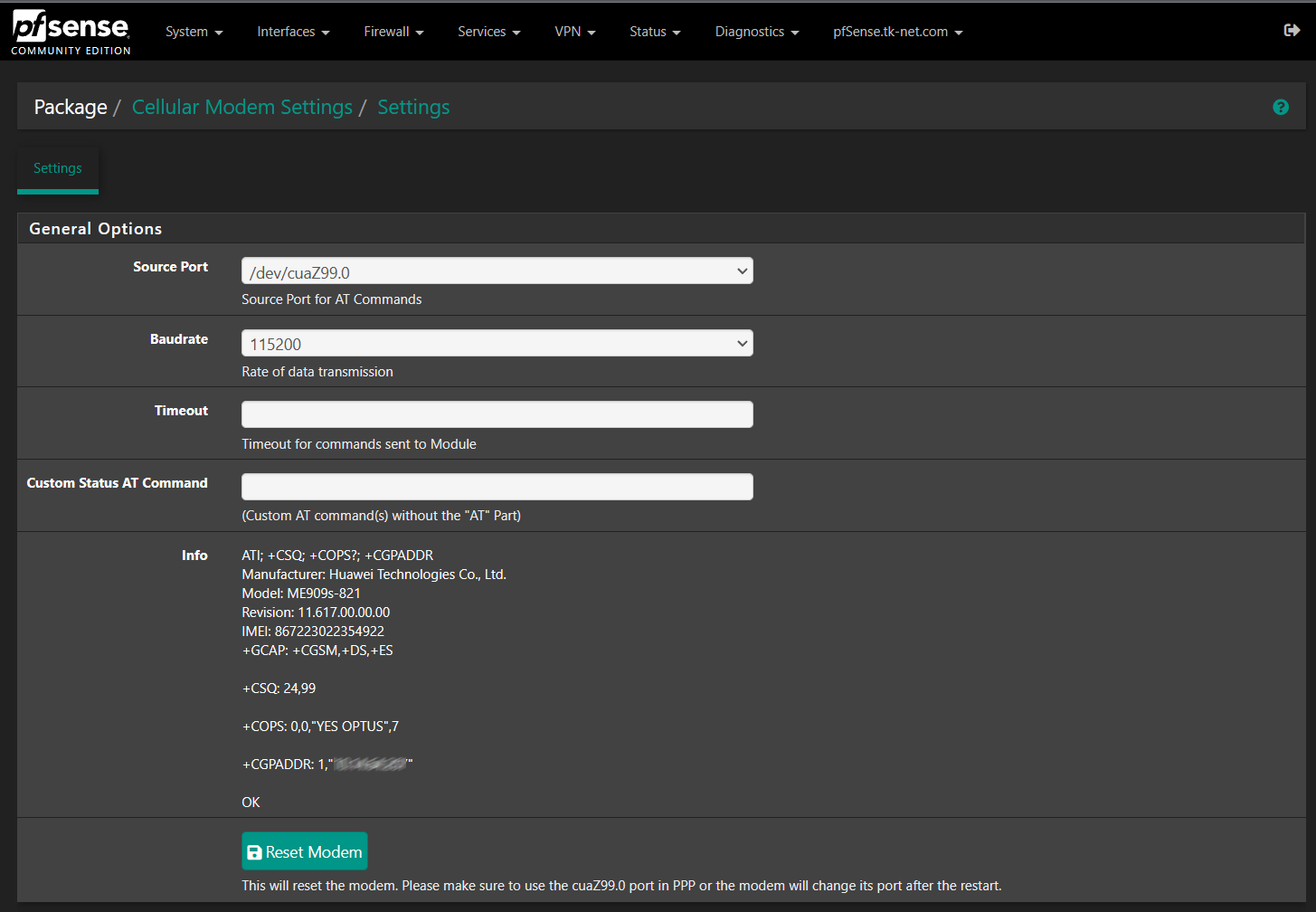
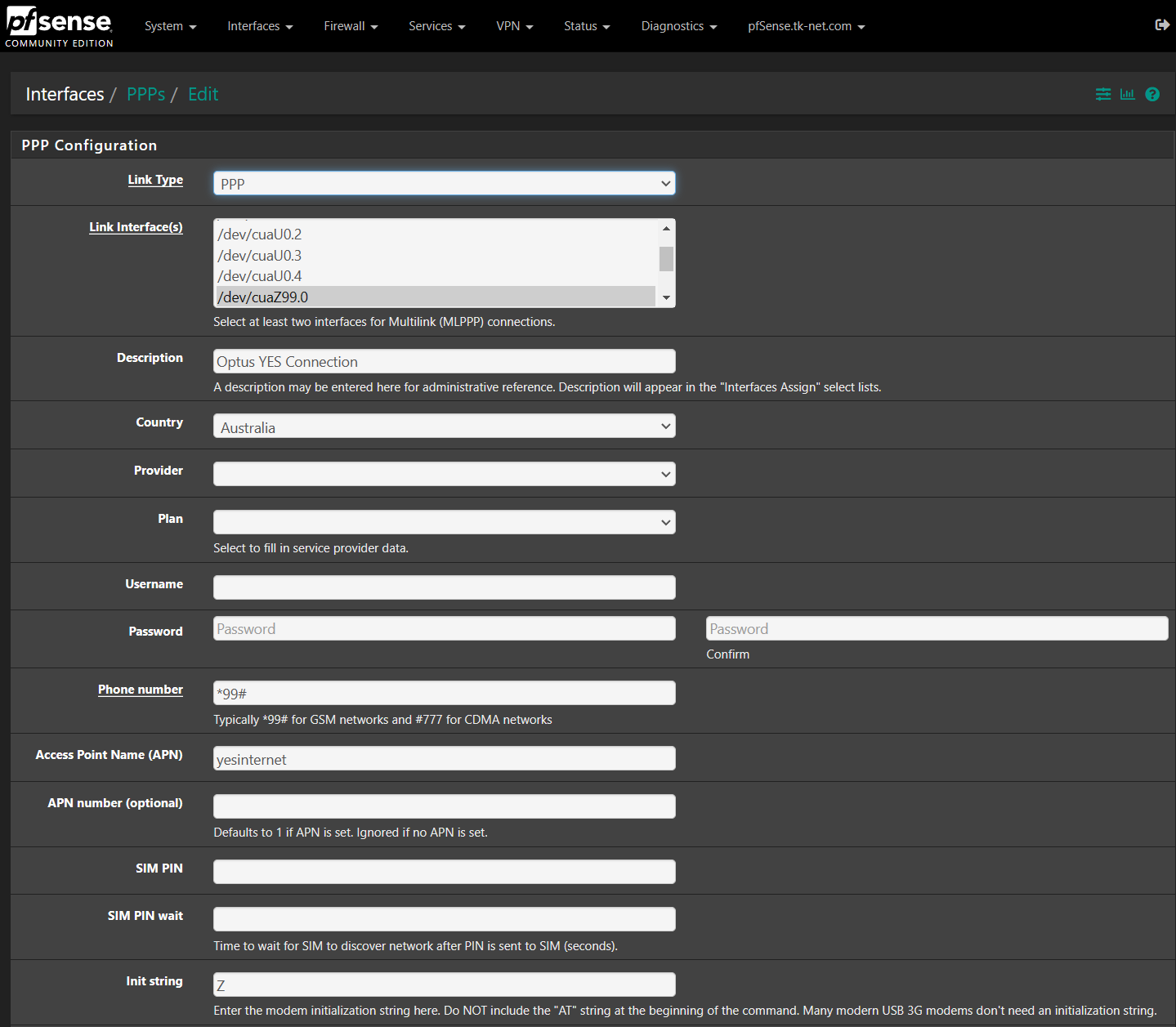
The other Advanced Configuration settings in the PPP page are all default.Hope you find this helpful.
-
Nice. Thanks!
Yeah, I found I needed a custom init string with an ME906s-158.
Good to know that works with Cellular too.Steve
-
@redsector73 Thank you for the detailed information, I ended up to order another type of modem, but if that fails I will totally use this Huawei...
-
Sorry if the thread is a bit old .. I wanted to try this , I have various computers with Mini PCIE slots; and these modems are cheap .
I have a Gigabyte spare Gigabyte BRIX ( similar to a NUC) , I got a MINI PCIE with SIM card reader adapter ..
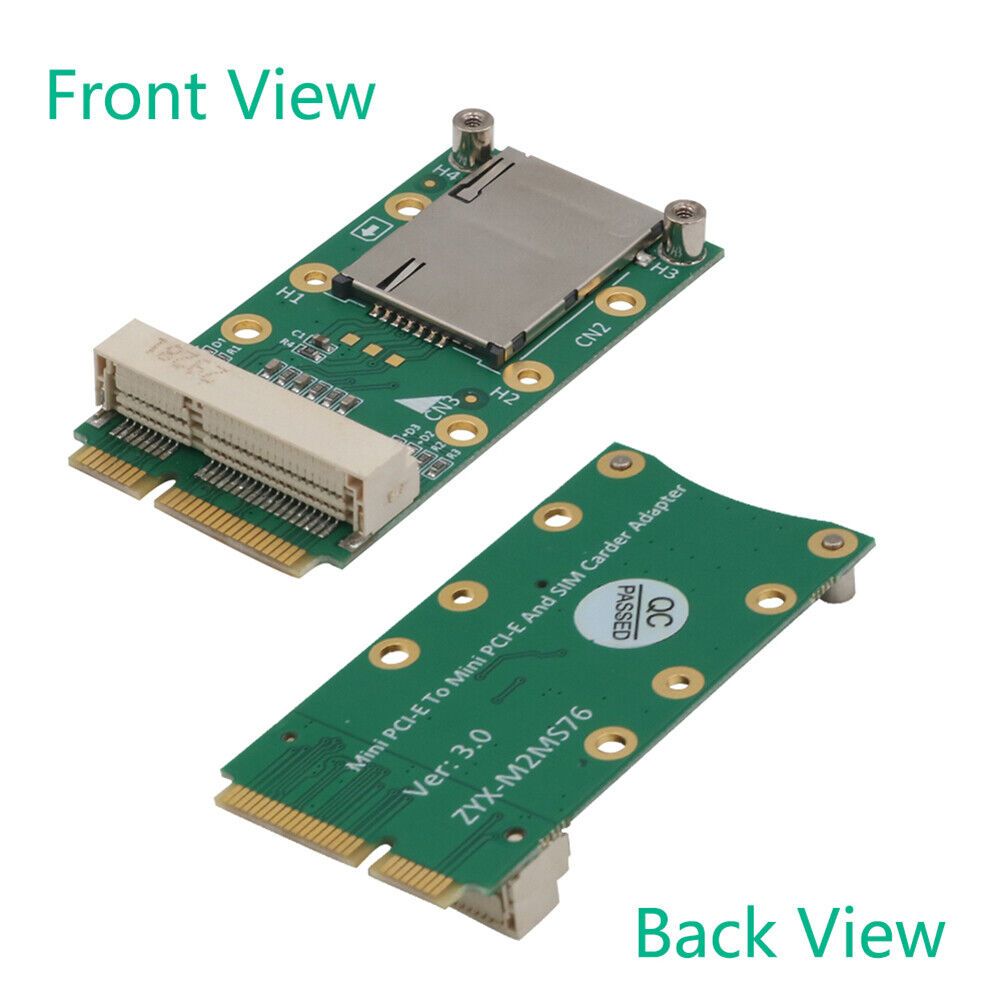
I installed the modem with a known working SIMI installed a fresh build of PFsense
The card is detected as a USB device in PF sense 2.6.0
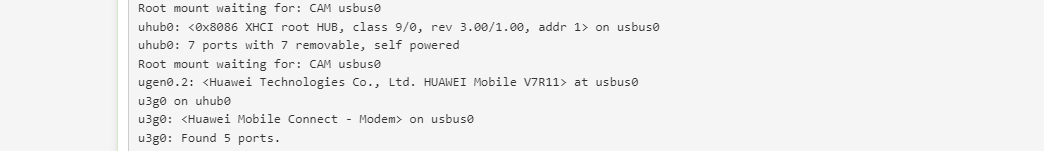
I then followed the Negate guide on Cellular Wireless
https://docs.netgate.com/pfsense/en/latest/cellular/modems.html
I tried all the PPP options I am given but , cannot get it to work
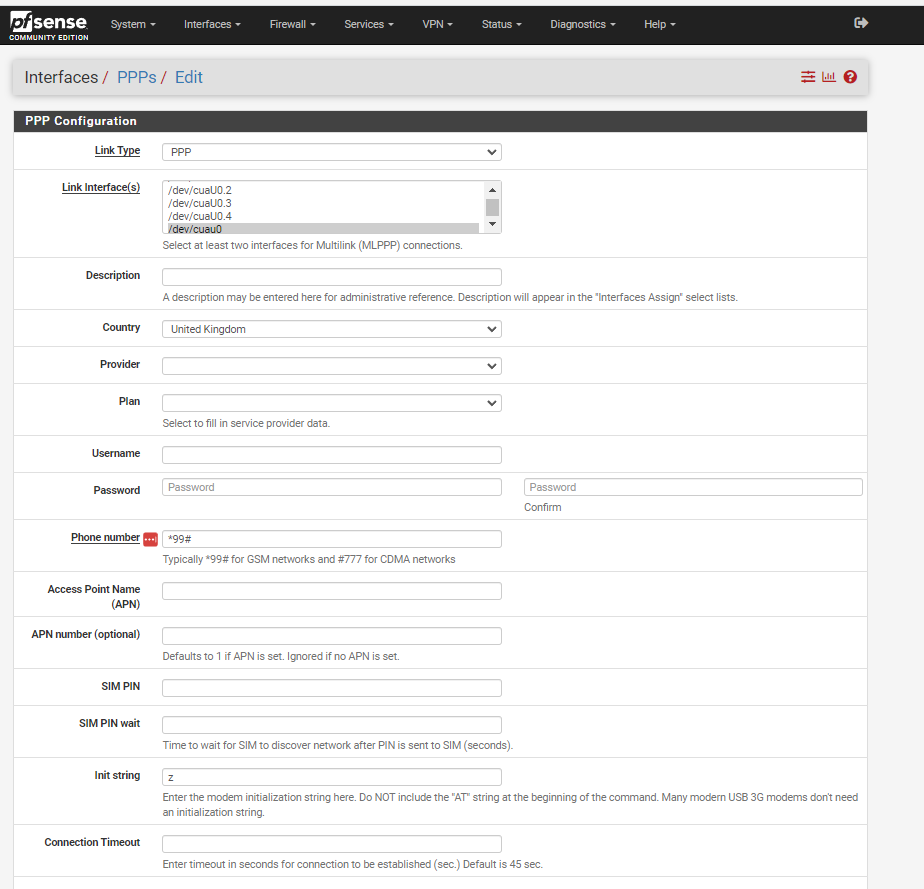
Though I cannot get any data through it. When I enable the interface and then click 'Connect WAN' , it flaps open then a few seconds later it closes .
This is about as far as I got with itWhat commands or investigative steps could I take with this ?
Thanks
-
Only thing I noticed and not sure if it matters, but the Init String is lower case z and mine is upper case Z.
-
First thing I would do is disable the ppp instance in the gui and try to connect to the ports at the CLI until you find which one is listening for AT commands.
[23.01-RELEASE][admin@3100.stevew.lan]/root: cu -l cuaU0.2 Connected at OK ati Manufacturer: Sierra Wireless, Incorporated Model: EM7455 Revision: SWI9X30C_02.08.02.00 r5428 CARMD-EV-FRMWR2 2016/01/06 20:38:53 MEID: xxxxxxxxxxxx IMEI: xxxxxxxxxxxx IMEI SV: 4 FSN: xxxxxxxxxx +GCAP: +CGSM OKUse
~~.to escape that cu session.Then once you know which is the correct port check the ppp logs to see what's happening when it tries to connect.
Steve
-
Here are three links you could try out a step by step
setup also with an Huawei LTE modem and pfSense. -
@90ninety Also on mine, cua0.0 is without the cellular package cuaZ99.0 with it.
-
It's important to note that the upper case
Uin the port name indicates it's a USB connected device. So in my output above the port is cuaU0.2.
Almost all devices have two onboard com ports even if they're not connected to anything named cuau0 and cuau1.
The Cellular package adds the cuaZ* aliases in order to workaround the ports being re-ordered.Steve
-
Pending on the vendor, but in the most cases "the modem"
is installing 4 ports and one is often in usage, so you cant connect to. Now you have to normally to find out what port is open and able to use. So you do probing all modem ports
out so that you will get the right one what is responding on AT commands.- Putty (115200,8,N,1)
- Console (8)
- Type in "usbconfig"
Find out your modem vendor the ugen - usbconfig -d 2.3 dump_device_desc
As an example we use here ugen2.3
ugen2.3: <HUAWEI Technology HUAWEI Mobile> at usbus2, cfg=0 md=HOST spd=HIGH (480Mbps) pwr=ON (500mA)- Type in the console "ls /dev/cuaU*"
Now all the cua Ports will be presented to you - Now try out all the cua ports with typing in
cu -l /dev/cuaU0.0, cu -l /dev/cuaU0.1 and so on - If you found the right port you will see something like
connected - Then you will be able to probe the AT commands after setting the modem into verbose mode.
And now, you will be able to create an interface in the
pfSense interface setup and use it as WAN or what ever
port. Because you will be able to choose in that interface menue the right cuaU* port. -
@90ninety
I have the same modem which connects and works reasonably well using the init string:
&F0E1Q0 +CMEE=2My issue is that I cannot get decent bandwidth even with an external high gain antenna attached. I get 10 times the bandwidth from an iPhone on the same provider.
-
What bandwidth do you actually see?
pfSense is highly restricted by the connection type it has to use since FreeBSD doesn't, yet, support MBIM or QMI.
I've never seen faster than ~60Mbps. We have seen reports of ~100Mbps.
-
@stephenw10 Best I have seen is 12Mbps on the 4G modem. I'm now in the process of changing over my edge firewall to use OpenWRT as it supports QMI.
While testing OpenWRT I also discovered the MultiWAN (mwan3) package which is about an order of magnitude better than dpinger on pfSense. -
Oh? In what respect? I've not tried that, the description looks almost identical to how pfSense works with the exception of multiple routing tables.
Also dpinger only monitors the gateways, or other IPs, it doesn't do any of the policy routing or traffic failover/balancing.Steve
Copyright 2025 Rubicon Communications LLC (Netgate). All rights reserved.