Really slow GUI- Powerful box
-
Right now i have a pretty beefy dell r210 server with 24 gigs of ram running pfsense. I used it at an event and then its been off at the office for about 3 months and i fired it back up to use it now for another event but for some reason its just so slow moving through the gui. sometimes it takes about 1 minute or so to just switch screens or even show me the CPU usage (RetrievingCPU Data).. it just hangs. I was wondering if there were any tips on something i could check to help improve the performance on this thing. I was expecting it to just be a monster beyond belief. Ive added a pic of some of the specs.
Thanks in advance.
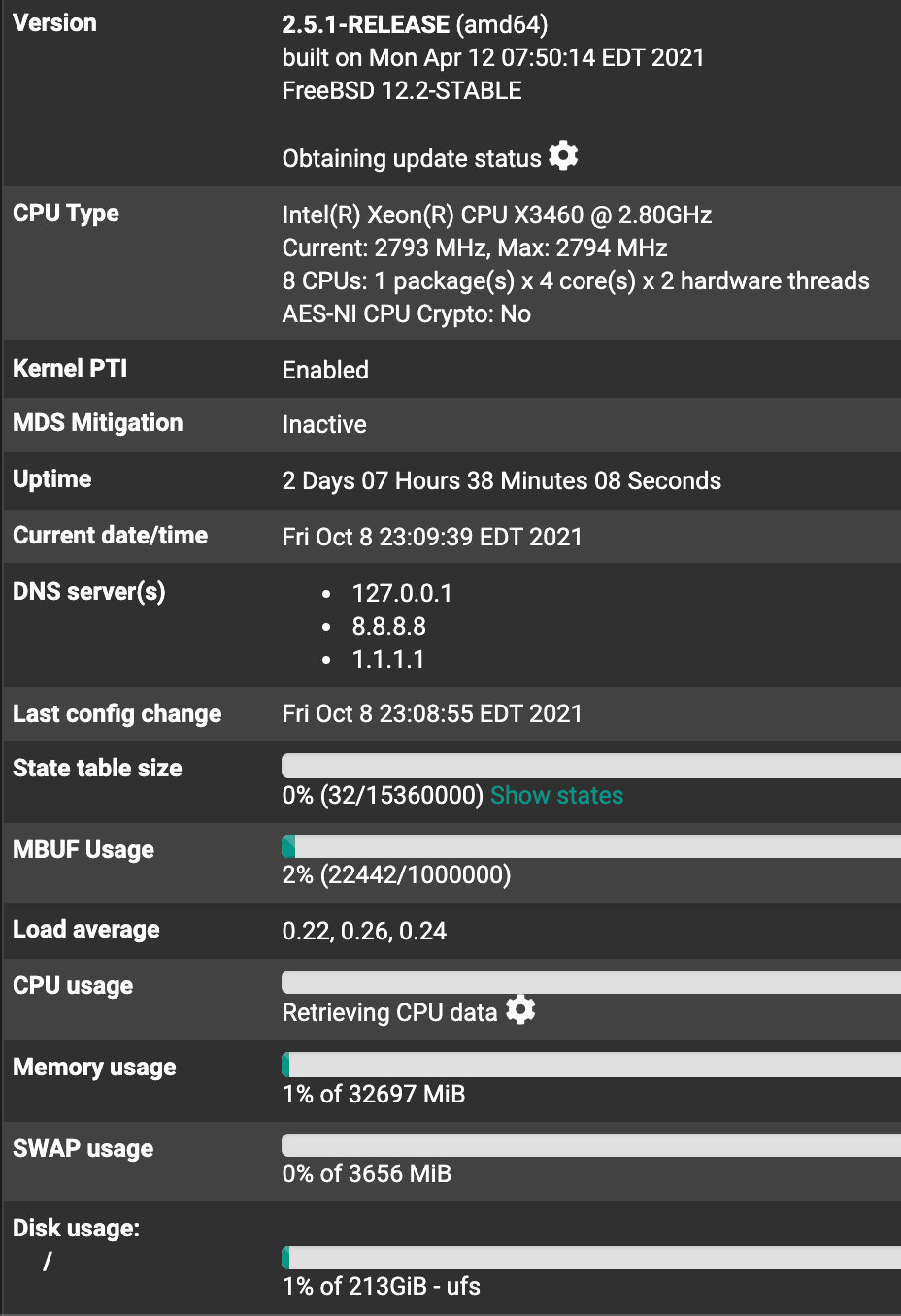
-
@joshhboss the gui can be really sluggish if dns is not working.
-
Is it just the dashboard that is affected? That is most impacted by lack of DNS as it tries to check for updates etc.
Steve
-
@stephenw10 does this mean that the dns is working properly.. Last night i was having some issues with the default gateway sticking and i was able to get through it .
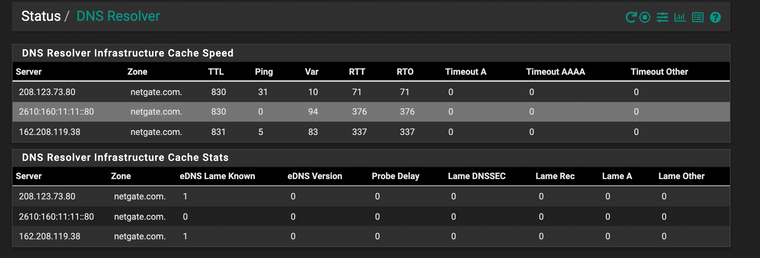
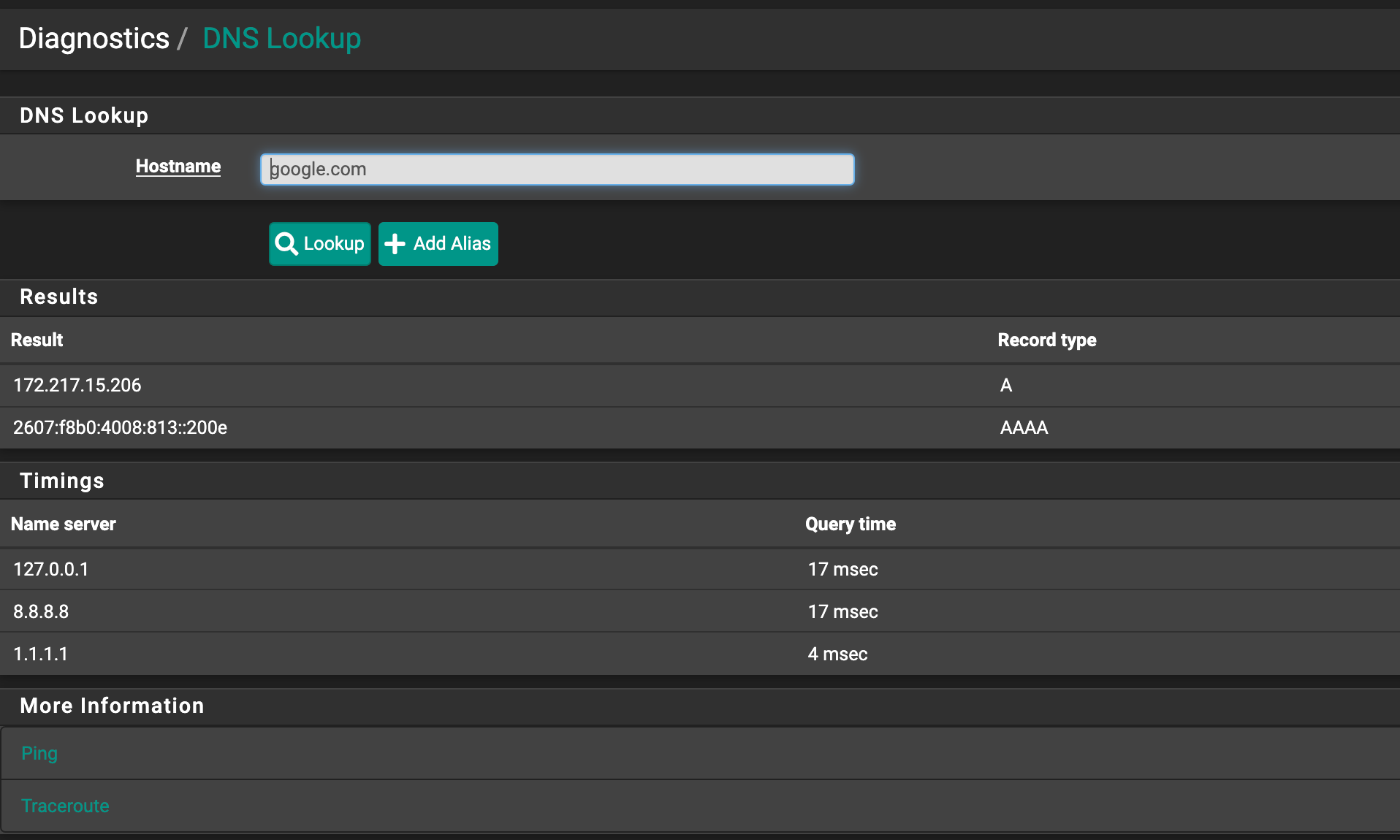
-
Yes, that all looks good.
As I said if it was a DNS problem most pages will load fine but the dashboard (and a few others) will be much slower.
Steve
-
@johnpoz you know what i just realized. Is that it did sort of start happening while i was trying to get my dynamic ddns with noip to work. and its been running ok for a few days. but now when i was trying to do it again the web configurator completely crashed and i needed to reboot the server through ssh.
again this is such a beefy box and literally doesnt even have any traffic going through it right now. and it crashed. is there something wrong with NOIP and pfsense maybe..2.5.1-RELEASE (amd64)
-
Any reason you're not running 2.5.2?
https://redmine.pfsense.org/issues/11815
Wouldn't expect anything beyond it failing ro update though.Steve
-
@stephenw10 no honestly i just got into pfsense since you can build your own box and i had a really big event with thousands of people a few months back and 2.5.2 was current then. and it ran so well. thousands of clients and not even 4% cpu.. i was so happy.. no problems.. so now im doing another event that is similar but im getting these weird issues.. im nervous now lol.. should i remove the 1.1.1.1 and 8.8.8.8 from dns.. ?
-
You could remove them but they are only used as a fallback by default. And they look to be responding fine.
If you check the DNS settings in System > General Setup there is a field for 'DNS Resolution Behavior'. By defailt that is set to use local (Unbound on the firewall) and fallback to remote. The remote servers there are 1.1.1.1 and 8.8.8.8, it doesn't appear to be pulling any additional servers on the WAN via DHCP.I would upgrade to 2.5.2. There are a number of big fixes there over 2.5.1.
Steve