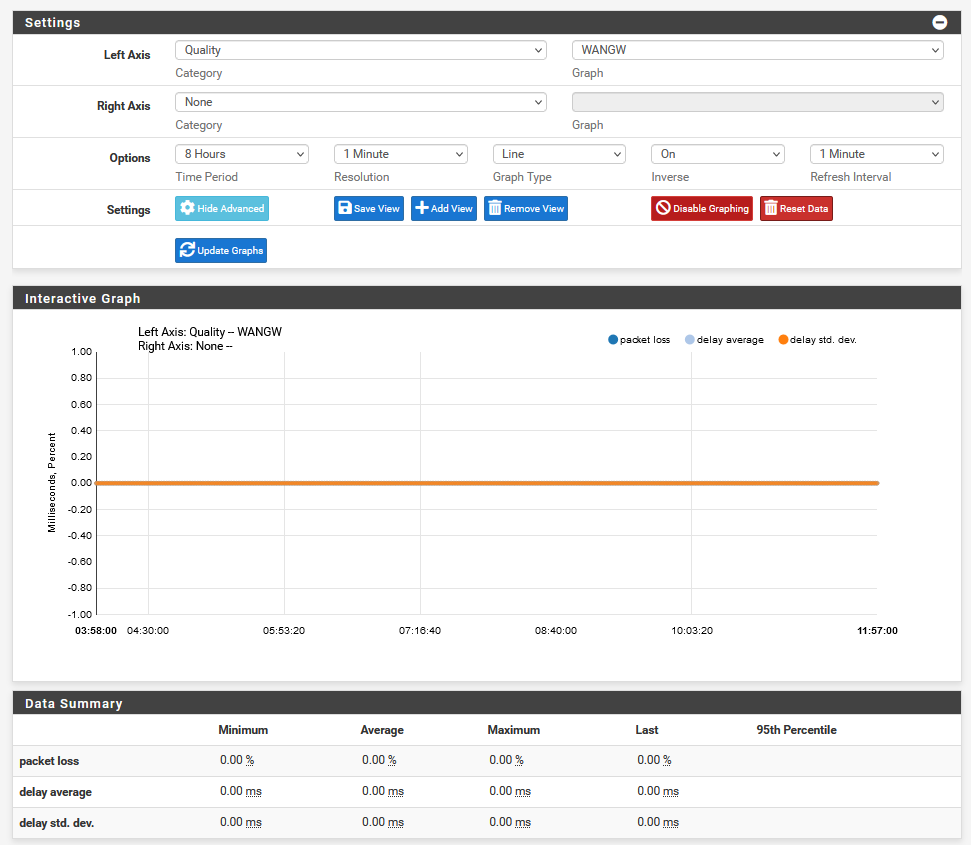Status -> Monitoring shows no activity
-
It would be:
pkg install -f rrdtool -
Before re installing : here is something to do :
Together with the rrd files in /var/db/rrd/ you'll find a file called "updaterrd.sh".
The content is pretty straight forward, this is the file that collects the stats, and add them to the rrd files.No need to edit this file, as it gets regenerated when an interface gets added, removed, or a gateway gets added etc.
Use the forum search button, and look for "updaterrd.sh" : you'll find more posts with "no monitoring stats".
Check the date and time of the updaterrd.sh file.
Change some settings on an interface or gateway.
Check that the file was updated. -
@gertjan said in Status -> Monitoring shows no activity:
updaterrd.sh
Before changing some settings on a gateway:
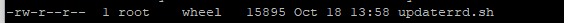
After changing some settings on an interface:
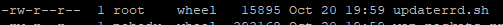
So yeah, it looks like it did change as expected. However, when I tried changing the monitor IP of my WAN gateway earlier, the file was not updated. What does that tell us?
-
That the update script is being written out when changes to the gateway are made.
But we already know the rrd file themselves are being updated. So either they are being updated with garbage (or all 0s) or they are not being read correctly.
Did you try re-installing the rrdtools package?
Steve
-
@stephenw10 said in Status -> Monitoring shows no activity:
That the update script is being written out when changes to the gateway are made.
But we already know the rrd file themselves are being updated. So either they are being updated with garbage (or all 0s) or they are not being read correctly.
Did you try re-installing the rrdtools package?
Steve
Sorry, I forgot to mention that yes I did try reinstalling the rrdtools package and it didn't really make any difference.
-
Might just be time to re-install then.
-
@stephenw10 said in Status -> Monitoring shows no activity:
Might just be time to re-install then.
Argh, ok. I'm assuming it's better to not include RRD data in the backup, right? Besides, there isn't much data anyway because I had already reset it.
-
Yeah, I would omit it. I very rarely include that data as it makes working with the config file difficult.
Steve
-
I haven't gotten the time yet to reinstall pfsense but when I checked recently the problem seems to have fixed itself. There was no update or anything so I don't know what really happened.
-
Hmm, well that's odd!

It 'feels' like some clock/timestamp issue. Hard to see what though. The data files looked good IIRC.
Steve
-
@stephenw10 said in Status -> Monitoring shows no activity:
Hmm, well that's odd!

It 'feels' like some clock/timestamp issue. Hard to see what though. The data files looked good IIRC.
Steve
Yeah, most probably. I'll leave it at this and move on, at least for now. Hopefully, it doesn't come back.