Certificates over VPN
-
I am setting up a network with 3 pfsenses all connected trought VPN.
However the certificates only work in the local network of that pfsense.
For example: I have a valid certificate for the 172.20.27.254 in the 172.20.27.0/24 network, however when I try to access 172.20.27.254 in a 192.168.10.0/24 host shows an invalid error (Not trusted by "ca") and that ca was the one that created issued the certificate.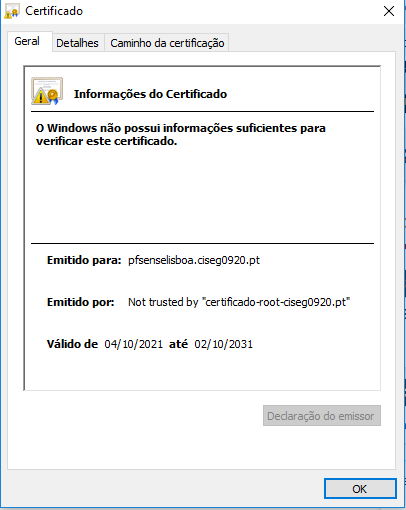
-
@rodrigo-2
Ensure that the system clocks do not differ significantly on client and server. -
@viragomann They are all synced to my windows server, same second I checked now.
-
You are seeing that cert error in Windows when trying to access the other firewall GUI across the VPN?
Are you accessing by IP directly or hostname?
Steve
Copyright 2025 Rubicon Communications LLC (Netgate). All rights reserved.