Looking for advice with Gateways setup
-
Hello there,
First of all sorry about my english, i can understand perfect, but i have some hard time typing, so i apologize.
Newbie user here. I bought a netgate device (4 lan ports) and added that to my network.
My network is like:
ISP Modem (configured as bridge mode) > pfsense (Version 2.5.2-RELEASE (amd64) ) > regular gbit swith (yes, not managed, i know i can't tag vlans with at hardware)
So, as a newbie user i did a basic setup, with an AP plugged (old router setup as AP mode only) and everything is working fine.
Speed is max out, settings and rules are working, no issues.
The only thing is, if i go to Status/Gateways i always see my WAN interface with Offline, Packetloss: 100% status.
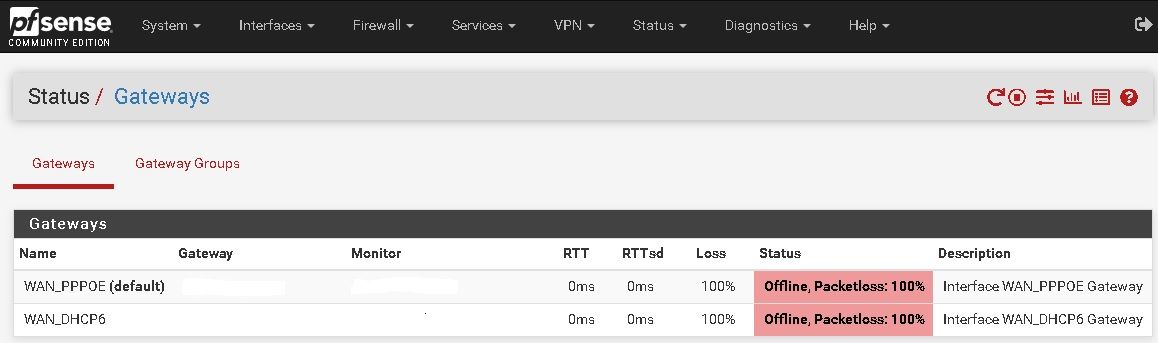
I have waited an hour, restarted, rebuild, did research, tried some things, but somehow i never get that interface as Online or something like.
My ISP uses PPoE auth, i have to setup and username @ pass and it works.
So at pfsense, in Configure WAN Interface wizard at the begin, i changed from DHCP to PPoE
still at same menu, in PPPoE configuration i setup my PPPoE Username and PPPoE password and no more changed at any settings.
Save.
And it is working perfect. As i said, it's up UP (even tough gateways status says offline 100% pack loss) i have internet, LAN, AP works, its all working, but i can't get a green status on that Gateways menu.
Anyone could give some help please ?
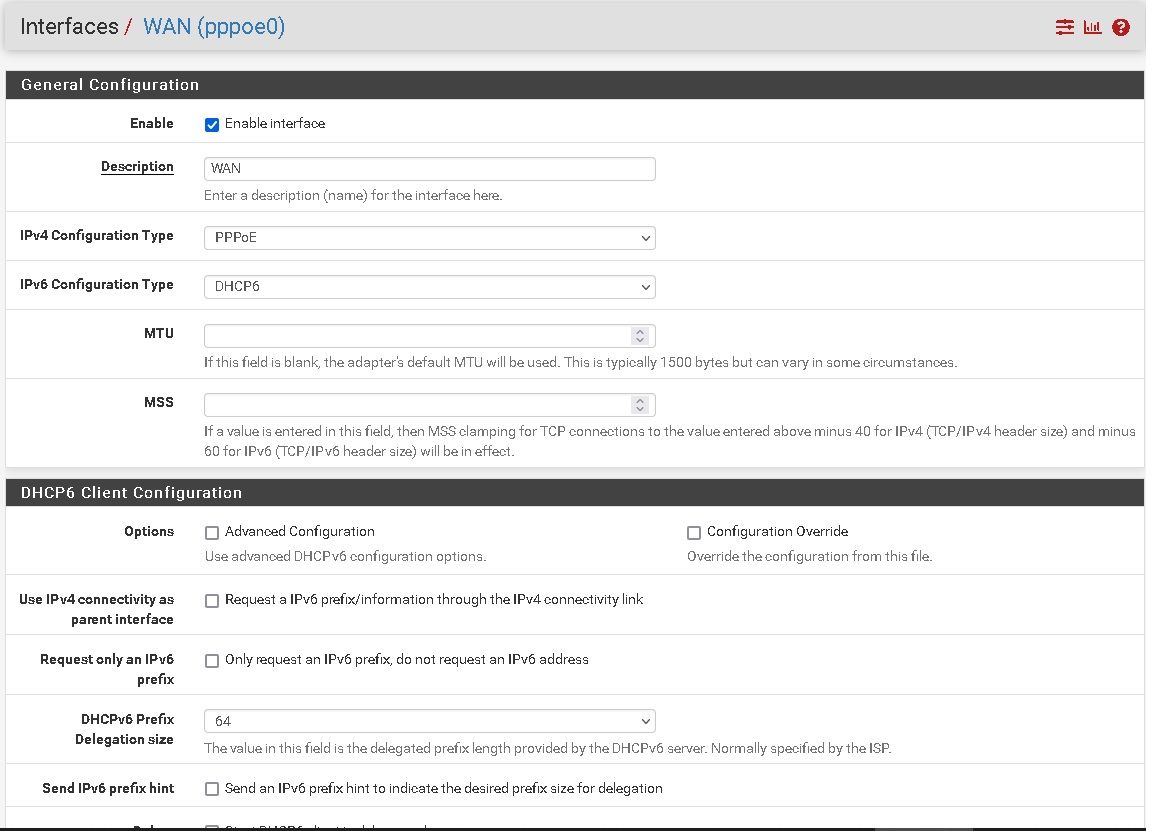
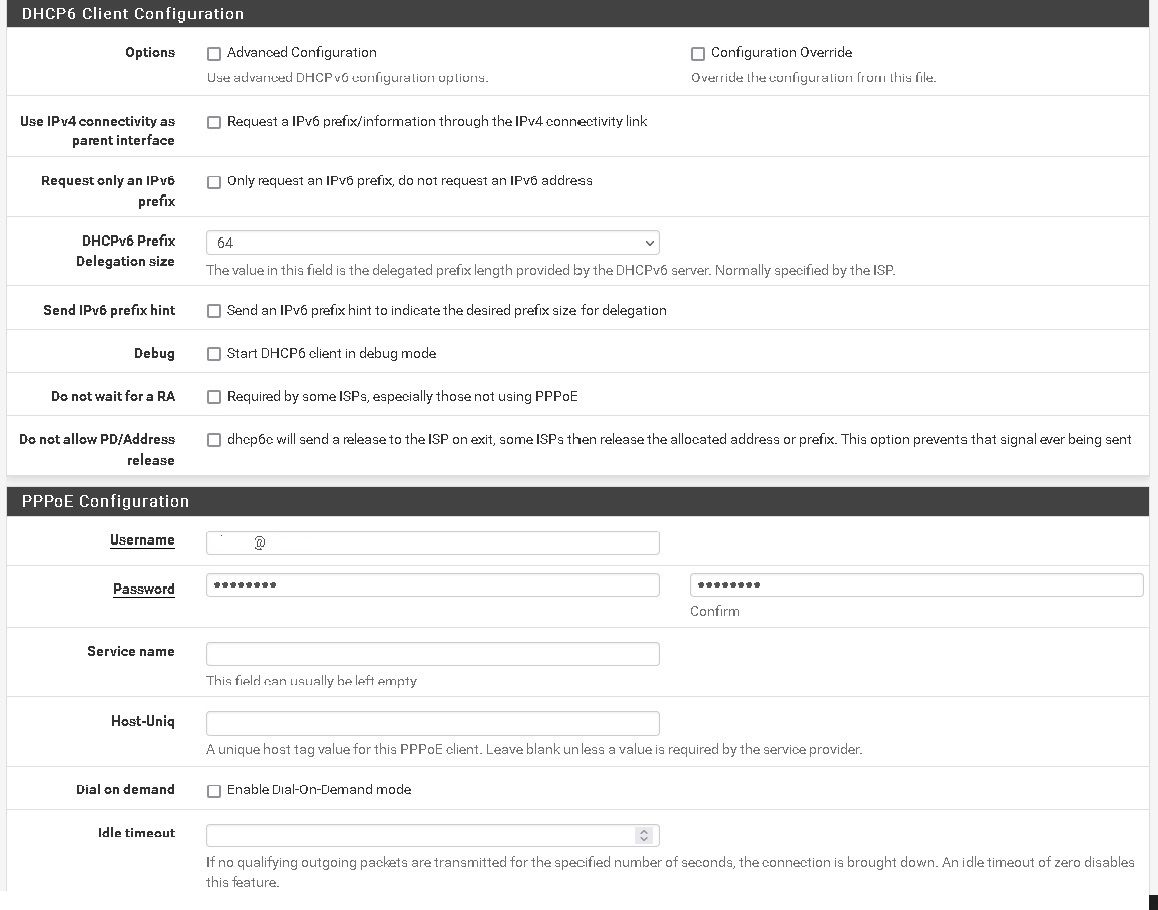
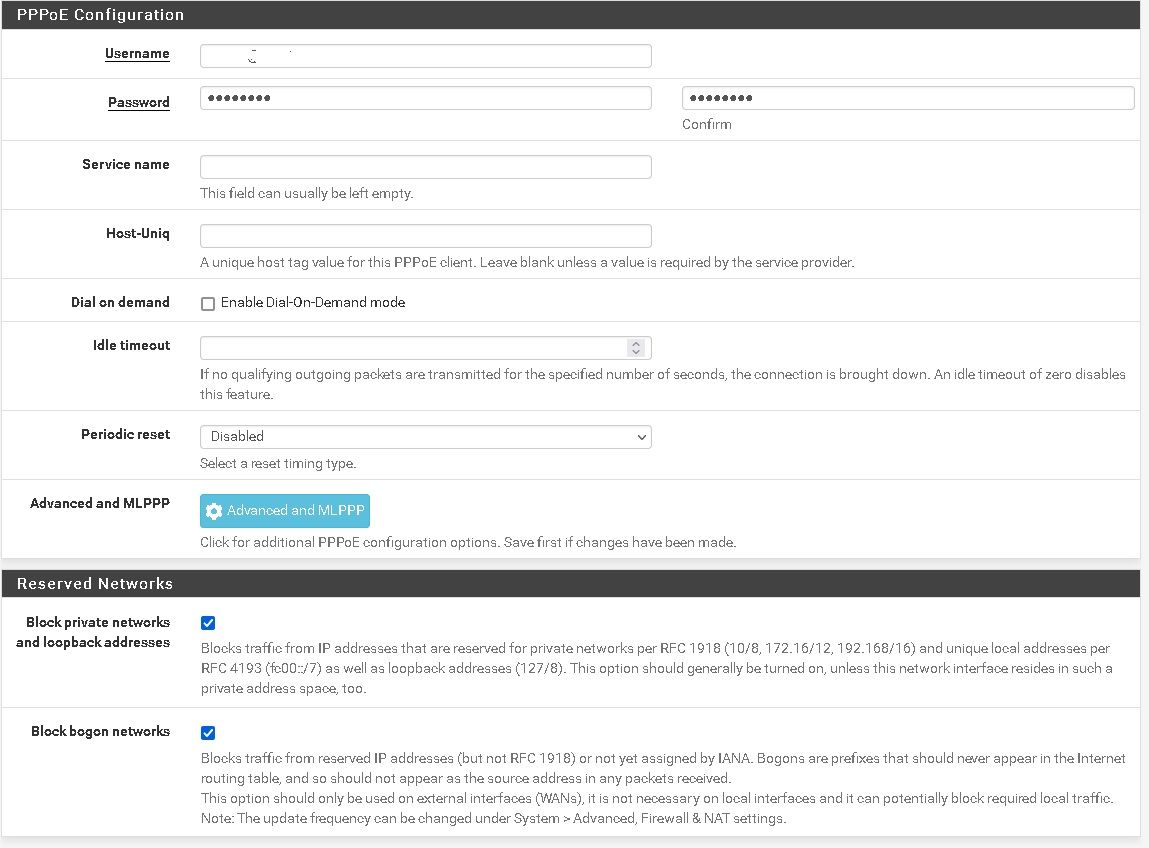
-
PPPoE connections are point to point so the gateway IP passed is often outside the WAN subnet and can be a private IP. It may not respond to pings.
Try changing the monitoring IP to something external that does like 8.8.8.8 in System > Routing > Gateways > Edit gateway.Steve
-
thank you very much, it is fixed.