Pfsense has detected a crash report. Got this error on my dashboard
-
Since the error no users on the network can access the internet. Only when I restart then the internet works for a while then it drops again.
Can anyone assist.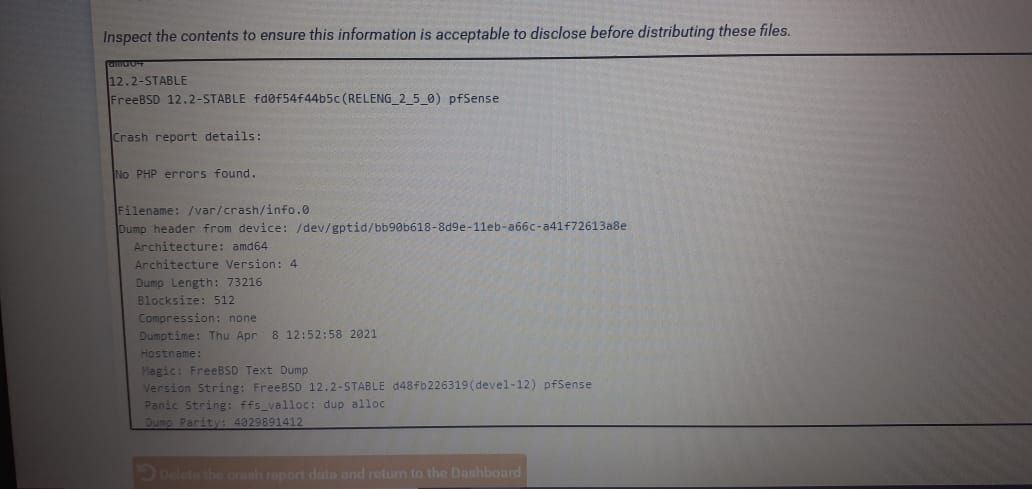
-
@speck1970 said in Pfsense has detected a crash report. Got this error on my dashboard:
Can anyone assist.
You can help yourself !
Newer versions came out. They contain bug fixes. What about upgrading ?The crash rapport(s) page gives you the possibility to download them. You can then publish them on this forum for analysis.
That is, post them somewhere, and post the link here.See how others post crash reports.
-
@gertjan ok thanks i did upgrade to the latest version buit the bug report reappears
-
2.5.2, the latest version, is still built on the RELENG_2_5_0 branch so that's probably fine.
The panic string there 'ffs_alloc: dupe alloc' indicates a filesystem error. It likely crashed at some point due to some other reason or lost power and that caused the error that could not be recovered.
You should run a manual filesystem check to rules that out as the on-going cause:
https://docs.netgate.com/pfsense/en/latest/troubleshooting/filesystem-check.html#manual-filesystem-checkSteve
-
@stephenw10 if i do a system restore to default settings would that remove the error or would i have to do a fresh install
-
A system default only loads the default config, it does not replace any damaged files etc.
I would start out running the manual filesystem check.
If you're still seeing issues then you could re-install.
Steve
-
When pfSEnse boots, you can see if the disk is 'clean' : it will log a line if the disk is 'dirty' when it gets mounted.
Just follow the boot process on the console.When pfSense crashes, this can leave the disk in a dirty state.
-
The actual issue here is that fsck (which runs at every boot) can mark the filesystem as clean when in fact it is not. That's why when you run it manually you must run it at least 3 times. It will always come back after the first pass with 'file system marked clean' but it may not be and that's when you get panics at mount.
Steve