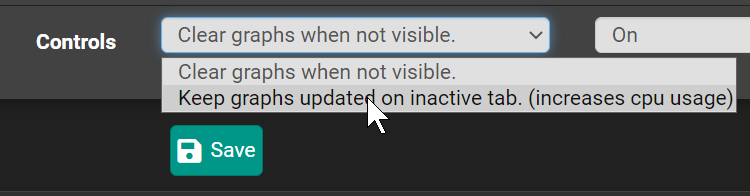Trafic Graphs
-
Hey all;
First post, new pfSense abuser (Since about 2 weeks ago). pfSense has replaced SonicWall hardware, and I'm now running this software virtualized under ProxMox. So far, so good. There's a couple of things I still need to tweak (Scheduling particular devices from being able to get out on the net, for one), but, all in all, working well.
The big thing I like about pfSense is its ability to graph out in real time what the current in and out bandwidth is, and who is chewing up the bits. It's awesome, and a PAID feature on the SonicWall. The Dashboard customization is very sweet, and so very welcome. I'm only interested in seeing a small chunk of important information, such as my DynamicDNS setup, and traffic, system load, etc. Not having to click through many tabs to get the info I want... Perfect.
The one thing I'm not too keen on is that if I do any kind of tab switching while looking at status_graph.php the graph resets. I'm typing this in now with the graph on another screen in another browser tab, but it's rather inconvenient to have that bar graph reset every time I come BACK to the graph when I'm flicking through different tabs in that particular browser window.
My particular machine is a game rig. She's built to be fast, and performant. I know that FireFox will "detune" the priority of background tabs, but having the graph reset seems odd to me. Don't get me wrong, I also fully realize that people do run potatoes for computers as their daily drivers, so every Hz a CPU can use somewhere else outside an inactive browser tab would be welcome for them.
Is there setting somewhere (Browser, pfSense, registry, bribes, etc) that I can keep that graph going in a background hidden tab in a single browser window while I go wait for that graph to fill up?
-
@pontiac
In either Dashboard widget or Status/Traffic Graph, select the wrench icon and change the setting, and save.