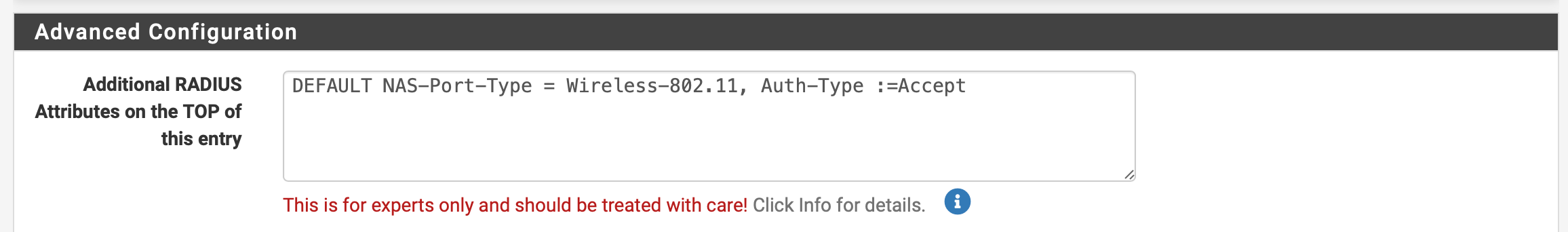FreeRADIUS - Auth-Type :=Accept - Am I doing this correctly?
-
I have 2 SSID's on my network.
- WPA2-Enterprise
- WPA2-PSK
Both networks are using FreeRADIUS from pfSense as their radius server.
The first network is WPA2-Enterprise and my clients mostly auth with EAP-TLS, although a few use PEAP because I can't get certs on those devices. This works.
The second network uses WPA2-PSK, and I configured UniFi to use
Mac Authorization: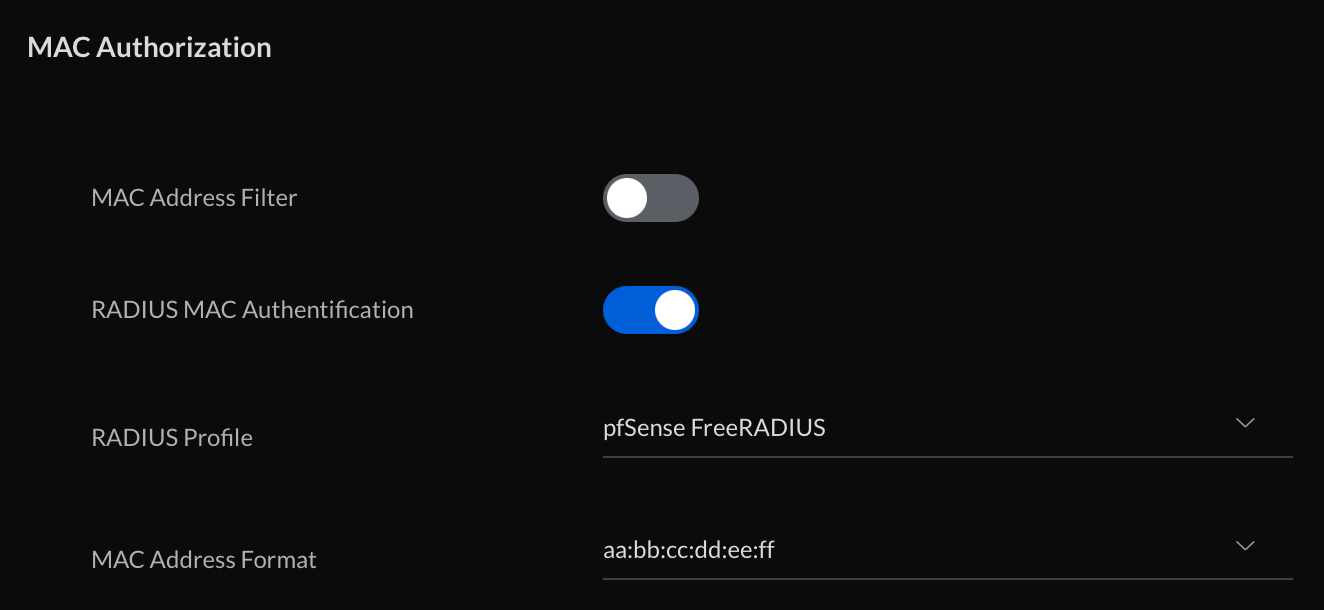
Within the FreeRADIUS package for pfSense I configured nothing under the
MACssection of the package. However, I did add each of my clients as a user under theUserssection. I entered the MAC address of each client for the username and password for that user, and then specified the VLAN I want that user assigned to.Up to this point, everything works how I expect. But here's where I need some help. If a user is able to connect to this WPA2-PSK network but I don't have a matching MAC address for them in my FreeRADIUS users table, I still want them to connect and go onto a VLAN (666) for unknown devices where I can have ARP Watch notify me about it.
In order to get that working, I added an additional user with no username and password, a VLAN of 666, and in the
Additional RADIUS Attributes on the TOP of this entrysection I added the following:DEFAULT NAS-Port-Type = Wireless-802.11, Auth-Type :=Accept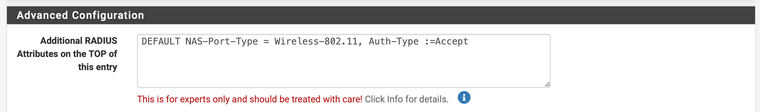
This gets me the result I was hoping for, but I wanted to know if that's the correct way to do this? I'm not 100% sure about this. For example, if that user is above my users that use EAP-TLS, those users can no longer authenticate. But if this user with VLAN 666 is at the bottom of my user list, everything works how I want it to.