Chat server behind double nat and multi wan
-
Hello everyone,
I have a pfsense with many static public ips.
Behind this i have another pfsense and then a chat server (openfire) like the following diagram
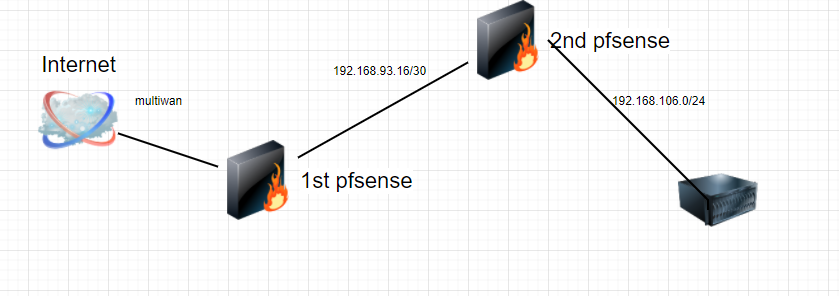
Server has ip 192.168.106.100
1st pfsense internal ip is 192.168.93.17 and external ip of second pfsense is 192.168.93.18.
(Both pfsenses have many interfaces, there many servers and pfsenses cannot be merged - different floors, many ips to use and numerous servers)Server has as gateway the internal ip of 1st pfsense (192.168.93.17) and also traffic is natted
1st pfsense has as gateway one static ip and also traffic is natted.Server shows as external - public ip, the external ip of the 1st pfsense (static)
When following the opposite direction...i have port forward the external ip of 1st pfsense and the port to external ip and port of 2nd pfsense. Traffic is natted.
Then from external ip and port of 2nd pfsense i port forward them to the port of the server.Everything works and i have no issues....
But at the admin console of the chat i can see the clients with the same ip....the internal ip of the 1st pfsense 192.168.93.17i tried many scenarios...disabling some nats but every time i have connectivity issues.
Can you help me by proposing solutions and tactics? If it is possible i want to have in the chat server the public ips of the clients.
Thanks in advanced
-
@alexanderk
This is done by the outbound NAT.
So check the outbound NAT settings of the first pfSense. Any rule there on the internal interface? -
@alexanderk I'm not quite clear where the clients are, out on the Internet? In the simple sense it should work to just make a NAT forward on pfSense1 to 192.168.93.18, which also has a NAT forward to 192.168.106.100.
Everything on the LAN of pfSense1 would either need to use NAT reflection using its WAN IP, or connect to 192.168.93.18.
-
@steveits clients are out in the internet
Everything is working. I don't have any issues.
The issue is that with this configuration i am losing public ips of clients on chat server
I needs proposal for fixing this