High CPU usage
-
Hi, would be somebody able to advise please what could be the cause of the high CPU usage on this Netgate 1100 device?
See the screenshot attached. This happened for the second time after approx. 21 days of running.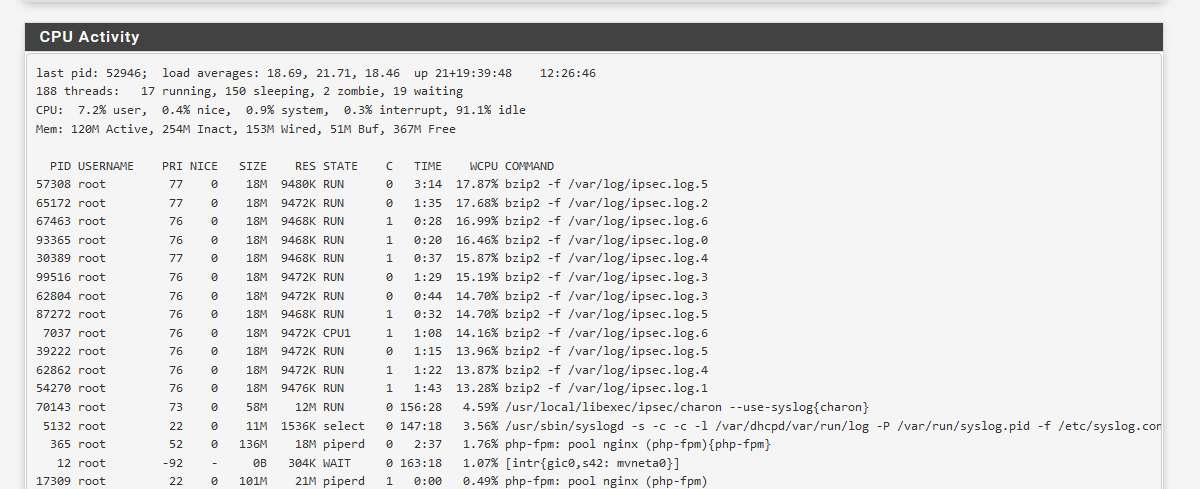
Version deployed:
21.05.1-RELEASE (arm64)
built on Wed Aug 04 09:50:08 EDT 2021
FreeBSD 12.2-STABLE
Thanks for any ideas. -
@mconsigliere Netgate recommends disabling log compression on any device with ZFS and lower end CPUs. This was from the 21.09 release notes, though as I've read here 21.09 might be skipped so here it is:
"Log Compression for rotation of System Logs is now disabled by default for new ZFS installations as ZFS performs its own compression.
Tip
The best practice is to disable Log Compression for rotation of System Logs manually for not only existing ZFS installations, but also for any system with slower CPUs. This setting can be changed under Status > System Logs on the Settings tab."
Are your logs large? Seems like it's taking a long time to compress and the eMMC flash isn't all that fast.
-
@steveits Thank you very much, I just changed the setting. Let's see if that helps. Seems this issue pops up after some days or running.
I appreciate such fast response.