DHCP Client Configuration: How to properly set vivso-suboptions?
-
@teunbruijnen
I have no experience with the 1100's, and their built in switch-ports.How is the little mirror-port switch setup in the "Vlan 802.1Q section" ?
You are using the excactly same setup for sniffing ISP and pfSense ?
You have not put any of the ports in a specific vlan ?Maybe JP can help here, he seems to know about the embedded switch-ports.
@johnpozWe're trying to replace an ISP router with a pfSense, right now we seem to be stuck with sending the dhcp requests from pfSense, with "Vlan 100 tag" - pfSense is a 1100, and OP has bought a little switch with mirroring capabilities in order to debug the functioning ISP DPCP request vs the non functioning pfSense request.
https://forum.netgate.com/post/1011969Right now the issue seems to be that the 1100 pfSense WAN interface packages are not tagged w. Vlan100, according to the Wireshark Trace.
I have never used a pfSense w. builtin switchports, and it could be that i'm missing something there.
-
@bingo600
I am sniffing the ISP & pfsense in the exact same way right now.The switch setup wasn't done properly!! I didn't know VLAN's had to be configured on that level too. This is what it looked like before changing the VLAN tag to 100:
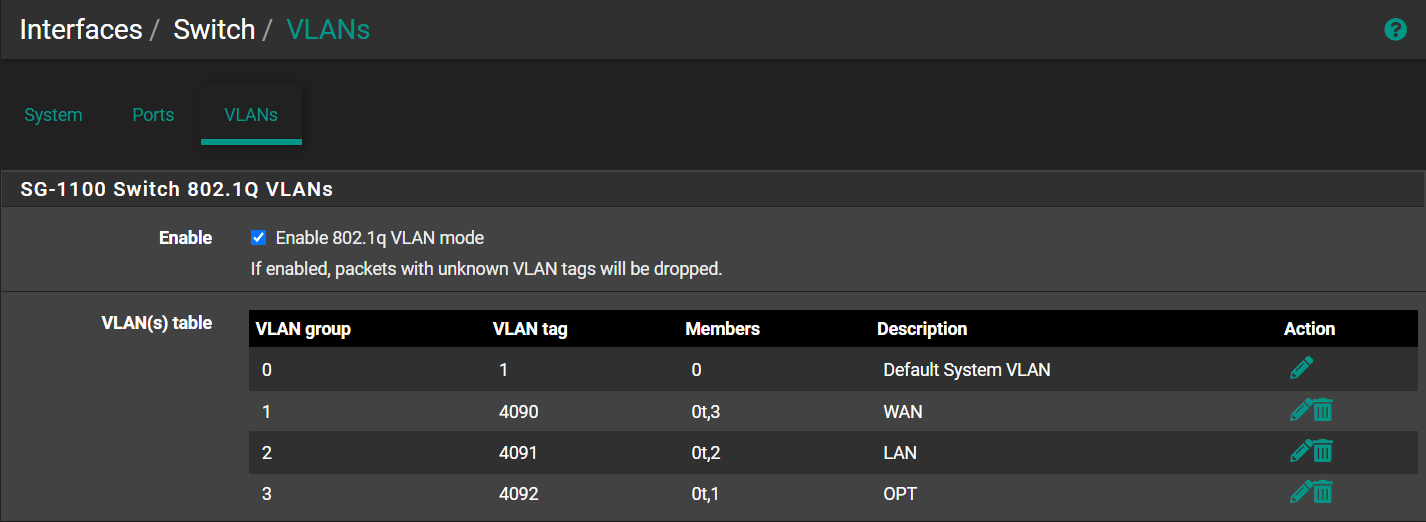
The ports seemed to be wrong too, changed to this now:
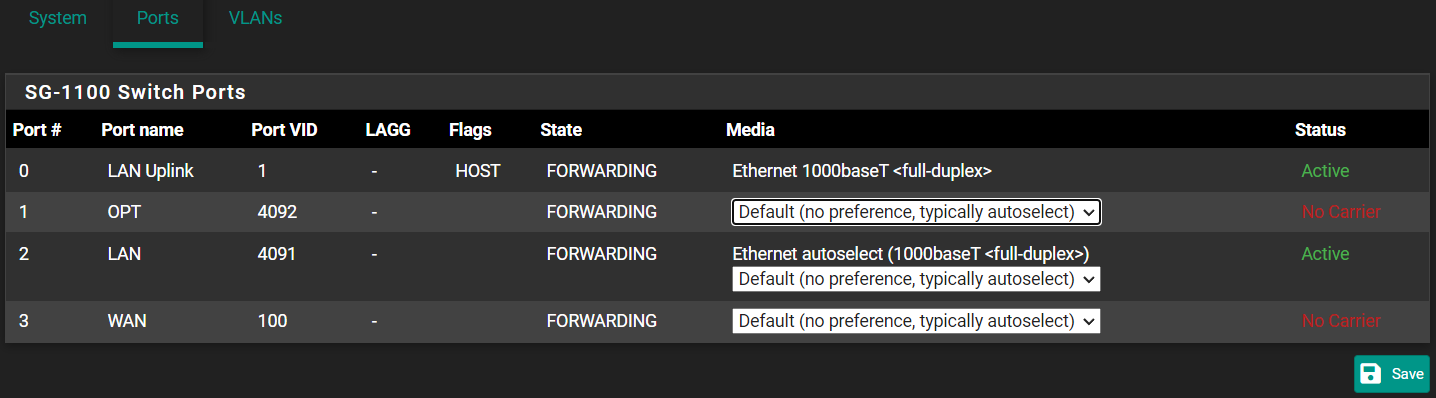
However... Still no VLAN frame included in the DHCP Discover packet.
-
By switch i actually meant the New switch you got for "wireshark sniffing".
What model did you get ?As i say i have no idea about how to setup the switch on the 1100.
Could you show the two captures again SOHO & pfSense with the new setup
like this one : https://forum.netgate.com/post/1011969 -
@bingo600 I am using an Orange Pi R1 for sniffing!
After more trial and error I finally figured out the problem. In the VLANs for the switch, VLAN group 1 wasn't tagged for 'member 3'. Once I enabled this, the DHCP Discover came tagged with the VLAN. It's still quite strange imo, since I don't understand how 'member 3' corresponds with the interface etc.
Anyways I am happy to finally have figured out how to bypass the SOHO router and start using pfsense. It took me around 4 months in total! Learned a lot about networking. Most of it through the replies you posted in this thread @bingo600 so thanks a lot for that!!