Openreach GPON, BT Infinty FTTP moden
-
Hi
Firstly apology as this seems to be topic that has cropped up more than once in the forum but I think I am just making things worse my side.
I have BT Infinity, its FTTP and I have a HUAWEI GPON Terminal. I basically connected my Ethernet cable from my new shiny netgate SG-2100 (WAN port) to the the only ethernet port on the Huawei modem. And I can't get past the modem, it does not obtain a IP address from BT Openreach, I can see a storage drive I have on my network but that is all I get. I changed the WAN settings, looking at some previous forum topics, from DHCP to PPOE and I used the generic login I had on the 'BT Smart 2'; bthomehub@btbroadband.com, but there does not not seem to be password which is strange.
I cant imagine it is a huge change I need to do, just need to get the 'netgate' device to talk to modem correctly, I need help.
Chris
-
You probably don't need a password for BT but you might need to enter something to allow it to connect. I think I used 'password' on a VDSL connection.
Do you see anything in the ppp logs? Any replies coming back at all?Do you know BT requires a VLAN? And if so if the Huawei ONT does that for you?
It's not something I've seen others mention so I wouldn't expect it.Steve
-
Hi
Many thanks for responding. Regarding the VLAN setup, I would need to investigate that part. I have looked for materiel relating to Huawei HG8010H5-20 GPON Terminal or ONT which is very limited unless I register with Huawei which adds more complications.
The logs, this is what I got tonight, once I changed the cable over at 18:25 hrs(then I rebooted my PC, which is connected to the Port 1 of the netgate device):
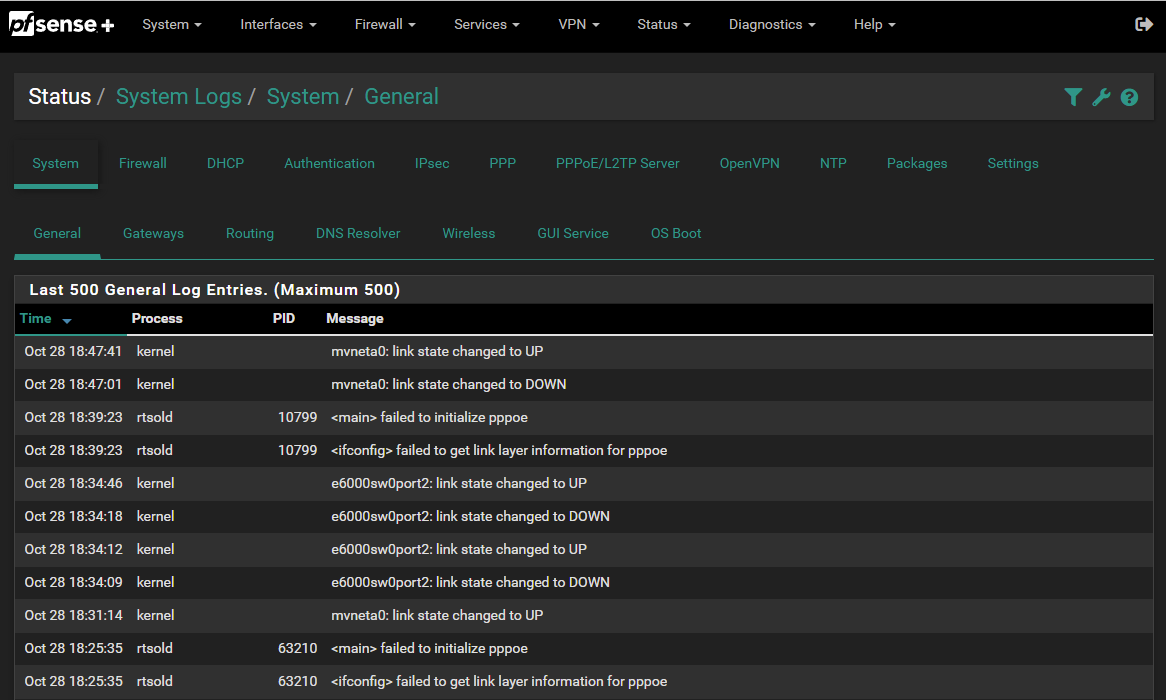
I may have to accept defeat, this down to my lack of knowledge on this subject and not because of the forum, the setup does seem to offer a few obstacles that basically I do not have the expertise to fix which is shame but I do greatly appreciate your time.
Regards a password, I have read a few sites and yes I would agree its does not seem to matter as long as there value in the field.
Thanks again.
Chris -
Ok, those two entries for PPPoE seem to imply the port set as parent is not linked.
Check the PPP log.
Check the output of
ifconfig -amake sure whatever interface you're using for the PPPoE connecetion is actually linked.
In the 2100 WAN is mvneta0 by default and that does seem to be going UP but the time stamps make it unclear.Some googling shows that nothing beyond the PPPoE connection should be required here.
Steve
-
My god that worked, just had make a small change, OMG it works, so simple thanks for the help amazing.
Very happy as you can tell. will try and not break it now :)
Cheers
-
@cxcmax said in Openreach GPON, BT Infinty FTTP moden:
will try and not break it now :)
Ha. Don't do that. Backup your config that works then try to break it. Learn what breaks it and what works.
 (and how to restore your config!)
(and how to restore your config!)Steve