Newbe HA question
-
Hello everyone,
I'm really new at HA on PFsense and I have a question. Please be gentle....I am trying to set up HA in a lab environment to play with.
I have the hardware to set up as per the docs:
https://docs.netgate.com/pfsense/en/latest/recipes/high-availability.html
../_images/diagrams-example-carp.png
Example HA Network DiagramThis image shows a single connection to a WAN switch, a Single connection to each firewall and the 198.51.100.200/24 CARP shared IP address just floating around...
My stupid question is this.
Where to I connect the 3 Cat5 cables for the WAN IP's ? (198.51.100.201/24,198.51.100.202/24 and 198.51.100.200/24)I just cant figure this out and I am kicking myself....
I have 3 physical cat 5 cables (1 for each WAN IP address). Where do they go??
(And just to confirm. I have a WAN router, 2 Firewalls and a LAN router.)Please help me...
Thanks!!!
-
@joezyz
they are virtual ip, no need for any extra cable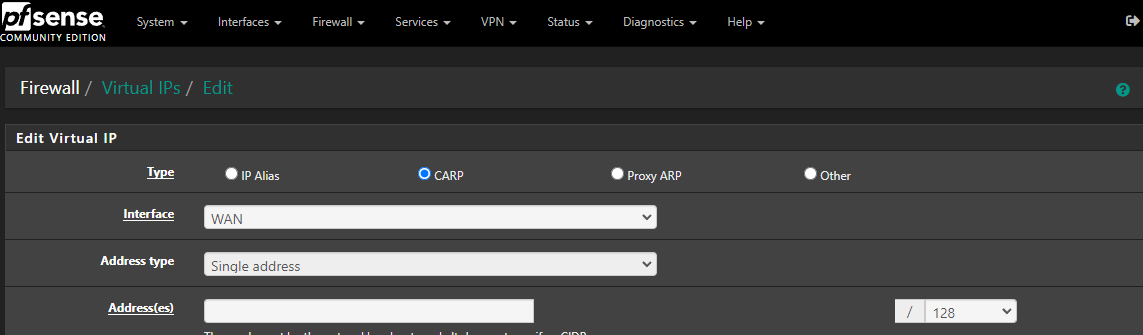
-
OK,
I have 3 physical cat5 jacks with assigned IP addresses.
So do I set up the A records with the shared IP address?I guess I don't see the need for the other 2 public IP addresses then. I need to go through the documentation and follow a video that I came across.
Thanks for the reply, I guess I just cant get my head wrapped around how this works....
Thanks again.
-
@joezyz
think about A Records later, first make the network work
configure it step by step
the gateway to the network will be the shared IP
it's easy only after you understand it