Cannot update pfsense, it says it can't identify the kernel.
-
Hello guys,
I'm having problems to update (as first time) pfsense.
The error i get when i try to update from console (option 13, or putting in the CLI thepfSense-upgrade) gives me the following error:it was not possible to identify which pfsense kernel is installedAlso, i can't install any package:
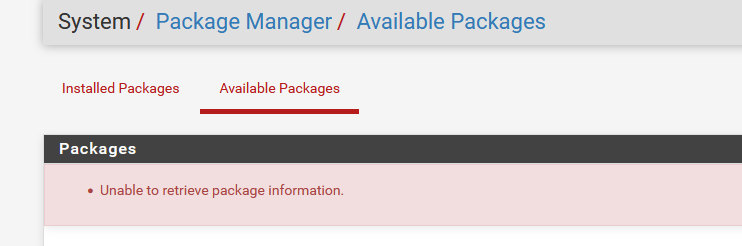
And if i try to change the branch, i'm unable to do it:
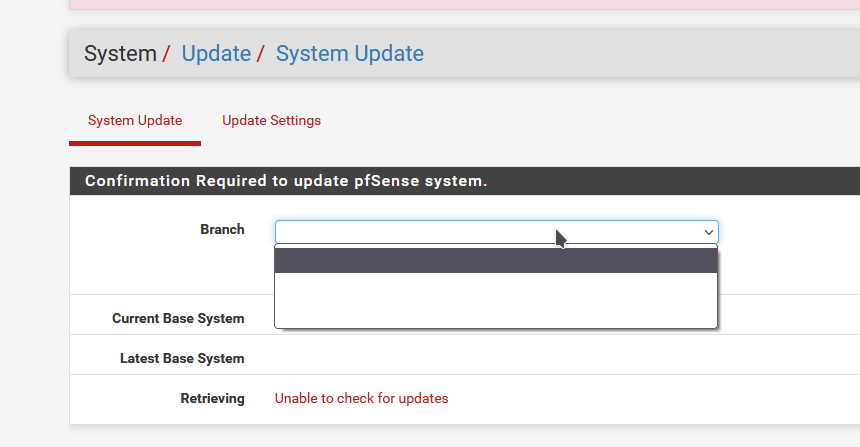
As you can see, the branches are in blank, and i don't know what to do.
I'll appreciate some help, thanks!. -
@paco-0 That is odd. It might be easiest/fastest to reinstall, and restore the configuration file.
-
@paco-0 I assume the filesystem check does nothing, how about
pkg update && pkg upgradefrom the shell?
Copyright 2025 Rubicon Communications LLC (Netgate). All rights reserved.