Resolve Reverse DNS?
-
Hi
I was wondering if someone else has had this issue before,
Currently on pfSense running 2.5.2, with windows domain controller as my AD/DC. The windows domain controller forward the roots to pfsense. i can resolve by name of the computer on pfsense nslookup
ex:
https://imgur.com/lSTtNDM.png
but when i try to resolve by IP it does not show the name of the pc-03
ex:
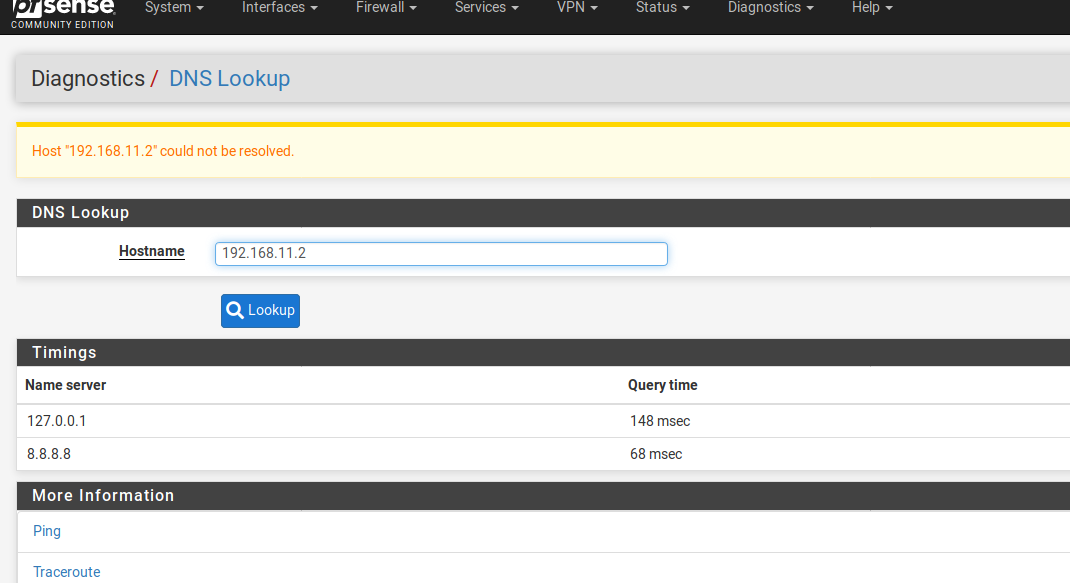
This is what i have on DNS resolver
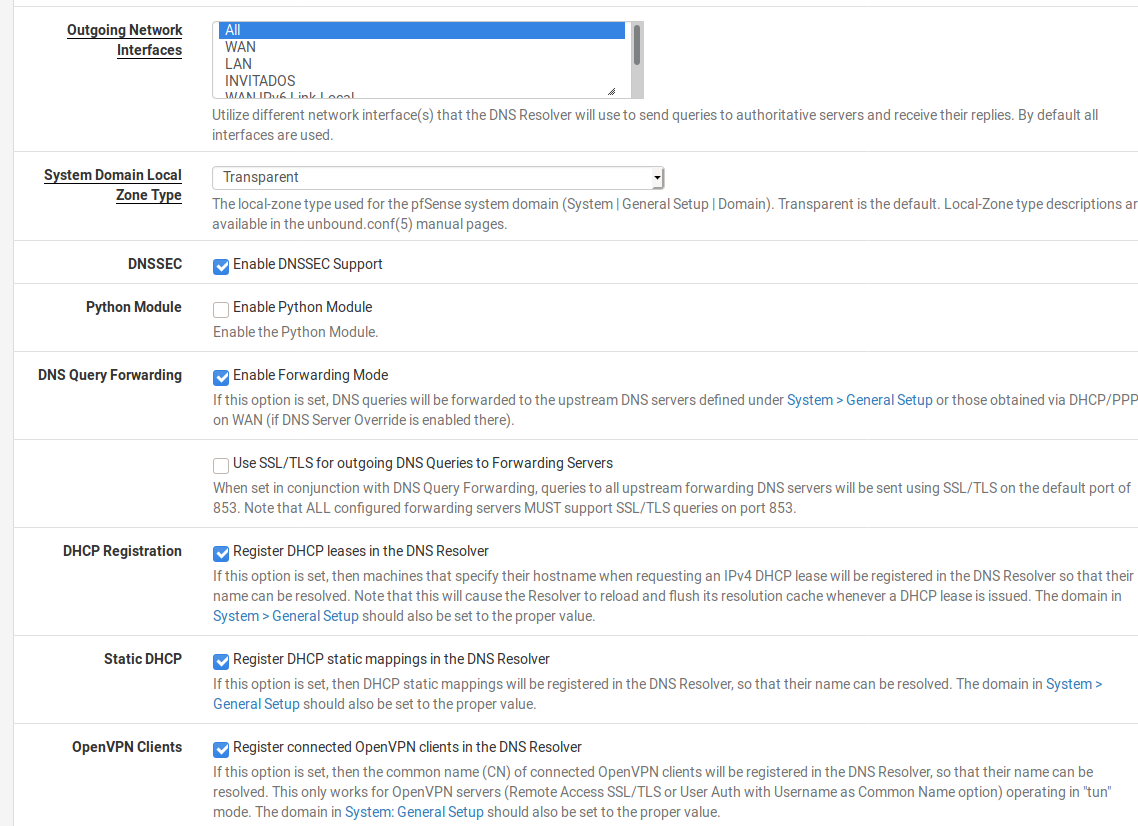
Thank you
-
The pfSense DNS points itself = 127.0.0.1 and behind that address is 'unbound', replies for you.
But, who is doing the DHCP on your network ?
If it's :@killmasta93 said in Resolve Reverse DNS?:
with windows domain controller as my AD/DC
then go ask him, as he probably knows. pfSense is probably not doing the DHCP, so knows nothing about host names.
You also use 8.8.8.8 -- and I guess that is not your AD/DC ;) so they doesn't know anything about your local network.
-
@gertjan
Thanks for the reply, would i need to add a dhcp delay? for it to resolve by ip?i tried adding on the general section 192.168.11.200 my DNS windows server but it still does not resolve by ip but by Name of the PC it works fine
-
You need to tell the DNS Resolver on pfSense about your Active Directory domain DNS server. More specifically, you need to create a domain override for your Active Directory domain in the DNS Resolver on pfSense. Don't forget to also include a domain override for *.in-addr.arpa where "*" is your local LAN subnet.
Once you have the proper overrides in place, the
unboundresolver on pfSense knows that when wanting to find the IP address (or host name when doing a reverse PTR lookup) of a host in your Active Directory domain, it should go ask your Windows AD DNS server. -