Multi Wan and PFSense Updates
-
Hi,
I am using PFSense on 2.5.2 and am very happy with it.
Here, where I have my office, i can only get 16MB/s Copper DSL.
So I use the 16MB/s circuit for everything, where i need a fixed IP and for VoIP.
Everything else I am sending through my 5G router.Works perfect.
I have just one issue with my firewall itself:
I can no longer install packages or update PFSense, unless i shut down one interface and gateway, so that there is only one WAN circuit. Then i can look for packages and updates.Does someone have a hint for me? I have no idea how i could set up a rule, so that the firewall is using just one of the circuits for its own traffic.
Thanks a million,
Cristian -
@gliddie said in Multi Wan and PFSense Updates:
I have just one issue with my firewall itself:
I can no longer install packages or update PFSense, unless i shut down one interface and gateway,So it works on both connections, if only one is up?
So I use the 16MB/s circuit for everything, where i need a fixed IP and for VoIP.
How did you determine the WAN connection to be used?
Have you both gateway added to a gateway group?
-
Hey,
- So it works on both connections, if only one is up?
If i disable one interface and I try the update, or look for available Packages, then it works. I had only tried it with one of the 2 interfaces. Havent tried to disable the other.
Can do it, if it helps.- How did you determine the WAN connection to be used?
I do that through the firewall rules on the LAN onterface.
Based on Source IP Subnet and Destination Subnet.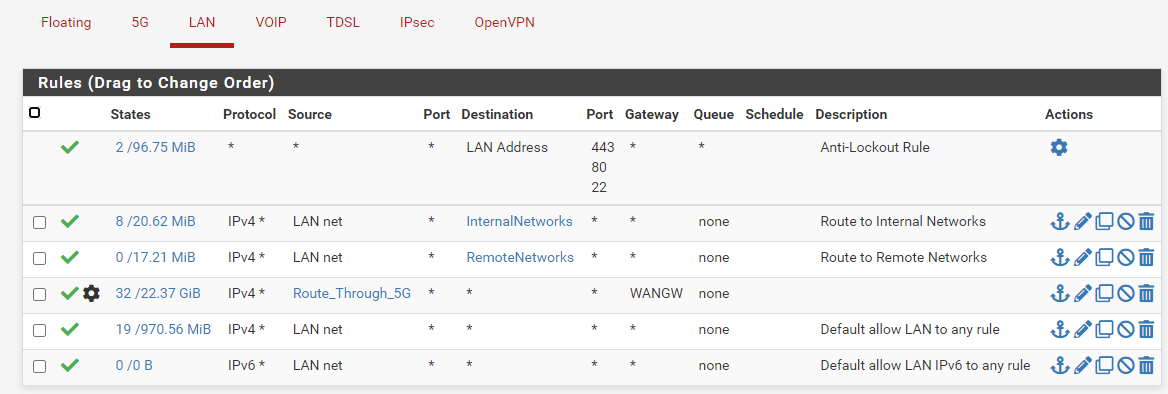
- Have you both gateway added to a gateway group?
Nope havent tried that. As I did not wanted to do load balancing or failover routing.
Sorry if i am not using the right format for the quotes.
Its my first post in this forum :-)Thank you,
Cristian -
Sorry for the VoIP Stuff, I use an own Interface. And own rules for that:
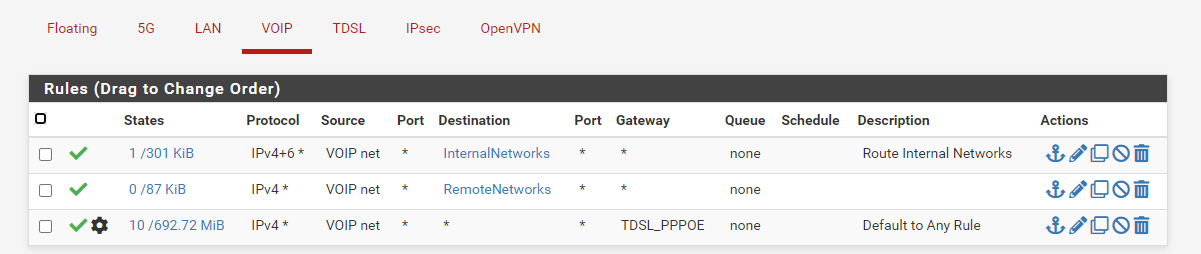
-
@gliddie
pfSense uses the default gateway for accessing the internet if both are up.
You can define, which one should be the default, in System > Routing.Also ensure that there is a DNS server available in System > General and that there no gateway stated if it's a public DNS server, which are reachable over both WAN connections anyway.
-
The DSL GW, I had defined as the default GW:
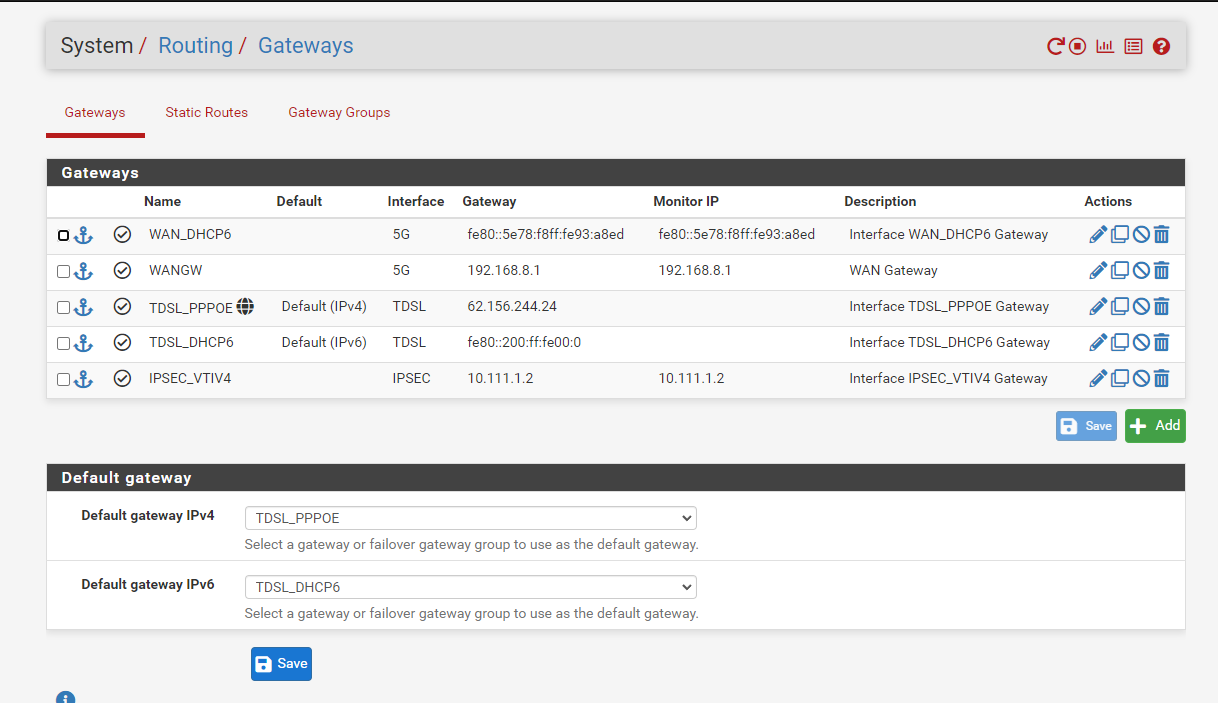
And under General, I also have the Google DNS Server defined.
Have never tried DNS through that interface. I bet thats it.
I give it a try later today.Thank you for your help,
Cristian -
Hello,
I am a newcomer,
I have just updated, I am still waiting...