How to setup a Host Override
-
@jimfreeze how exactly would you be resolving pfsense.home.arpa if its not in your hosts file?
edit: ah look in here
cat /var/unbound/host_entries.conf -
@johnpoz Hmmm
[21.05.2-RELEASE][admin@pfSense.home.arpa]/root: cat /var/unbound/host_entries.conf local-zone: "home.arpa." transparent local-data-ptr: "127.0.0.1 localhost.home.arpa" local-data: "localhost. A 127.0.0.1" local-data: "localhost.home.arpa. A 127.0.0.1" local-data-ptr: "::1 localhost.home.arpa" local-data: "localhost. AAAA ::1" local-data: "localhost.home.arpa. AAAA ::1" [21.05.2-RELEASE][admin@pfSense.home.arpa]/root:[21.05.2-RELEASE][admin@pfSense.home.arpa]/root: cat /etc/hosts 127.0.0.1 localhost localhost.home.arpa ::1 localhost localhost.home.arpa [21.05.2-RELEASE][admin@pfSense.home.arpa]/root:However, when I opened my laptop up this time (no changes to pfsense), it is NOT resolving
arm64:~ % ping pfsense.home.arpa ping: cannot resolve pfsense.home.arpa: Unknown host arm64:~ % ping home.arpa ping: cannot resolve home.arpa: Unknown host arm64:~ % ping localhost.home.arpa PING localhost.home.arpa (127.0.0.1): 56 data bytes 64 bytes from 127.0.0.1: icmp_seq=0 ttl=64 time=0.077 ms 64 bytes from 127.0.0.1: icmp_seq=1 ttl=64 time=0.097 ms ^C -
@jimfreeze Well no it can not and would not resolve if there is no entry there..
-
@johnpoz So, how do clients recognize the
home.arpadomain without setting a host override? -
@jimfreeze Huh.. home.arpa is your domain that is being handed out via dhcp.. Why you have no entry for pfsense.home.arpa I have no idea what your actually doing..
Your general setting that you posted before showed pfsense with home.arpa as the domain. This is a default.
Did you change that?
But if there is no entry for pfsense.home.arpa for unbound to know about, then no it can return an answer for that via a dns query.
-
@johnpoz The
home.arpawas "just there" when I installed pfsense. I don't know that that means anything, that is, that such a domain exists. If it exists, it seems it needs to be defined by pfsense somewhere.The DHCP service was already running, I only configured the port range and main address.
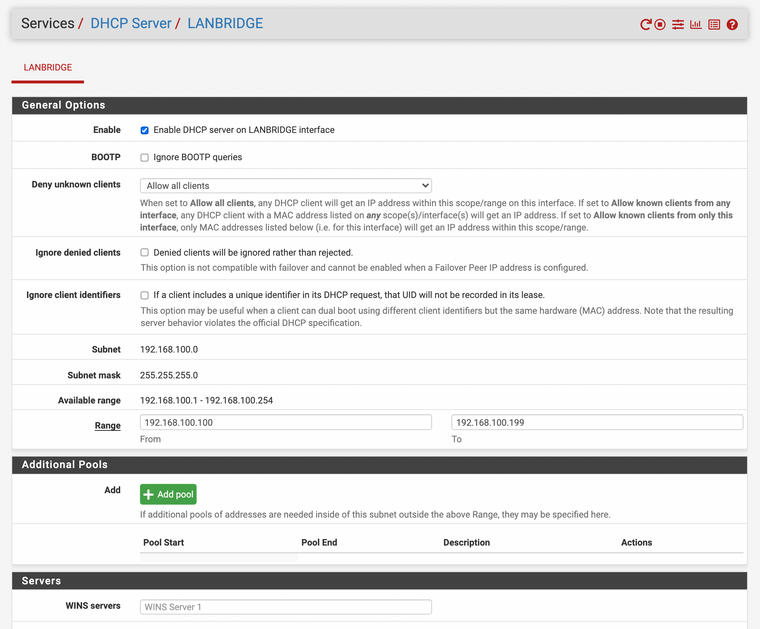
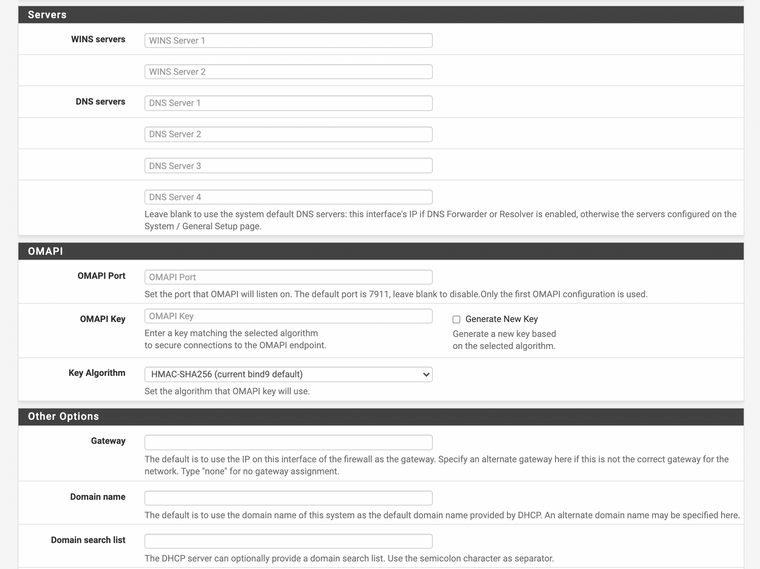
-
@jimfreeze again yes home.arpa is default... And right there in your dhcp server it clearly states that system will be used
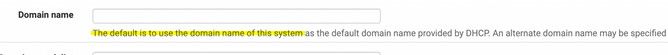
And again if unbound has no entry for the system name.. Did you change that or get rid of it?
From your previous post
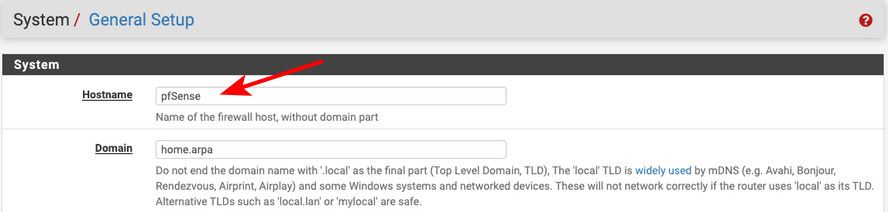
So again - if unbound has no entry for pfsense.home.arpa or whatever other domain you might set in system. Then NO it could not respond for a query.. How would it know what to respond with, etc..
-
@johnpoz I don't think you understand the problem. The problem is not that I believe the router should break the laws of physics or that it should function in a way it's not supposed to. The problem is there are multiple touchpoints in configuring a system to work, and they do not work out of the box. That is, they do not define the
home.arpadomain and clients are not able to resolvehome.arpawhen that domain is defined in "General Setup".So far we have talked about 3 configuration points to get a local domain defined and resolvable:
- "General Setup": Hostname and Domain
- "DHCP Server": Gateway and 'Domain name' left blank to use default host
- "DNS Resolver": No config added
The above steps do not allow clients to resolve
home.arpa.
I am not seeing in the docs how this setup should be done. It seems like it should be a basic procedure. -
@jimfreeze said in How to setup a Host Override:
and they do not work out of the box.
Sorry but they do.. I have setup pfsense countless times.. All of it just works out of the box..
are not able to resolve home.arpa when that domain is defined in "General Setup".
What would they resolve home.arpa too? That is just the domain, there is no host there.. So no trying to resolve just home.arpa wouldn't resolve to anything... What should resolve is pfsense.home.arpa since that would be the default fqdn..
Out of the box pfsense
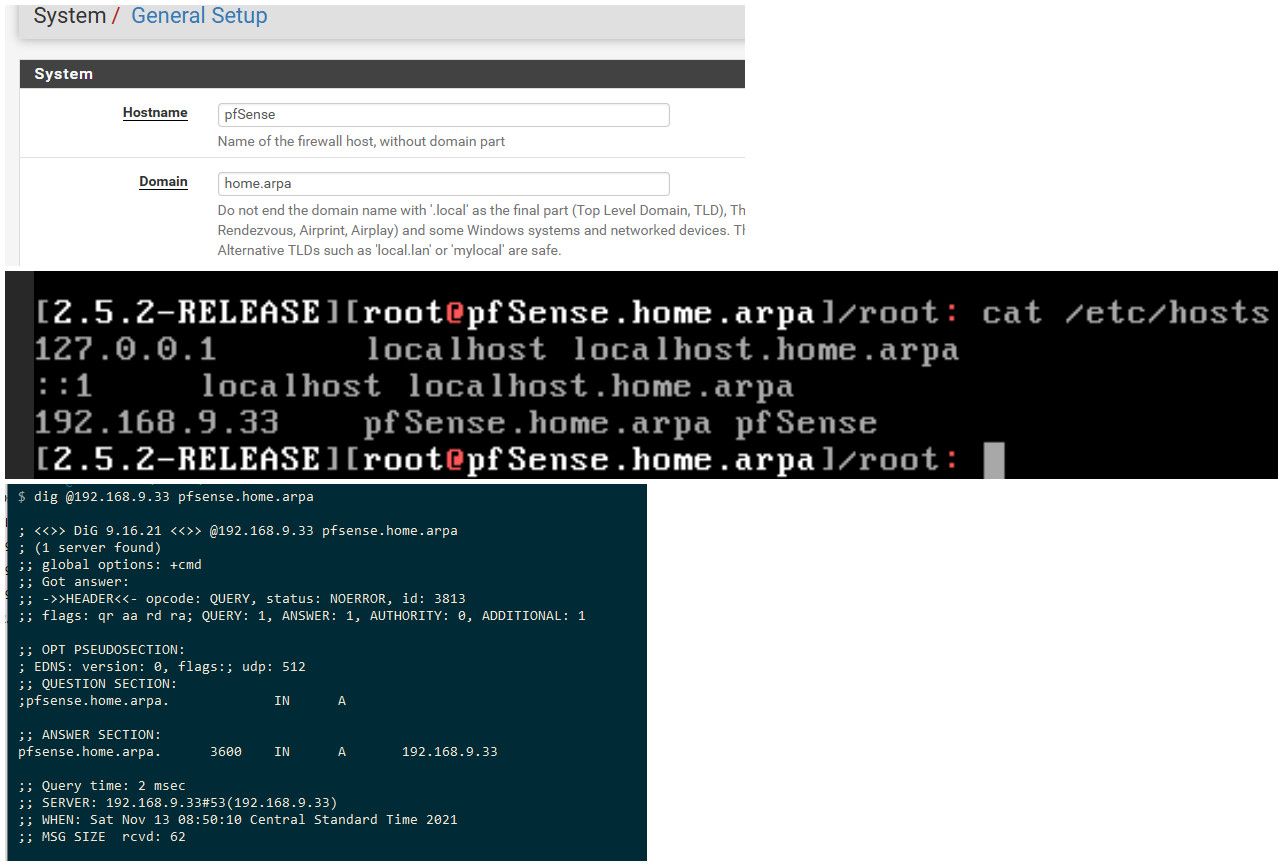
Working just fine...
Here is that other file I said to look at - on a default fire up of pfsense..
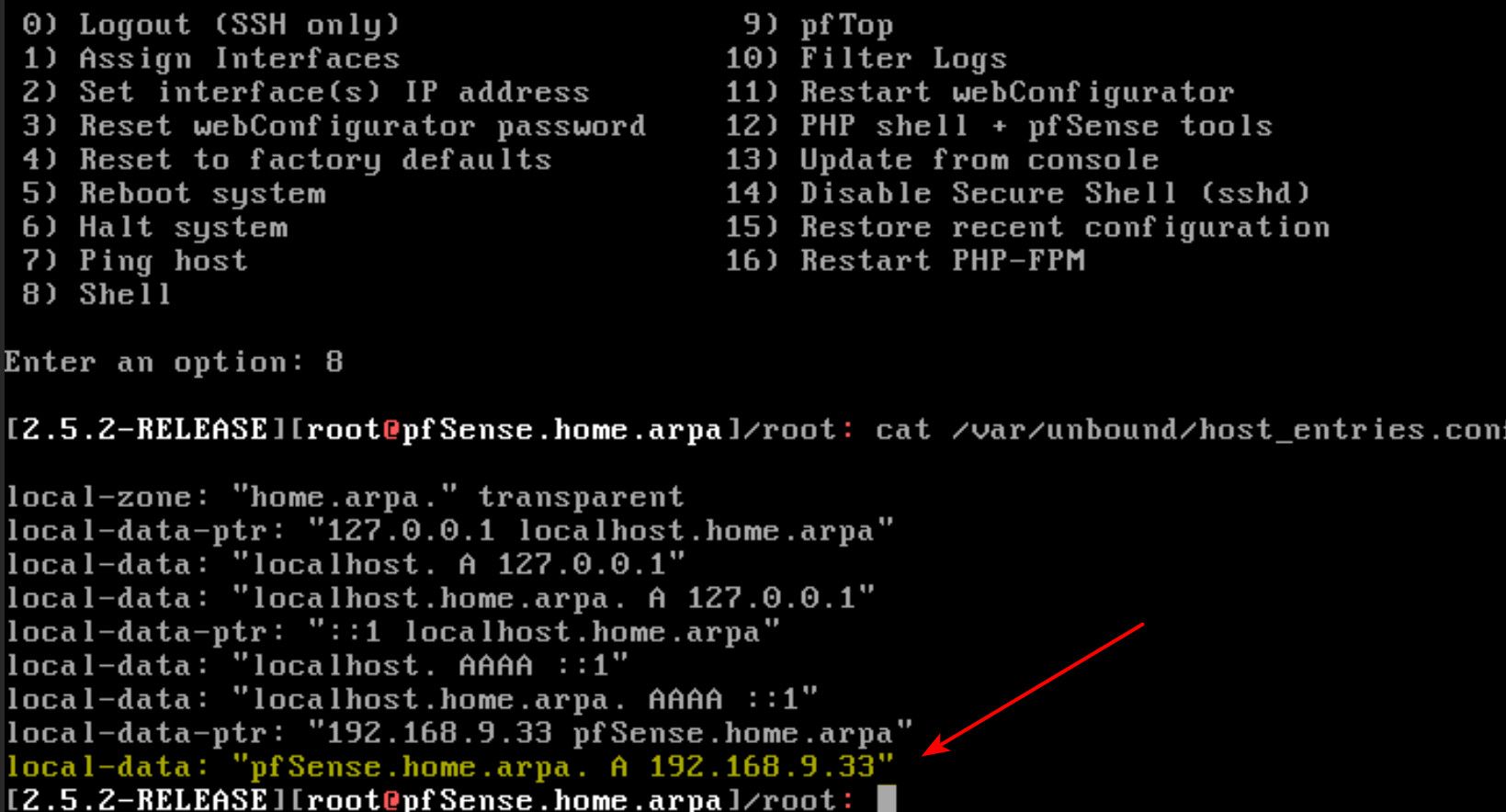
So I am not sure what you have going on - but this works just out of the box..
-
@johnpoz So, that is the real question. Why is that line not getting defined on my router?
arm64:~ % nslookup pfsense.home.arpa Server: 192.168.100.1 Address: 192.168.100.1#53 ** server can't find pfsense.home.arpa: SERVFAIL arm64:~ % ping pfsense.home.arpa ping: cannot resolve pfsense.home.arpa: Unknown hostIt's almost certain that I have some config that is preventing that from happening, but I don't know what it could be. You have verified the settings are correct on General setup, DNS resolver and DHCP server.
/etc/hostsis still the same and does not include thepfSenseline like yours does.[21.05.2-RELEASE][admin@pfSense.home.arpa]/root: cat /etc/hosts 127.0.0.1 localhost localhost.home.arpa ::1 localhost localhost.home.arpa [21.05.2-RELEASE][admin@pfSense.home.arpa]/root:Can you think of a configuration setting that I changed that would cause this?
-
What DNS servers do you have in your General Setup?
-
@ciscox None
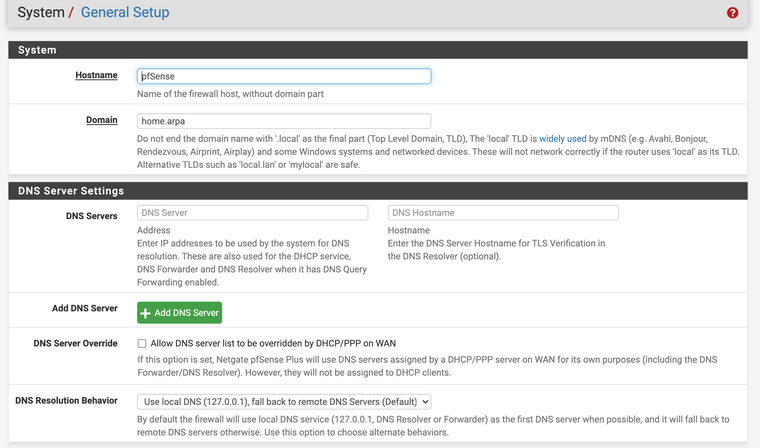
-
@jimfreeze
Are you behind your own router/modem from your ISP?
Does pfSense get WAN IP (public IP) or private IP from the modem/router?
If it gets a private IP, it means that your modem/router is acting as a router with DHCP. Are you sure you don't have any kind of IP conflicts?Could you please take a screenshot of your DNS Resolver/General Settings?
-
none of what his wan IP is public or not, etc.. has anything to do with resolving just the local name of pfsense. Pfsense wan could be unplugged, and would still be able to resolve its own name.
What is ODD.. Is what he shows in general setup is not actually listed in unbound configuration files. Which if not there then no he would not be able to resolve it..
Why that is or what could cause that I have no idea to be honest..
Simple solution might be to just redo pfsense, or do a factory reset.. But all of this is just out of the box works. I don't even know what could of been done to F it up..
-
Are you behind your own router/modem from your ISP?
It is an ATT modem, which I have set as a pass through.
The pfSense gets an address via DHCPS-dynamic.
All packet filter and firewall settings are off.Does pfSense get WAN IP (public IP) or private IP from the modem/router?
ifconfig ix3 ix3: flags=8843<UP,BROADCAST,RUNNING,SIMPLEX,MULTICAST> metric 0 mtu 1500 description: WAN options=e138bb<RXCSUM,TXCSUM,VLAN_MTU,VLAN_HWTAGGING,JUMBO_MTU,VLAN_HWCSUM,WOL_UCAST,WOL_MCAST,WOL_MAGIC,VLAN_HWFILTER,RXCSUM_IPV6,TXCSUM_IPV6> ether 90:ec:77:1d:1a:a0 inet6 fe80::92ec:77ff:fe1d:1aa0%ix3 prefixlen 64 scopeid 0x8 inet6 2600:1702:4c72:c400::22 prefixlen 128 inet6 2600:1702:4c72:c400:92ec:77ff:fe1d:1aa0 prefixlen 64 autoconf inet 107.131.42.156 netmask 0xfffffe00 broadcast 107.131.43.255 media: Ethernet autoselect (1000baseT <full-duplex,rxpause,txpause>) status: active nd6 options=23<PERFORMNUD,ACCEPT_RTADV,AUTO_LINKLOCAL>If it gets a private IP, it means that your modem/router is acting as a router with DHCP. Are you sure you don't have any kind of IP conflicts?
No IP conflicts that I can tell.
Could you please take a screenshot of your DNS Resolver/General Settings?
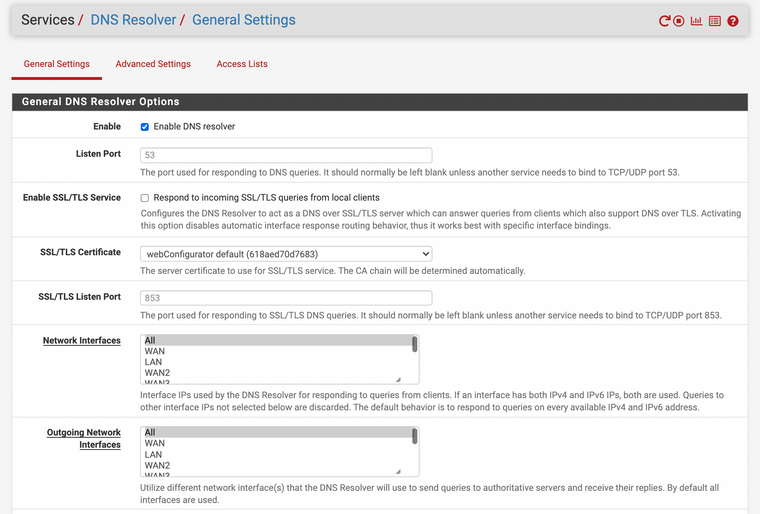
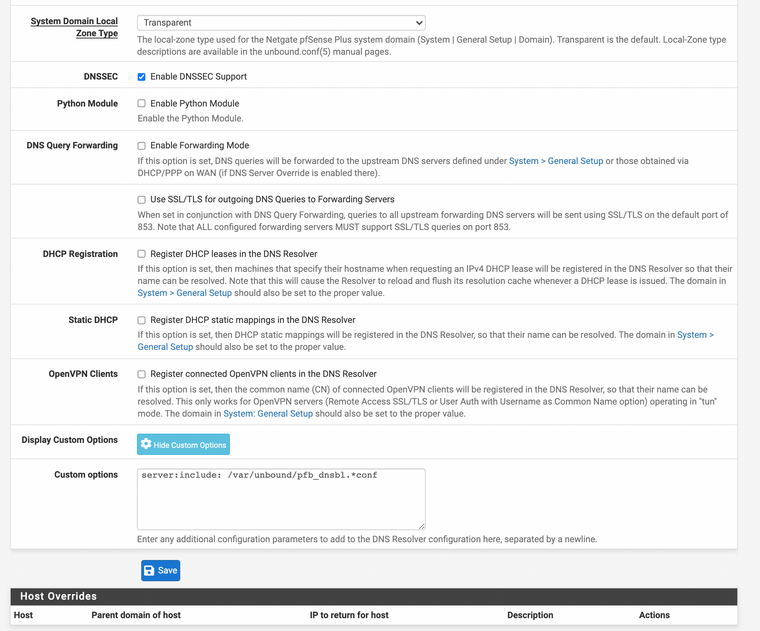
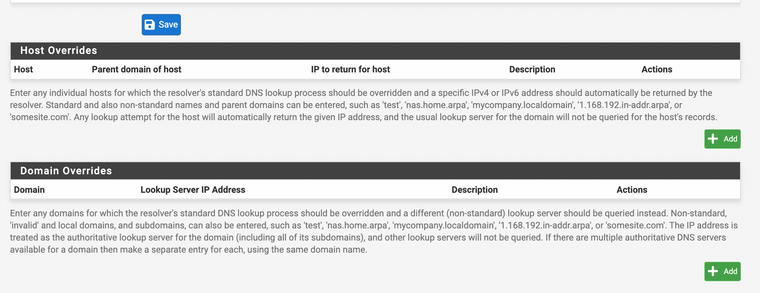
-
@johnpoz
You're right, but I liked to start with the simple settings, that's probably has nothing to do with the problem, but nice to make sure the settings are okay :)I believe there is something with his unbound settings or just a bad config.
Maybe like you say, doing a clean install would probably solve it? -
That's strange. I just did a clean install of pfsense 2.5.2 on new VM.
It did work out of the box.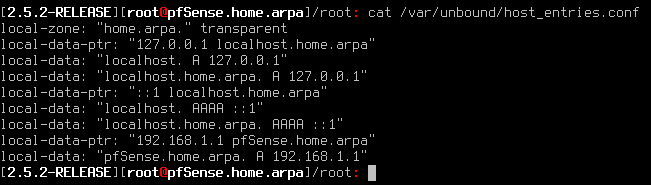
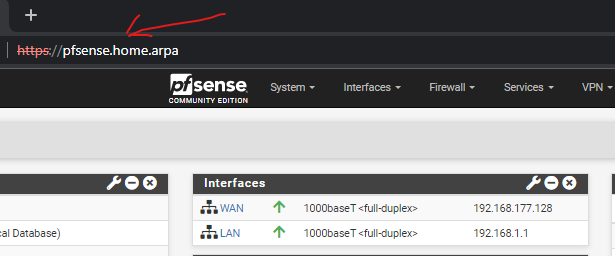
-
@ciscox said in How to setup a Host Override:
That's strange.
Not strange ;) Over the years I have done hundreds of pfsense installs. Always works out of the box every single time.. Follow the bouncing ball - bam working system out of the box 100% of the time..
I do not recall ever having an issue with a clean install.. Over the years when playing with snapshot versions I have had some issues on some snapshots, etc.
Really having a hard time coming up with why/how it could even be messed up to where the settings in system are not in the unbound config..
-
@johnpoz I rebuilt from factory defaults and it had the proper
pfsense.home.arpain/etc/hostsand/var/unbound/host....However, after making some changes (my guess is in LAN or creating a bridge) it went back to not including
pfsense.home.arpa.So, I triggered the issue a second time.
Now I'm seeing if I can pinpoint how that is happening.
-