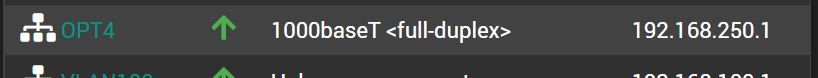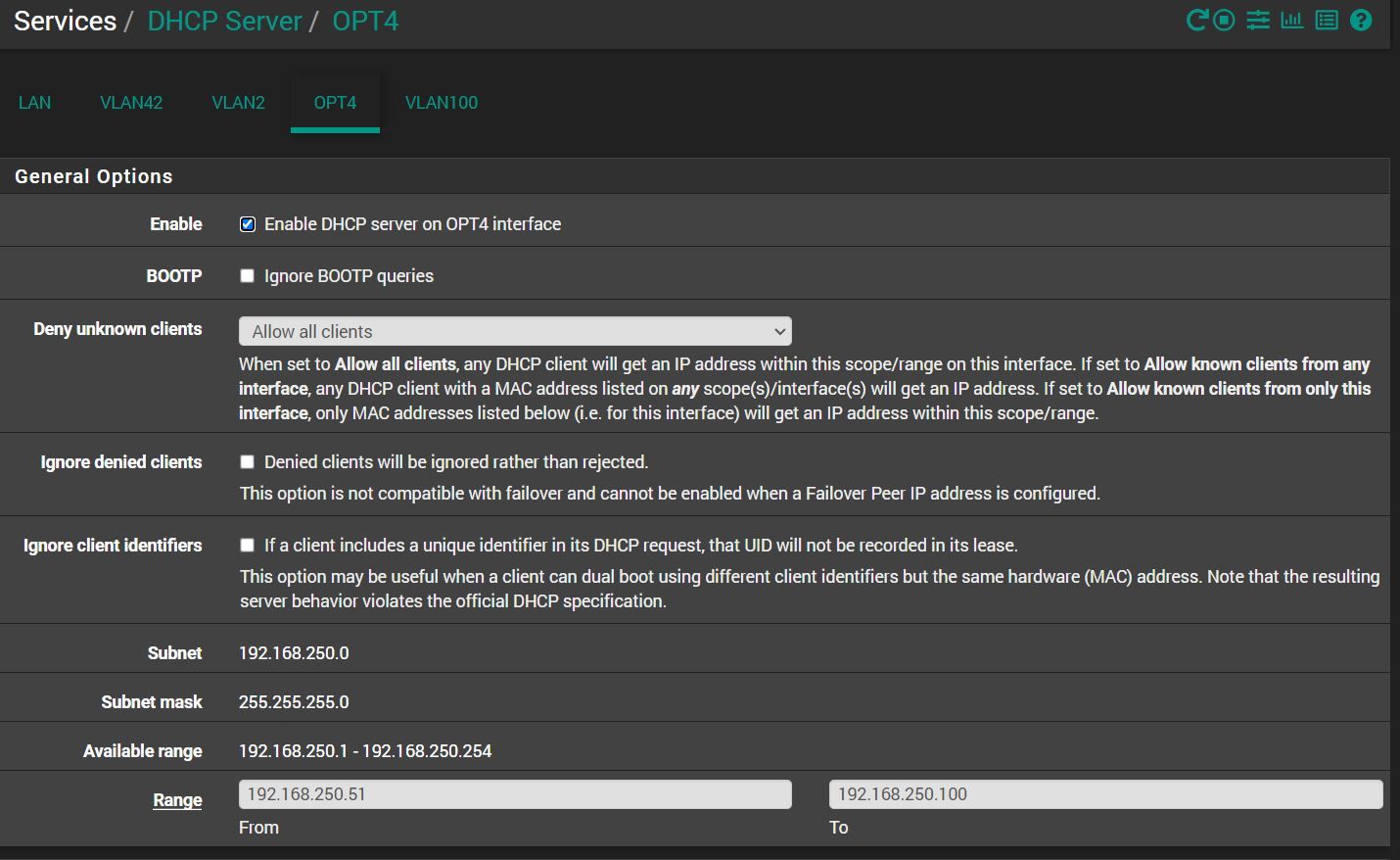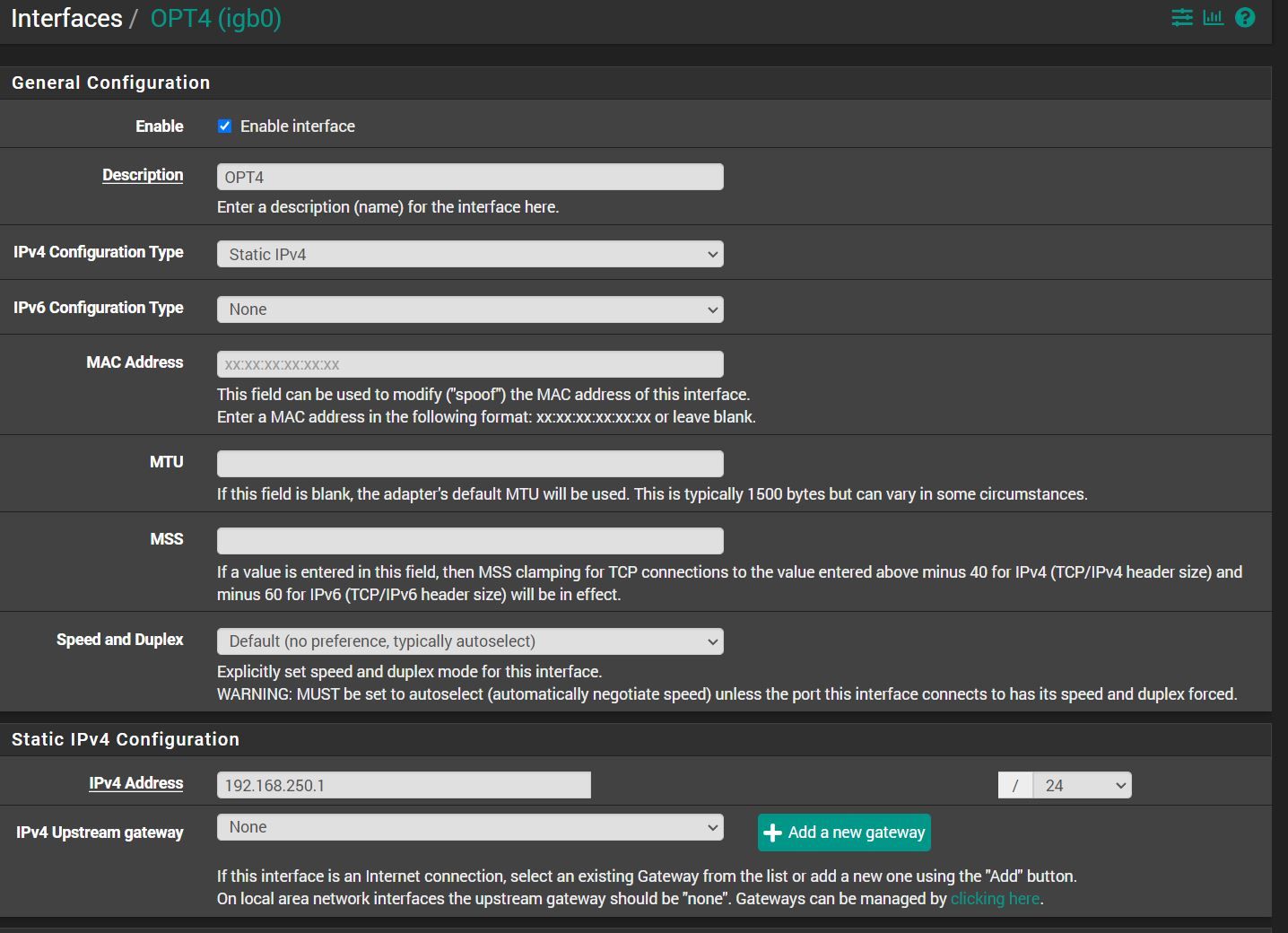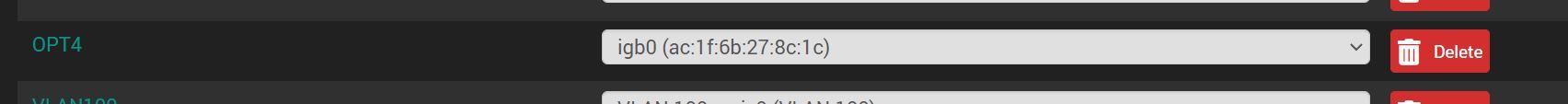(Solved) DHCP not working
-
It is an older firmware.
I added the package to update the firmware, but I do not get an update button.
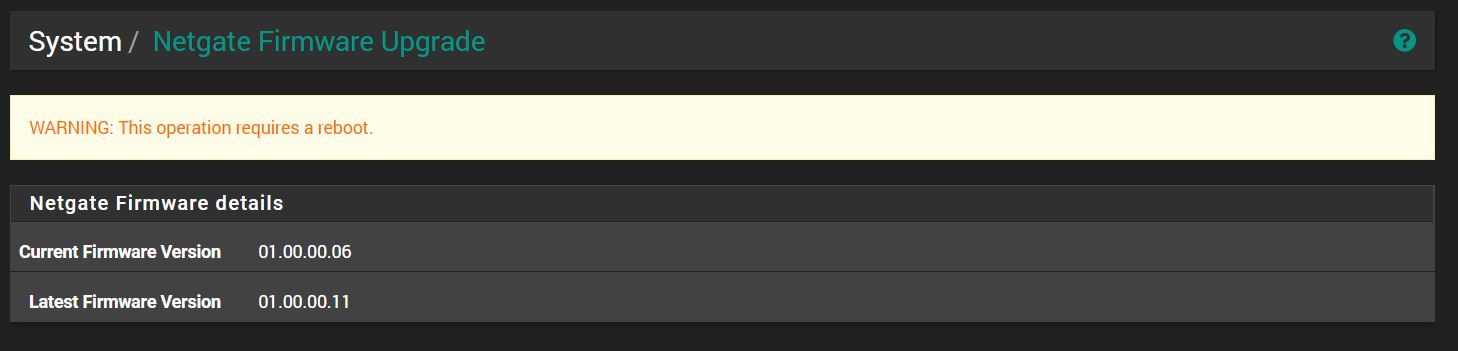
21.05.1-RELEASE (amd64)
built on Wed Aug 04 09:50:13 EDT 2021
FreeBSD 12.2-STABLE -
Aha! Ok that's your problem then.
Is that the current Netgate Firmware Upgrade package?
There any reason you are not running 21.05.2? I think you will only see package version 0.40 in 21.05.1.
Steve
-
@stephenw10 Just happened to be uninstalling and the installing the package so I could snag the install log. It was all good.
I did not load 21.05.2 as I understood it was just a fix for 6100's.
The firmware package loader is version 0.41_1.
I can load the new code if that will help.
-
Indeed it was for the 6100 but there is a newer version of the package there and you need to update Coreboot.
The only other option there might be to go to a 22.01 snapshot temporarily where v0.46 is available.Steve
-
@stephenw10 Upgraded to 21.05.2, the firmware package is still at 0.41_1 and the upgrade button remains elusive.
I did remove and reinstall the package to be sure and there is no change. -
Hmm. Are you able to go to a 22.01 snapshot just to update Coreboot?
Be sure to backup your config before you update if you do. Otherwise you would not be able to reinstall 21.05.2 and restore afterwards.
Steve
-
@stephenw10 I think I can get that done this weekend. Are these the correct steps?
0. Make backup of config- upgrade to 22.01 snapshot (I have not done this before)
- fix firmware
- re-load with 21.05.2
- Apply backup config
-
Yes, exactly that.
In the mean time I'll see if I can replicate what you're seeing. It's likely a simple fix that would remove the need to do an upgrade if we can find it.
Steve
-
@stephenw10 Thank you.
I have a loaner lined up for the code shuffle. All of my needed traffic is through ix1 and ix2. Cabling will be easy for the loaner.
My friends know I have a thing about having a way out if things go bad. -
Ok this is a single character change that causes this in 0.41_1. It's detailed here:
https://redmine.pfsense.org/issues/12487Line 35 in /usr/local/pkg/netgate_firmware_upgrade.inc should read:
return ($current['version'] != $new['version']);I manually made that edit here and spoofed the coreboot version and it flashed fine. That's easier than upgrading to 22.01 and downgrading again. It is fixed in 0.46 in 22.01 though.
Steve
-
@stephenw10 That worked and the ports are online.
Thank you -
Ah, nice result. Thanks for persisting!