Bridging WAN VLAN connection to pfSense KVM guest
-
Hi, everyone
I'm trying to bridge my ISPs fiber gateway modem with a pfSense KVM guest on my server. I've enabled bridge mode on the gateway itself and connected my server to the gateway.
Here are the original gateway settings provided by my ISP:
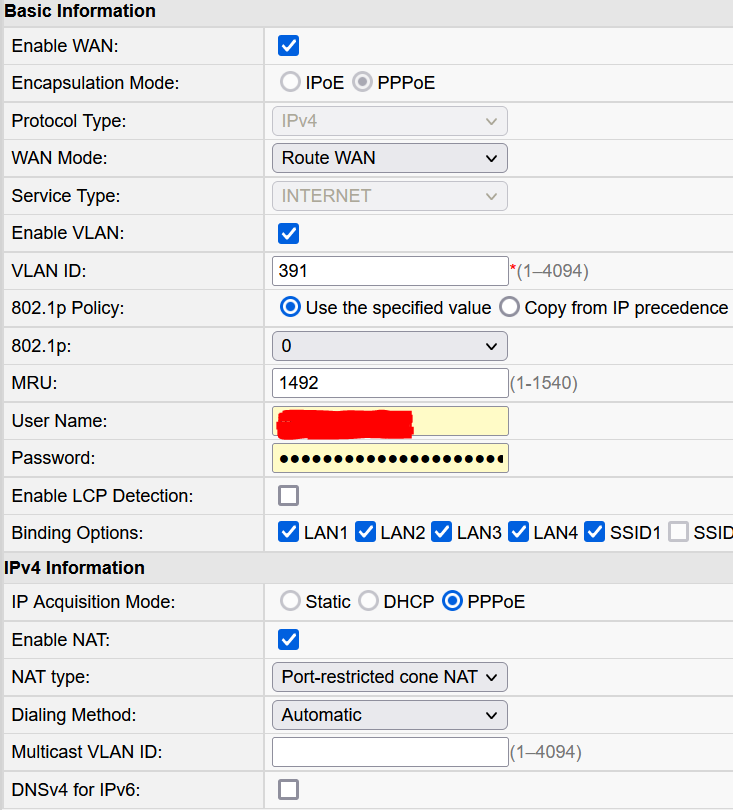
Here are the modified gateway settings I'm using to bridge:
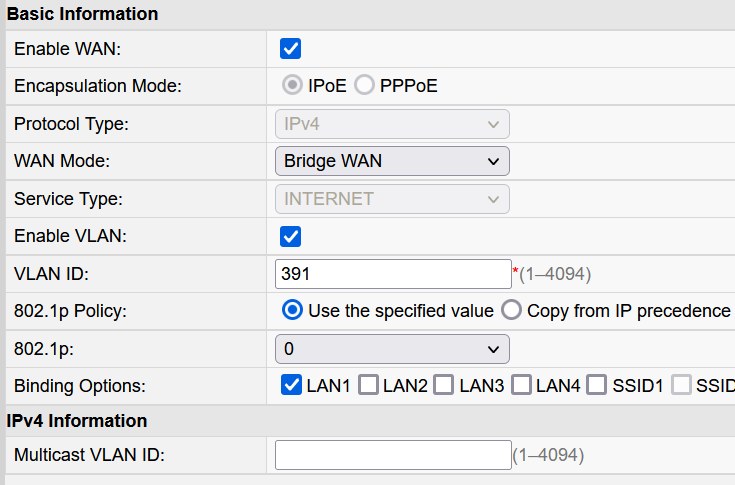
My KVM host does not allow PCI passthrough, so I can't passthrough the ethernet port directly to the pfSense guest. That means I will need to create a bridge on the host to connect to the guest. I've tried to create a basic bridge and adding both interfaces to it, but I'm unable to establish a PPPoE connection. I suspect that the VLAN tag might be the issue.
Can someone help me with how to create a bridge in this circumstance that will pass the VLAN and allow a PPPoE connection?
-
Since you can still specify the VLAN tag in the modem when it's in bridge mode I would expect that it handles the VLAN and pfSense would only need to setup the PPPoE session. That's how my modem works and it's quite common. However your modem may not behave like that.
I would test this by just establishing a PPPoE connection from a laptop connected to the modem. Remove any potential virtualisation issues.
Steve