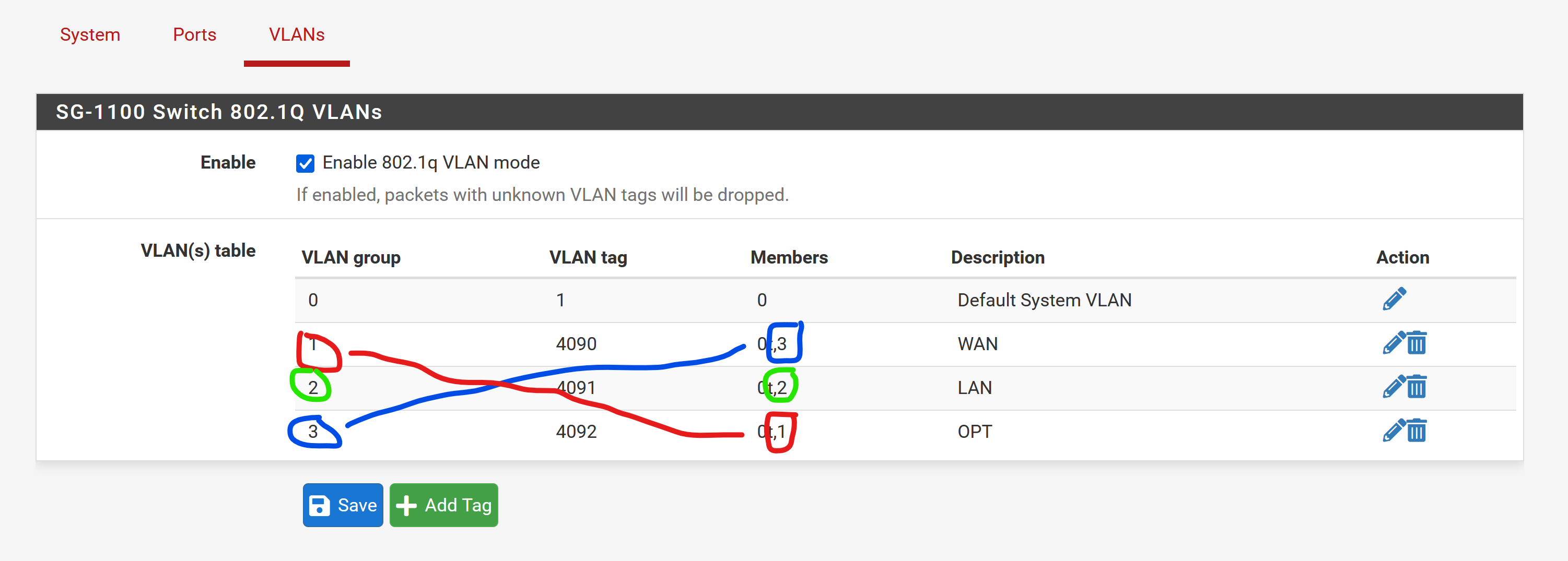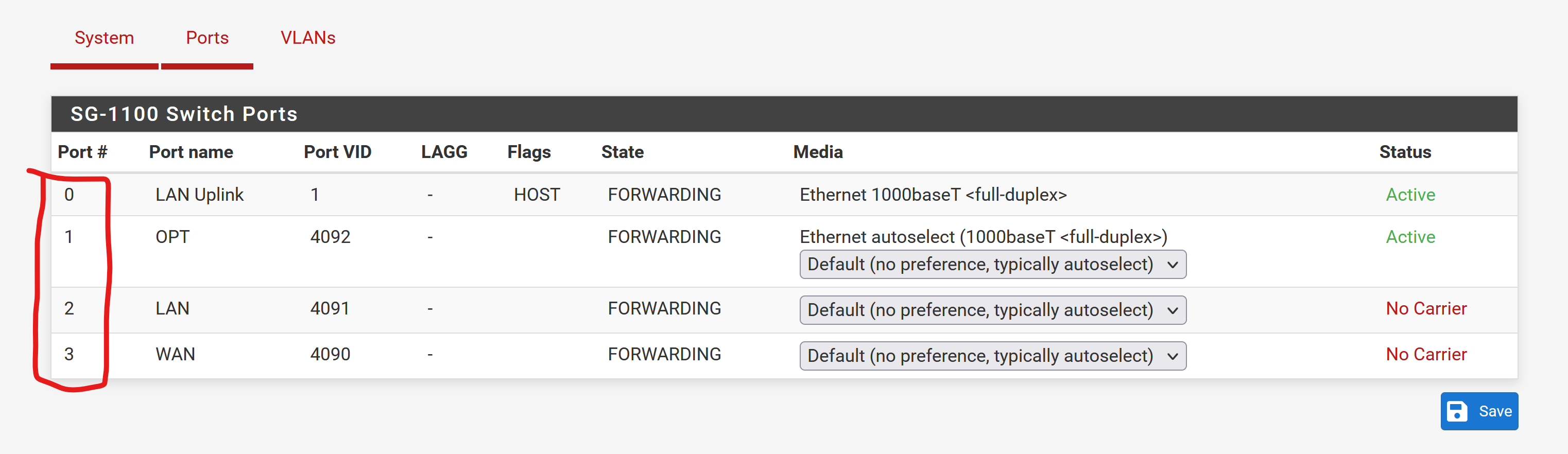SG-1100 Switch Menu Concept
-
I'm just having difficulty understanding how the switch works inside this little box.
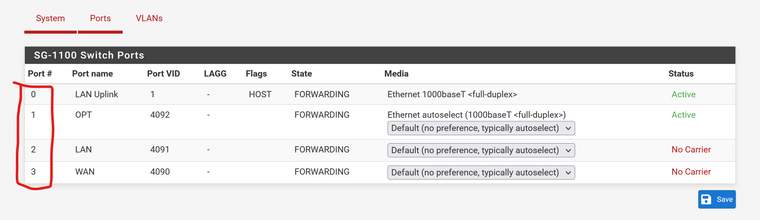
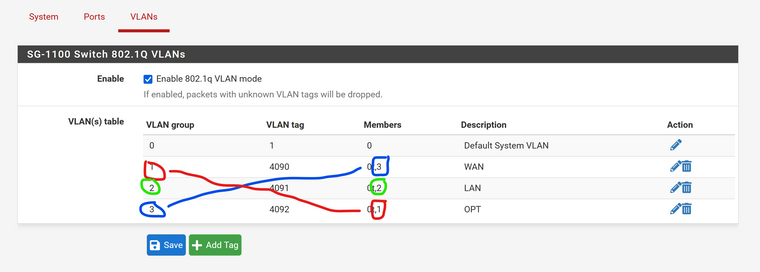
On the VLANs tab, do the "VLAN group" numbers and "Member" numbers refer to same thing?
If YES, why the "crisscross" on #1 & #3, but the "straight across" on #2?
On the "Ports" tab, do the numbers (0-3) in the "Port #" column refer to the numbers (0-3) on the "VLANs" tab in any way?
I have looked at the "Router on a stick" instructions as well as "Configuring the switchport" instructions, but have no idea what I'm trying to accomplish with either set.
-
@scooterwa VLAN group doesn’t mean much. The part to be concerned with is the VLAN tag. Also the member section refers to the port number itself.
-
Indeed, the VLAN group number there is just to define the config entry. You could define those in any order and the resulting switch config would be the same.
Steve