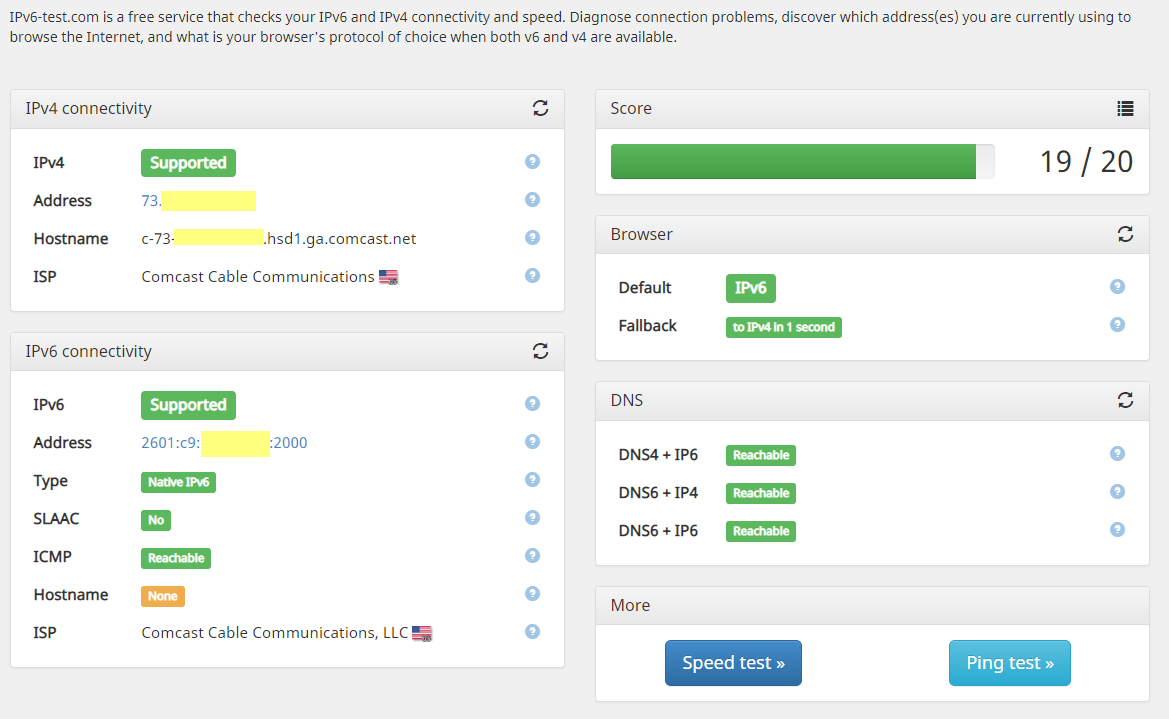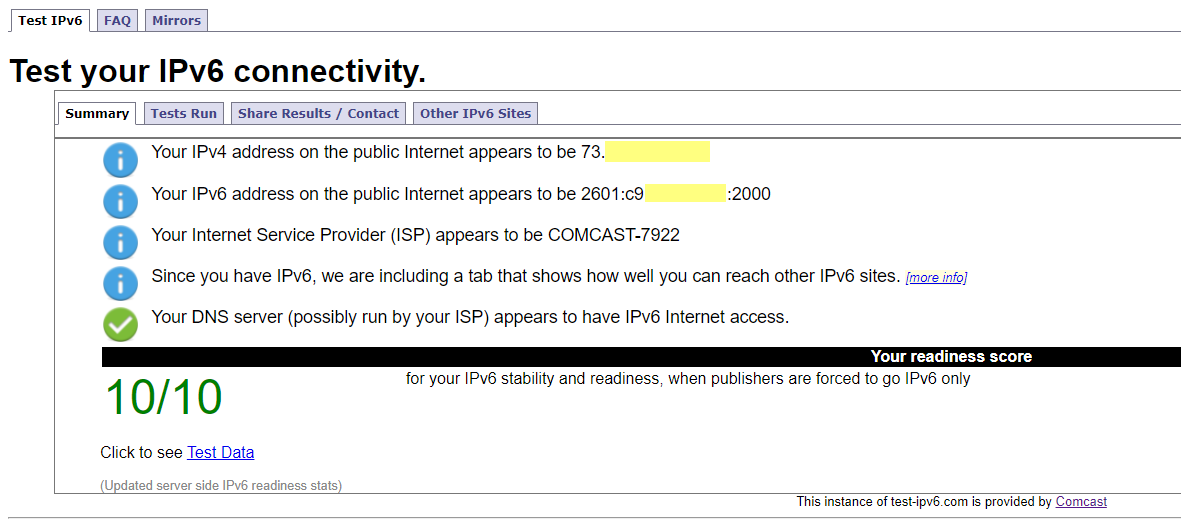Setting up pfSense to replace Netgear ORBI RBR50
-
Basically I'd like to have the pfSense do the DNS and DHCP that the ORBI did.
I am still struggling with IPv6 on the pfSense and my home network with COMCAST. I have read through some more postings and watched about a dozen or so videos.
Been looking through the NETGATE forums and tutorial.
Does anyone have a simple yet descriptive guide to enabling pfSense to by my DNS resolver, DHCP and DHCPv6 server?
I believe that I have gotten the DHCP working, but DNS does not seem to work. It still thinks that it is the 'forwarder' for my Domain Controller. I have disabled the DHCP scopes on the DC and pfSense seems to be handing out IPs (IPv4) to my network - but not IPv6.
I followed the steps in the tutorial, but it is severely lacking some information.
Currently the WAN gets an IPv6 address from COMCAST (set to prefix-delegation of 60 using these settings:
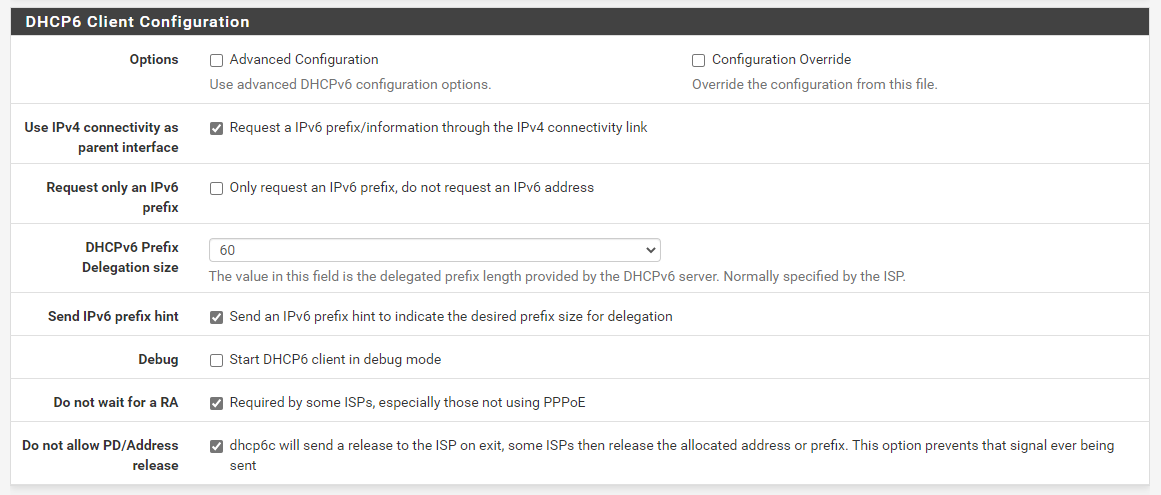
My LAN is set to TRACK INTERFACE and pointed to the WAN, and set to a STATIC Address.
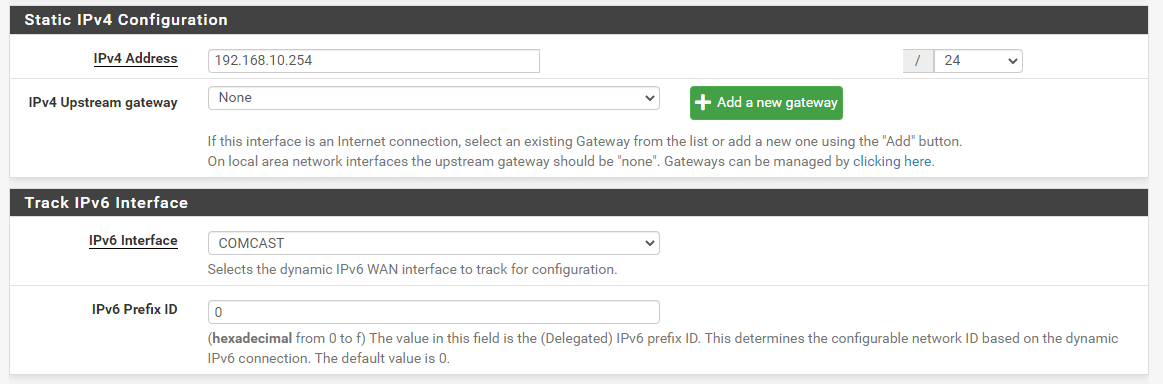
This is what I have in the DHCPv6 Server:
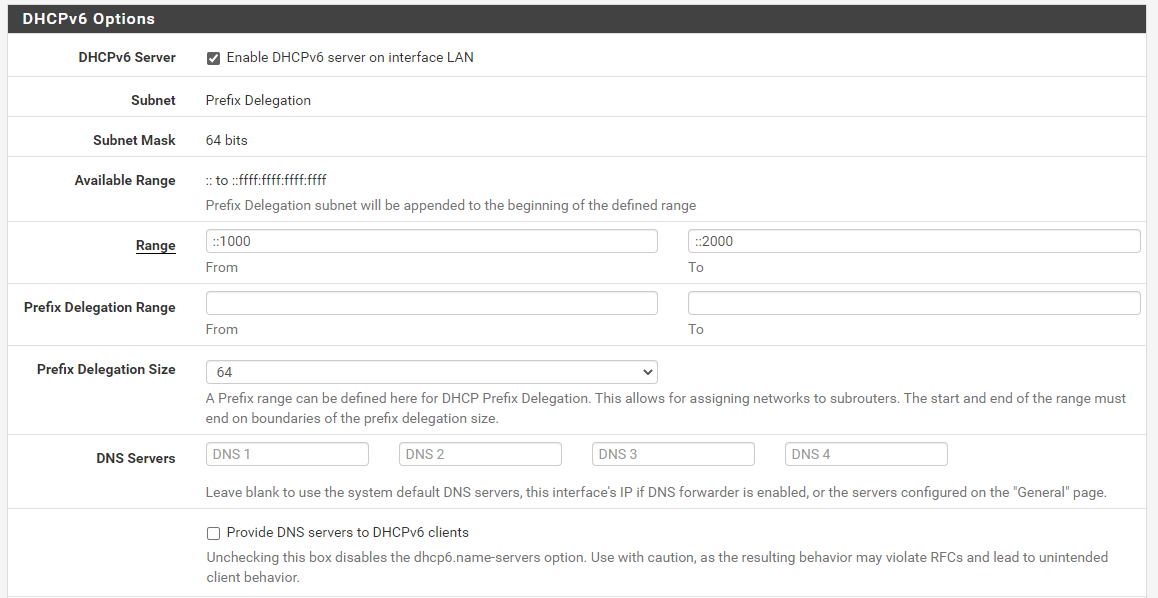
and this is the Router Advertisement
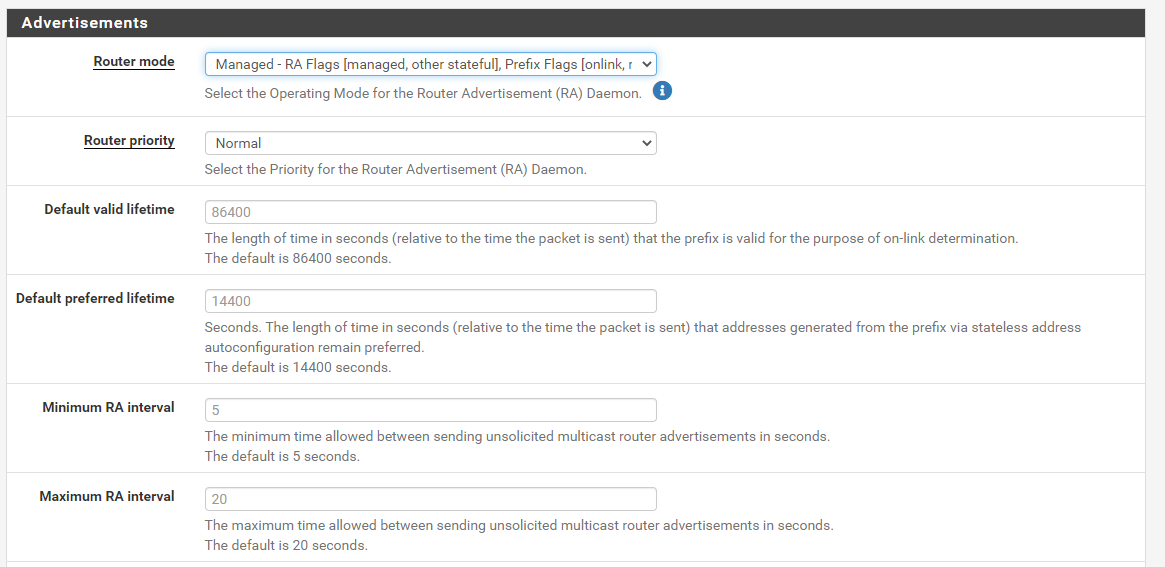
Any suggestions welcome.
-
@bearhntr It shouldn't be difficult. :)
Is WAN "IPv6 Configuration Type" set to DHCP6?
For my Comcast account at home all options under "DHCP6 Client Configuration" on WAN are unchecked/default and it works.
By default pfSense resolves DNS itself against Internet root servers. I'm not sure I understand the comment about "the 'forwarder' for my Domain Controller" but if you have a domain then you probably want to set up a domain override in pfSense DNS to point to the DC so it can resolve your Windows domain name.
You can test DNS under the Diagnostics menu.
-
Yes...the WAN is set to DHCP6. Here are all the settings for my WAN and LAN connections (COMCAST is WAN):
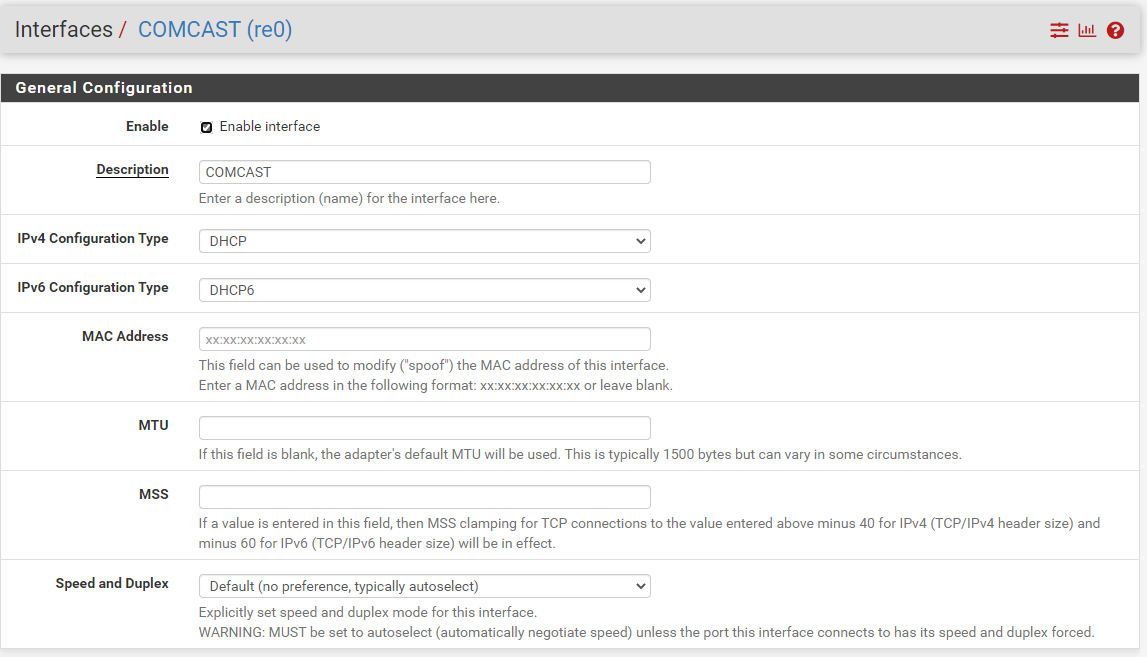
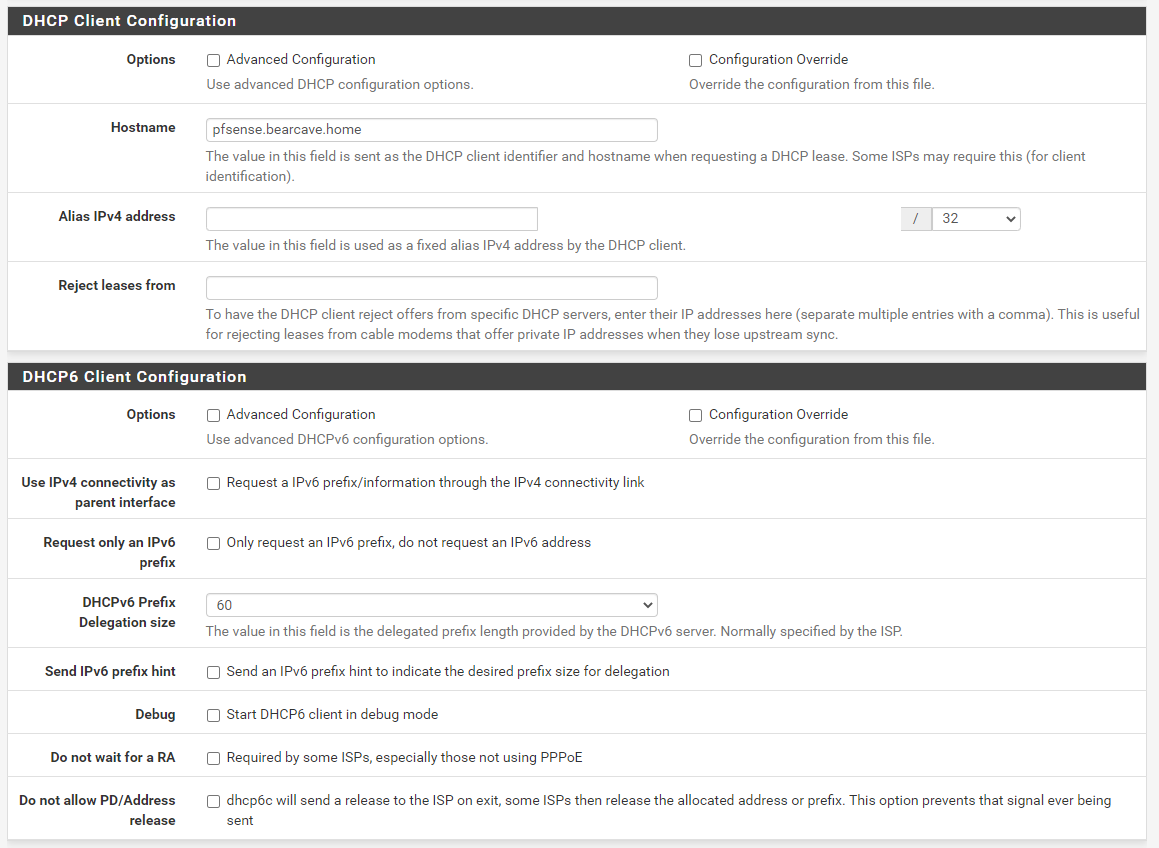
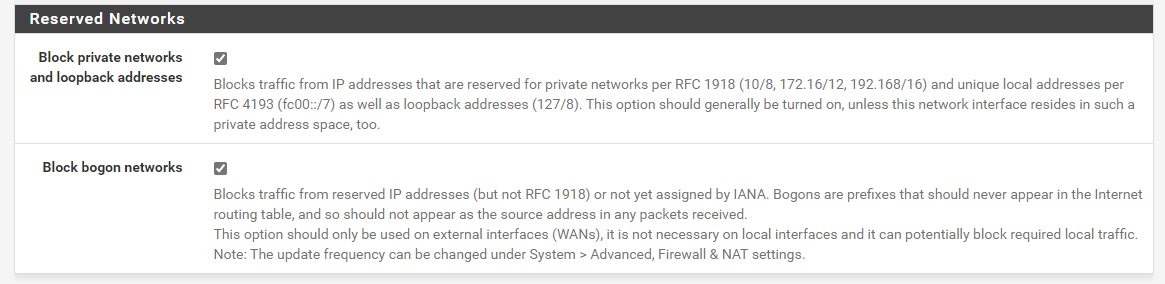
==== These are LAN:
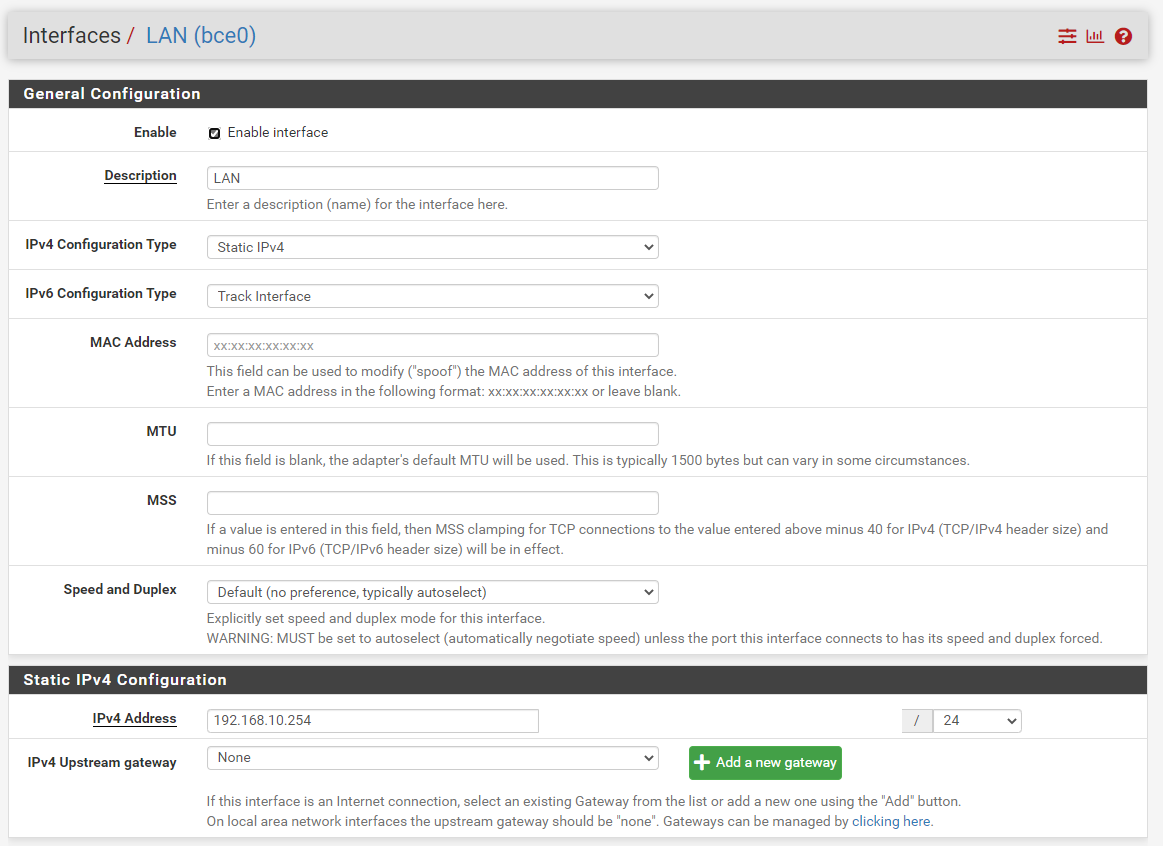
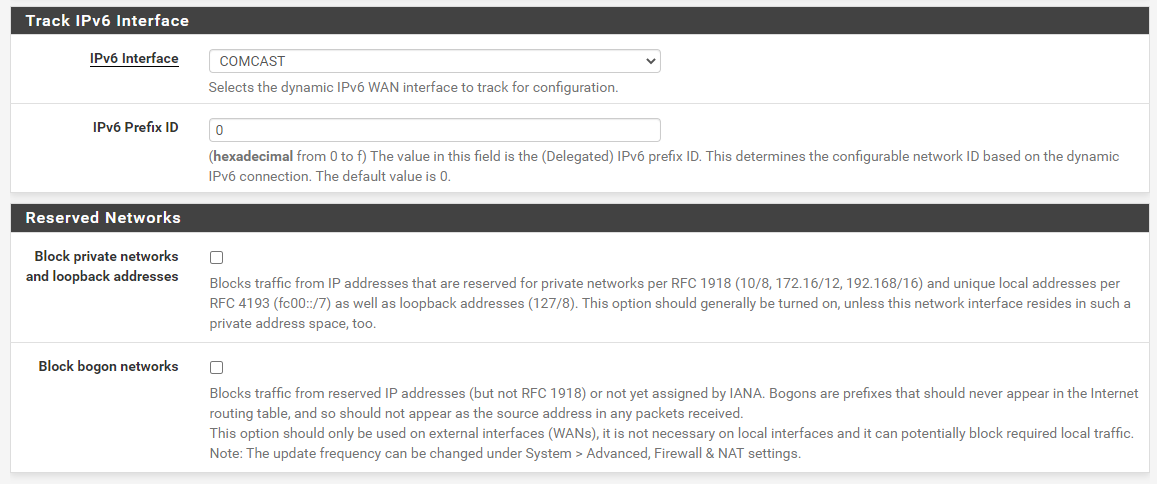
What do you get when you go here? https://ipv6-test.com/
Mine is only giving 4/20 -- :-(
But it appears that DNS from the pfSense 'diags' does find things (google.com, yahoo.com, comcast.net) -- all come back with addresses.
I do have the DNS feature and DHCP features installed and "were" configured on the Domain Controller - but something keeps resetting the network 'type' to PRIVATE instead of DOMAIN - so trying to figure that out - and want to offload the DNS and DHCP to the pfSense for the time being, incase I have to reload/rebuild the DC.
-
@bearhntr said in Setting up pfSense to replace Netgear ORBI RBR50:
https://ipv6-test.com/
I got 16/20 but it tried to send me a certificate which I declined.
You want domain PCs using Windows DNS servers for DNS so they resolve the Windows domain name. If Windows DHCP sees another DHCP server on the network it will disable itself. You can just disable DHCP (v4) on the pfSense but then restart that service on the Windows server.
So if you run the following what happens?
nslookup google.com 8.8.4.4
nslookup google.com [Windows DC IP]
nslookup google.com [pfSense LAN IP] -
Well - I think I got it. I am at 19/20 now --- Guessing that COMCAST does not do IPv6 Hostname. I certainly see nothing in pfSense to do this.
I am gonna let this run like this for a week or so - and see if I have problems. I am seeing that the pfSense has started issuing IPv6 addresses to the things in the house which will use them. Then I am going to document what I did.
Not sure how the ORBI is doing - as it is in AP mode with its Satellite - I see nowhere in its webpage where it has an IPv6 address. But it must be passing things, as many of the items in the house use them as wireless and they are getting an IPv6 address. :-)