Boot is interrupted for a shell prompt
-
New pfSense user here. Installed pfSense 2.5.2 onto a NUC-like device. Install went fine, and I've begun configuring the firewall. I have one issue. During boot, the boot process halts ~1/2-way through requesting a path to a shell, or just return to accept the default /bin/sh. Selecting the default results in a shell prompt. Simply typing "exit" exits the shell and completes the boot to the 16-item Console menu.
This isn't a problem while I'm working on configuration away from the live Internet connection to the WAN, but once I complete configuration and wish to relocate the device to the server closet, I need a completely headless boot. How do I get rid of this boot interruption prompt?
-
@jamullinstx said in Boot is interrupted for a shell prompt:
How do I get rid of this boot interruption prompt?
By re installing. And if the behaviour continues, use another device.
As it is not normal at all that the boot process stops, as this would break all pfSense setups for everybody.I've seen some forum posts where this actually happened : people had been setting up a OpenVPN client connection without entering the VPN's providers password. In that case, openvpn bails to out the command line, so the admin can type the password, so the boot can proceed.
Is this a vanilla setup without any pfSense packages and default setup ?
-
 J jimp moved this topic from Problems Installing or Upgrading pfSense Software on
J jimp moved this topic from Problems Installing or Upgrading pfSense Software on
-
Indeed that should not happen and sounds like a config issue.
I assume it booted correctly immediately after the install? And rebooted OK before you started configuring it?
Can we see exactly where is stops in the boot?
Steve
-
I've uploaded the dmesg.boot file and a couple of images that are photo shots of the console during boot.
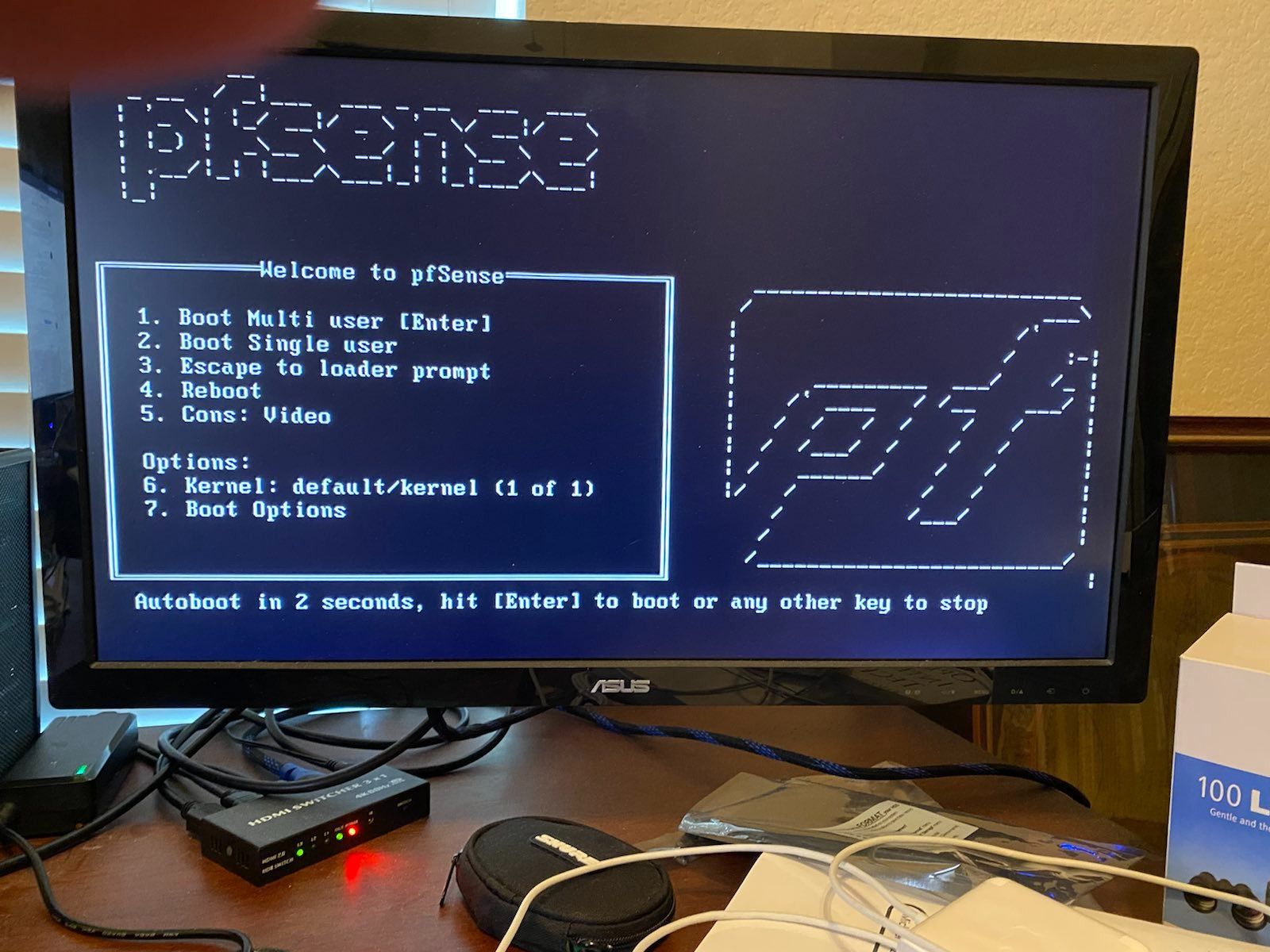
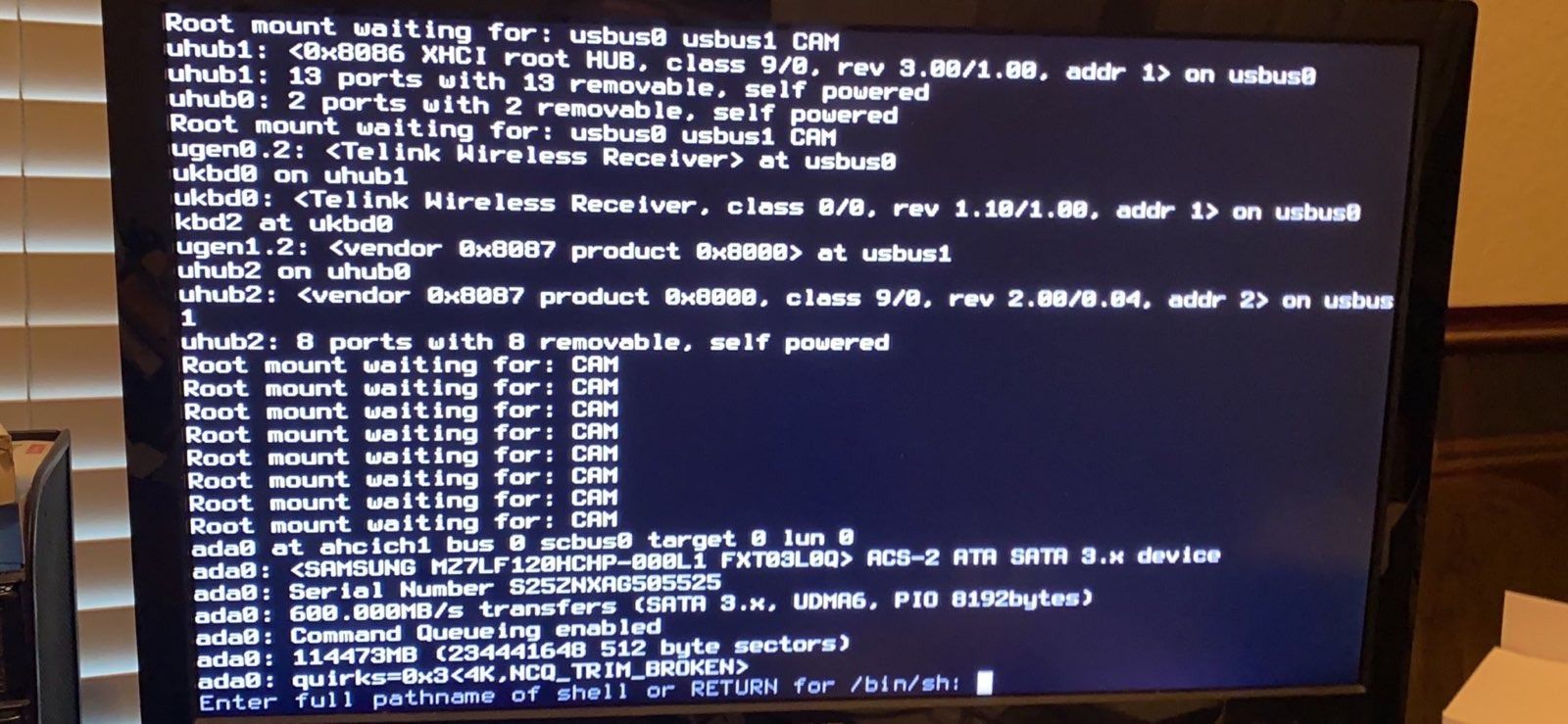
As I said in the original post, if I enter the default shell, then exit, the boot proceeds normally. I'm able to reach the Menu Console and login to the webConfigurator. Everything seems normal at that point.
I notice the NCQ_TRIM_BROKEN message just prior to the shell path request. There is documentation on the web about such an error for Crucial devices on the FreeBSD forums, but they are from June 2016 and have been patched in future releases of FreeBSD. Not sure if that may be contributing to the problem, or not.
Anyway, if I run a backup then reinstall. Can I recover all of my configuration work to date, assuming the issue resolves, or is all lost?
Thanks for any assistance.
-
Ah, OK. It looks like it's detecting ada0 after it's trying to mount root for some reason. I assume you are booting from ada0? It usually stops at the 'mountroot>' prompt when that happens but I'd still try this:
https://docs.netgate.com/pfsense/en/latest/troubleshooting/boot-issues.html#booting-from-usbSteve
-
@stephenw10 Yes, I'm booting from ada0. Just to be clear, you're suggesting inserting the delay to allow the loader to detect ada0 before attempting to mount /root?
-
Yes, exactly. Although reviewing that here it may not be the issue. A good boot can also show that:
Trying to mount root from ufs:/dev/ufsid/618d608b12143b64 [rw,noatime]... Root mount waiting for: CAM usbus0 uhub0: 8 ports with 8 removable, self powered ugen0.2: <FTDI FT232R USB UART> at usbus0 Root mount waiting for: CAM usbus0 uftdi0 on uhub0 uftdi0: <FT232R USB UART> on usbus0 ugen0.3: <Silicon Labs CP2104 USB to UART Bridge Controller> at usbus0 uslcom0 on uhub0 uslcom0: <CP2104 USB to UART Bridge Controller> on usbus0 Root mount waiting for: CAM Root mount waiting for: CAM Root mount waiting for: CAM Root mount waiting for: CAM Root mount waiting for: CAM Root mount waiting for: CAM Root mount waiting for: CAM ses0 at ahciem0 bus 0 scbus1 target 0 lun 0 ses0: <AHCI SGPIO Enclosure 2.00 0001> SEMB S-E-S 2.00 device ses0: SEMB SES Device ses1 at ahciem1 bus 0 scbus3 target 0 lun 0 ses1: <AHCI SGPIO Enclosure 2.00 0001> SEMB S-E-S 2.00 device ses1: SEMB SES Device ses0: pass0 in 'Slot 00', SATA Slot: scbus0 target 0 ada0 at ahcich0 bus 0 scbus0 target 0 lun 0 ada0: <NT-32 1.095.06> ACS-2 ATA SATA 3.x device ada0: Serial Number 987032300377 ada0: 600.000MB/s transfers (SATA 3.x, UDMA5, PIO 512bytes) ada0: Command Queueing enabled ada0: 30533MB (62533296 512 byte sectors) mountroot: waiting for device /dev/ufsid/618d608b12143b64... Dual Console: Serial Primary, Video Secondary Configuring crash dumps... Using /dev/label/swap0 for dump device. /dev/ufsid/618d608b12143b64: FILE SYSTEM CLEAN; SKIPPING CHECKSThe dmesg output doesn't show everything. Check the system logs, does it report the console type as shown in my log above?
It could be mounting root correctly and then crashing out on something else that isn't logged there. What do you see on the console after exiting from the shell?
You could have serial console set as primary in which case you might simply not be seeing the issue at the video console. Check vid console is primary in Sys > Adv > Admin Access.Steve
-
@stephenw10
The primary console is VGA. I'm connected to the monitor via HDMI cable. The only other choice is Serial.I'm uploading the boot.conf & boot.conf.local files as text. You can see that the delay was already present in the boot.conf. It doesn't seem to have any effect regarding the problem with the boot interrupt to a shell. I get the same behavior.
I've also attached the system.log file as text. It's organized with newest messages on top. Pay no attention to the time stamps, as I'm not connected to the ISP via the WAN, so there is no way for the pfSense box to get a network time. I don't see anything noteworthy there, but I'm not expert.
-
Hmm, nothing too terrible shown there.
If you set the WAN as static instead does it boot correctly?
Steve
-
Can you test with another, more classic, non SSD drive ?
Can you remove any non essential USB devices ?
( and even disable all kind of devices in the bios that are not needed by pfSense like sound support etc ? ) -
@gertjan
No, the only USB device connected is a fob for a wireless keyboard. I tried booting without the fob inserted with no difference in outcome.There are no settings in the BIOS for superfluous devices. It's a barebones, 4-USB, 4-NIC mini-PC whose primary purpose is to run pfSense.
I'm going to make 1 last backup before trying to set a static WAN address. If that doesn't work, I'll try a reinstall and restore from backup.
-
Does it have a serial console you can test against?
-
@stephenw10 @Gertjan
Yes, there is a serial port on the box, but, alas, there isn't a serial output on my laptop.
I think I got the problem resolved. I reinstalled and changed the installation option from ZFS to UFS/UEFI. The boot cycle completes without interruption. I'm going to try loading a backup I took just before the reinstall. If that doesn't work, well, I'll have to redo the configs.
And, thank you both for all the time you devoted to this issue. It's much appreciated.
-
Successful restore from backup! Thanks, again, for your help.