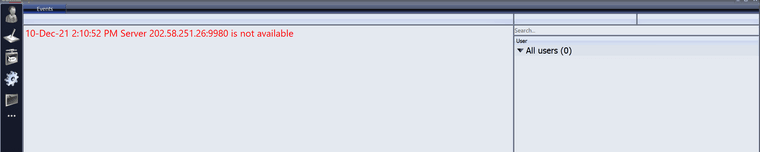Port Forward - Remote Client A can access my commfort server local while Remote Client B cannot
-
Hi
I have an internal LAN computer running commfort server (video & chat software). Initially the purpose was to facilitate communication between our internal LAN users. However since some of our employees travel frequently so I have to allow outside access which ofcourse made possible with port forward. For a while there was no issue, howerver about two weeks ago I noticed that some remote users cannot reach my commfort server while the rest have no problems at all. Specifically users having issue connecting to my commfort are connected with Kacific (ISP) internet.Normally after configuring port forward, I go to canyousee.org website to see if the port does work. As part of my troubleshooting I connect my laptop to kacific Internet and see if I could reach my internal LAN PC and it did. See below
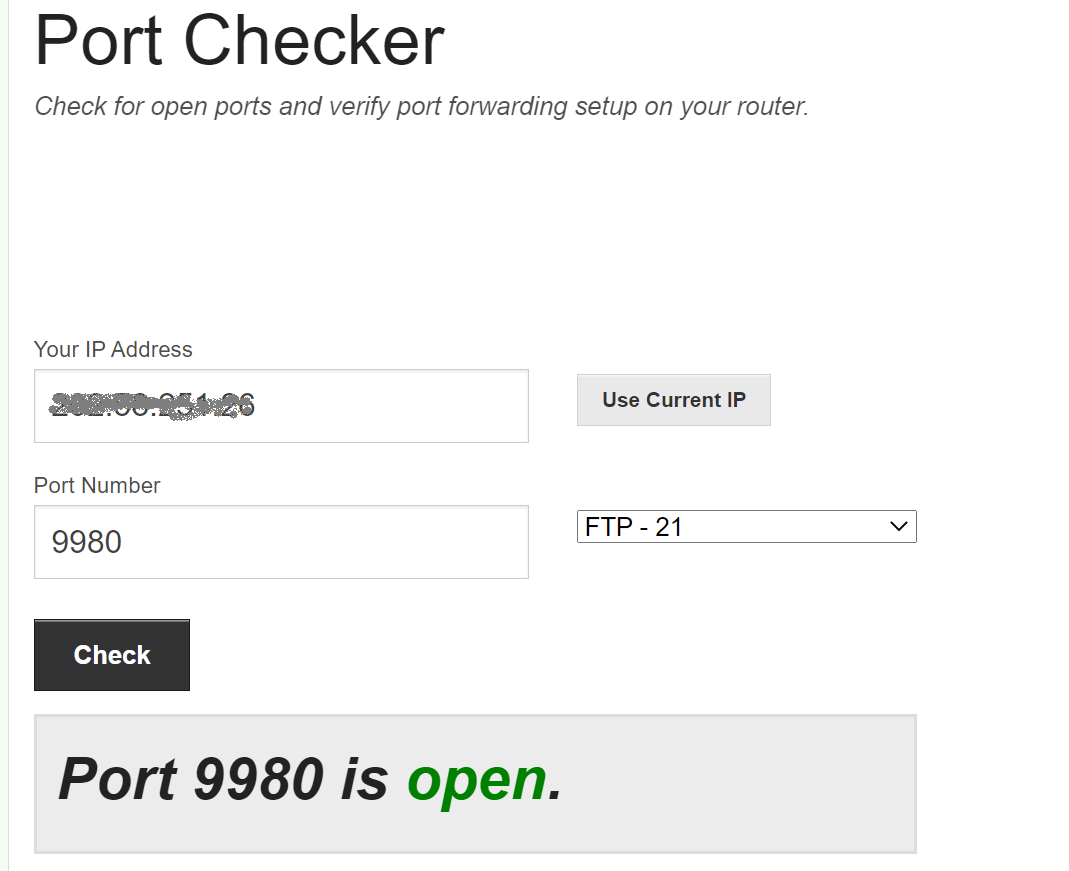
My question is why would I see that particular port open when I do the test from Kacific internet connection, but cannot connect from commfort client. -
@wintok said in Port Forward - Remote Client A can access my commfort server local while Remote Client B cannot:
As part of my troubleshooting I connect my laptop to kacific Internet and see if I could reach my internal LAN PC and it did. See below
This looks rather like https://portchecker.co Webservice than a tool on your Laptop at all. Port Checkers ISP is Linode. So that might have nothing to do with the Kacific issue and this test seems quite useless.
If your public IP is not reachable from parts or the whole Kacific network, there will be a routing issue in the ISPs network.
You can do a traceroute to check how far you get. -
See below the result of the tracert to my public IP where my commfort is hosted, tracert from my kacific connection. Also note that for kacific connection we are given private IP address.
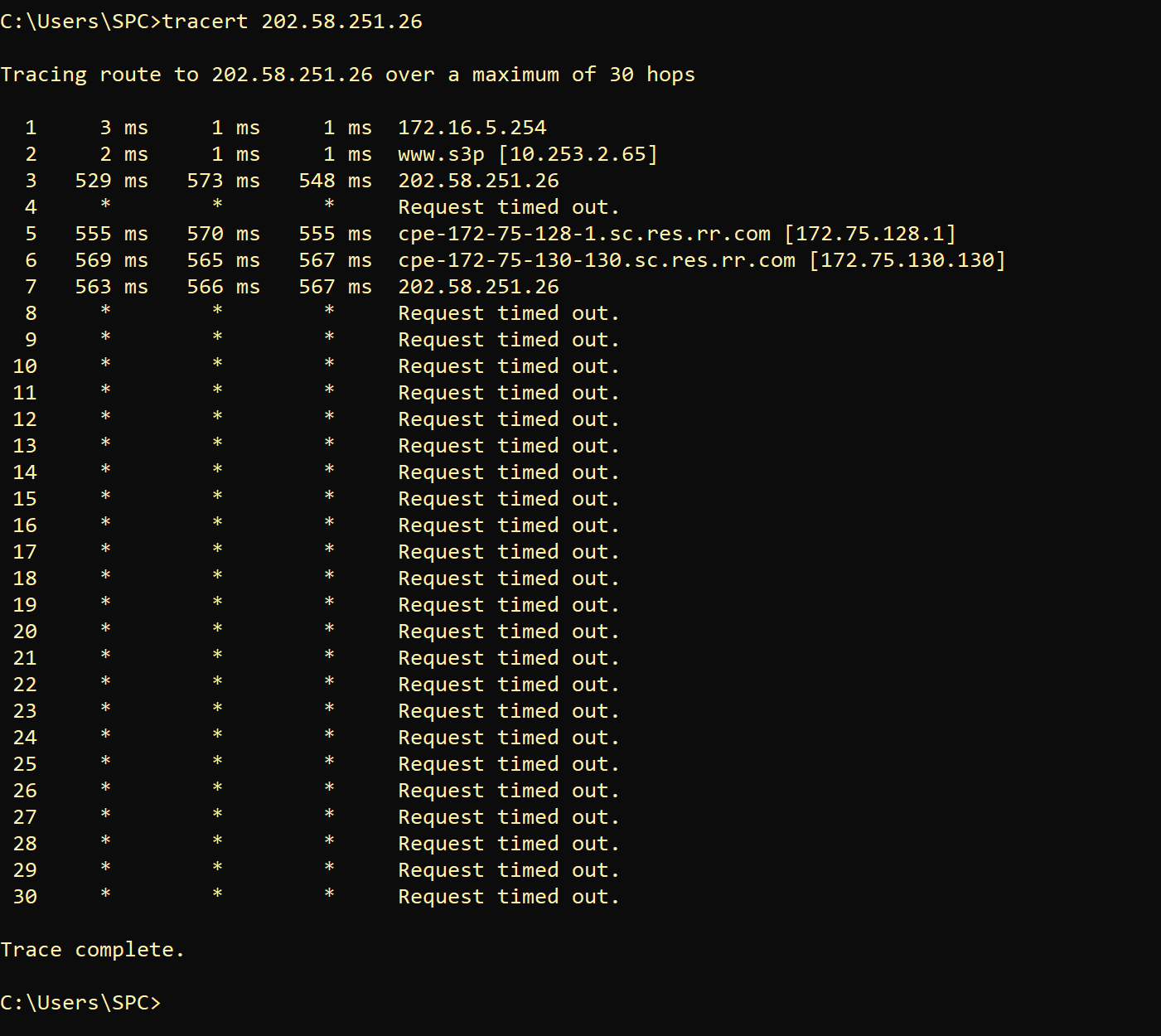
-
@wintok
Okay, this is working.
However, I assume from this connection you would be also able to access your server, don't you? -
@viragomann There is not issue when you check from canyouseeme.org when you do the test from any connection, you will that the port is open, except you will won't be able to reach from Kacific internet when you try to connect to my commfort server from commfort client with kacific.