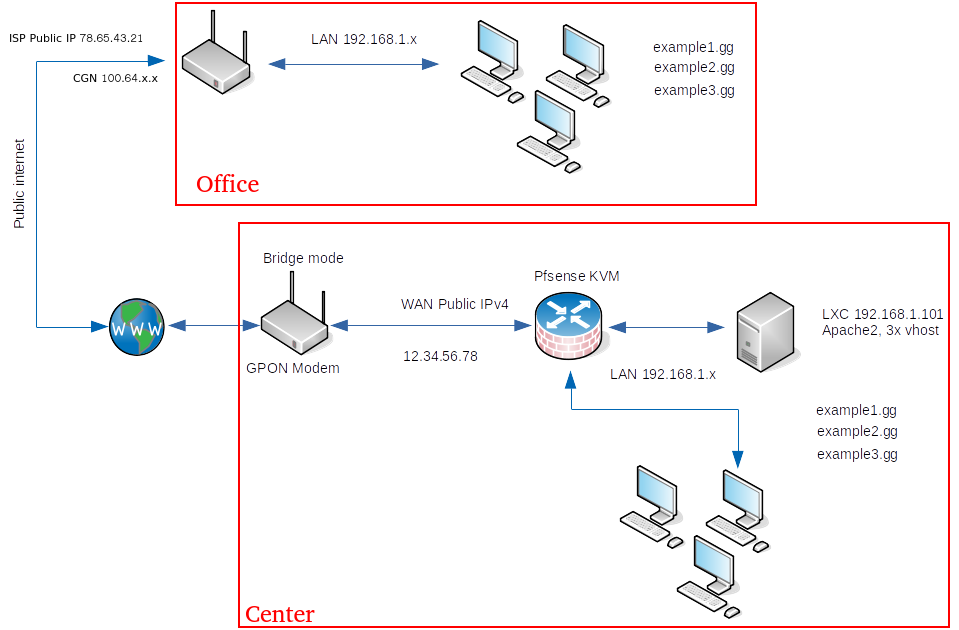Public DNS for specific IP address
-
@gusto
Yeah, it is meant for internal use, but not really limited to it.But it's also imaginable that someone who has a large network with untrustworthy users inside wants to enable TLS for the sake of security and privacy.
-
@viragomann
I understand.
I only have a small LAN. I don't have an office and center. In the first post, I gave just an example for understanding. -
@gusto said in Public DNS for specific IP address:
@viragomann
Thank you very much
I canceled this option and now it works.
I hope this does not endanger safety.
Enable SSL / TLS Service appears to have been enabled by default
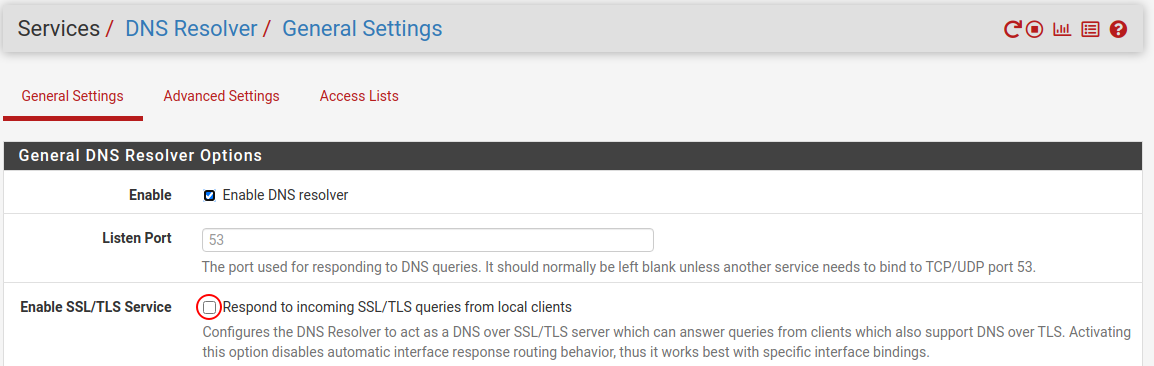
What is written here does not apply!
I have 2 applications installed on my smartphone to use openvpn.
OpenVPN free client (old)
OpenVPN Clinet (new)
Regardless of whether "Enable SSL / TLS Service" is enabled, it does not work for OpenVPN free client (old).
Regardless of whether "Enable SSL / TLS Service" is enabled, it does work for OpenVPN client (new). -
@gusto
There are some dependencies on this:Does the client device use DoT?
If it doesn't and your Server also is listening on port 53 (non-DoT), it will work anyway.
If the client supports DoT he will use it, even if non-DoT is available. So he has to trust the servers SSL certificat as mentioned. Otherwise the request will fail.Does VPN client change DNS settings on the device at all?
If he doesn't it won't work anyway. -
@gusto said in Public DNS for specific IP address:
@gusto said in Public DNS for specific IP address:
@viragomann
Thank you very much
I canceled this option and now it works.
I hope this does not endanger safety.
Enable SSL / TLS Service appears to have been enabled by default
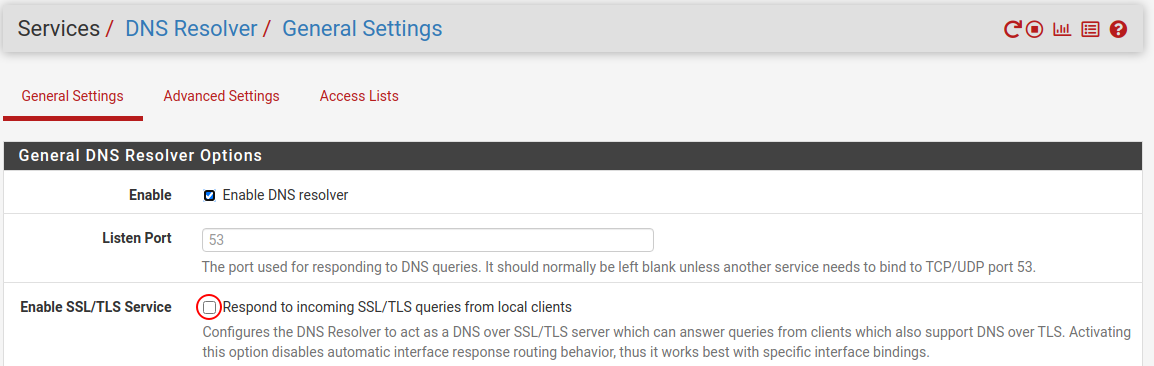
What is written here does not apply!
I have 2 applications installed on my smartphone to use openvpn.
OpenVPN free client (old)
OpenVPN Clinet (new)
Regardless of whether "Enable SSL / TLS Service" is enabled, it does not work for OpenVPN free client (old).
Regardless of whether "Enable SSL / TLS Service" is enabled, it does work for OpenVPN client (new).This also does not apply!

When I tested it, the web pages were displayed offline on my smartphone.
"Enable SSL / TLS Service" must be disabled.
I always have to use the OpenVPN client (new). OpenVPN free client (old) does not work.