pfSense Nebie with a Routing question.
-
I have a pfSense box I want to use as just a router. It is a very simplistic setup; only a WAN and LAN interface. Packet filtering has been disabled because I do not want to fight any double-nat issues. My challenge is once the firewall is disabled there is no traffic being passed between the LAN subnet and WAN. I realize I must add some routing rules, but I am unsure as to what those should look like? Are there any examples for passing all traffic from WAN to LAN and vice versa someone could point me to? TIA!
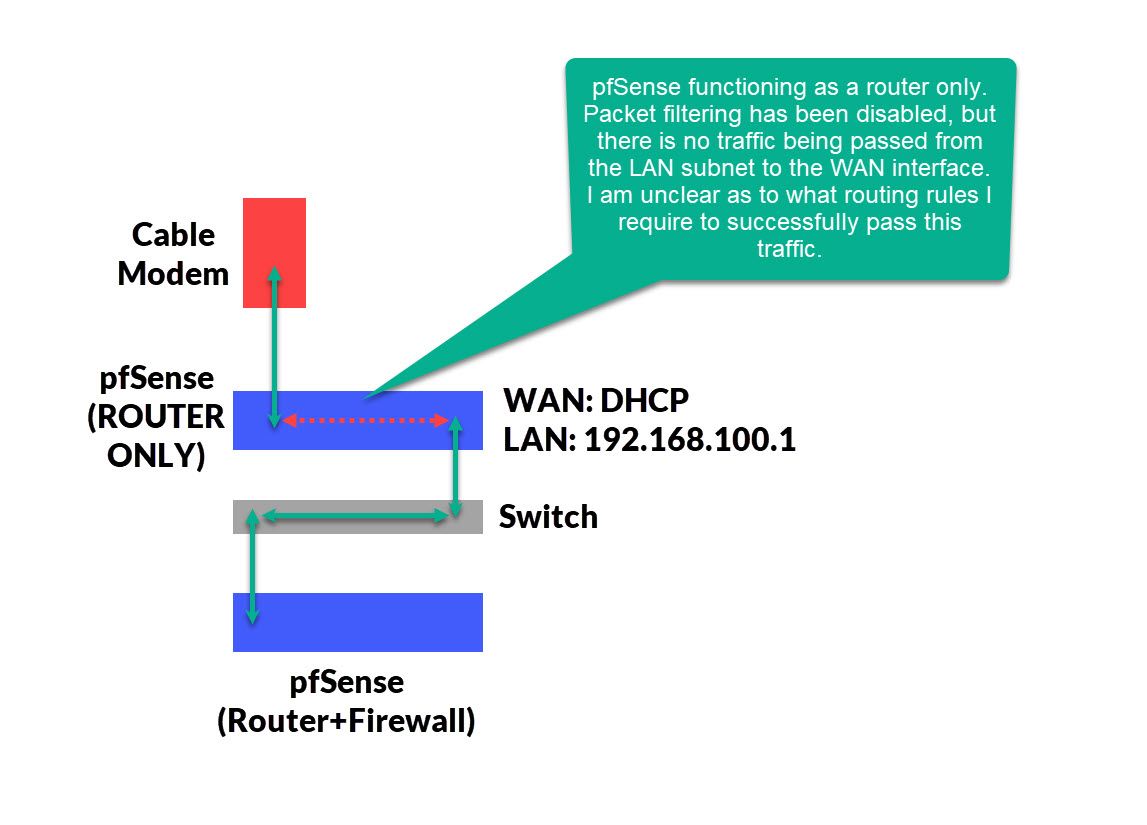
-
@phurious pretty sure if you turn off pf, you can not nat either..
-
@johnpoz Thanks for the response. In that case would it just be easier to re-enable the firewall and add an "any/any" rule to both the WAN and LAN firewall rules?
-
@phurious I think there is a way to just do nat, would have to relook.. But yeah easy thing to do if you want nat, but not firewall is just any any rules.
edit: yeah if you did this - nat would be disabled
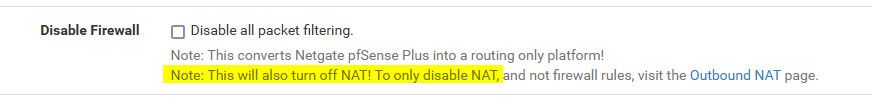
So off the top, while you can turn off nat, I not sure you can turn off firewall rules but keep nat. So if you just want to route and nat, easy solution would be just any any firewall rules.
-
@johnpoz Thnaks for your feedback. I have re-enabled packet filtering and added the ANY/ANY rules, but the firewall log is showing there is still a LOT of blocking going on.
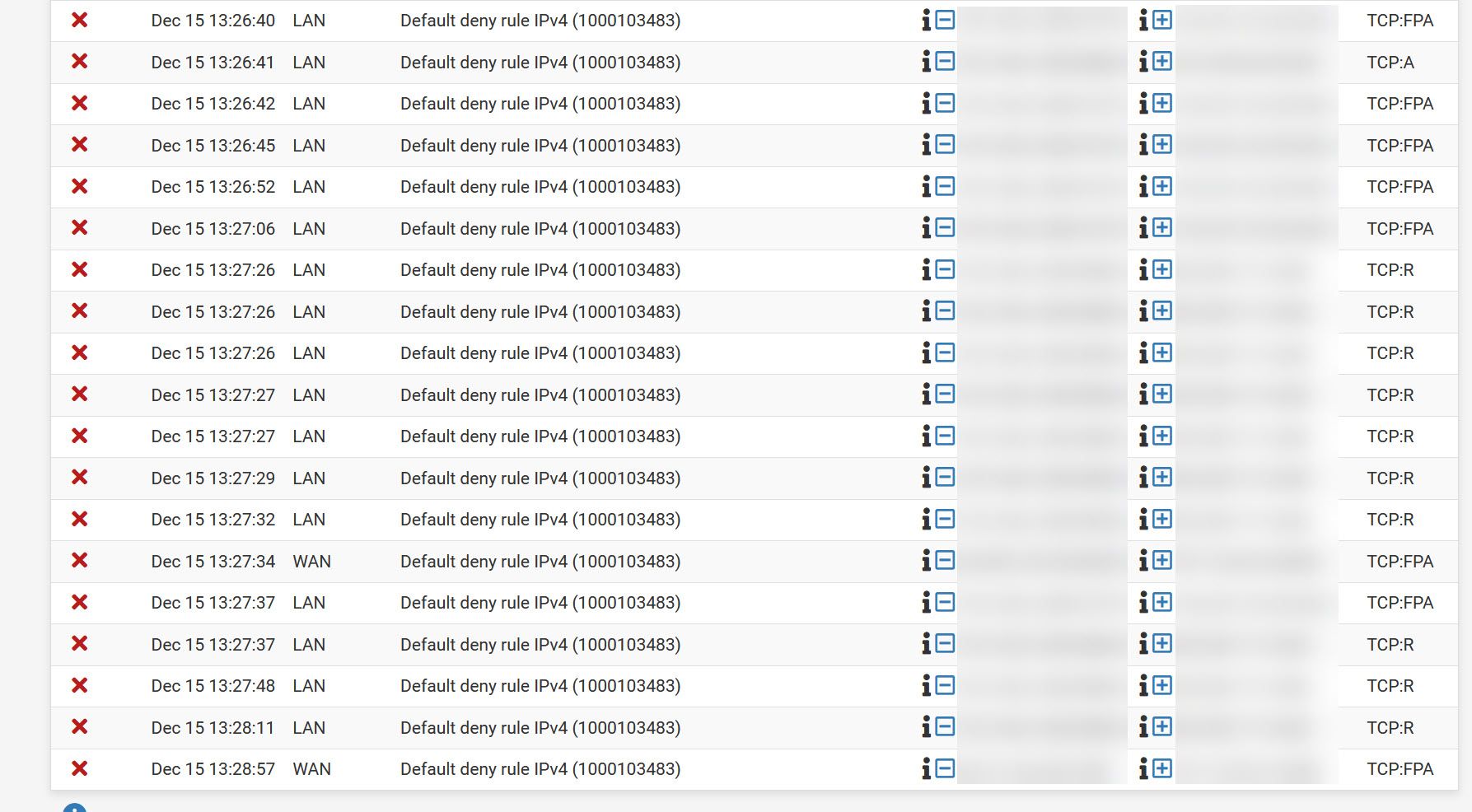
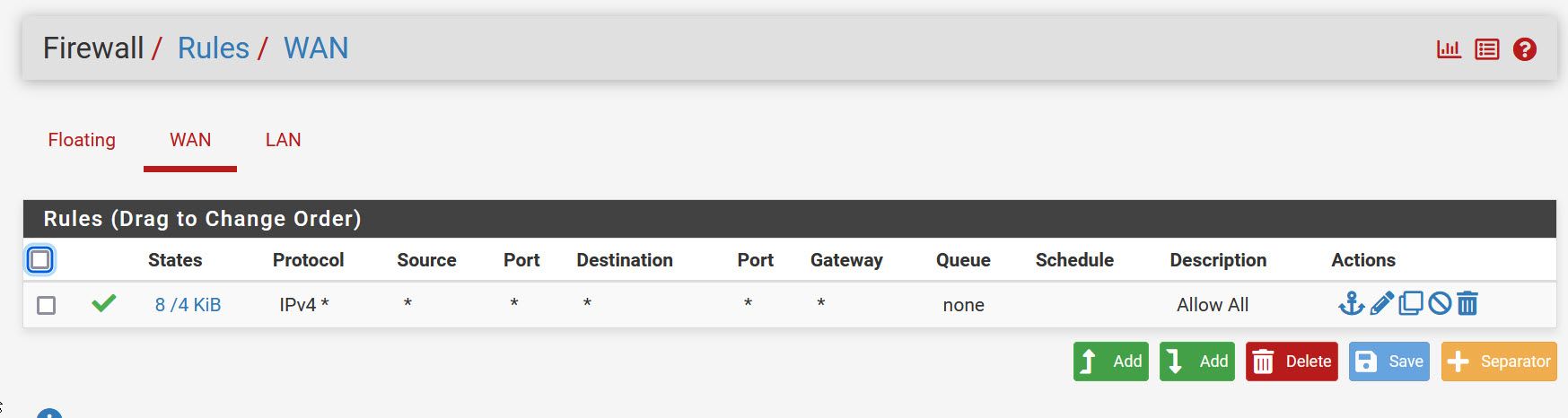
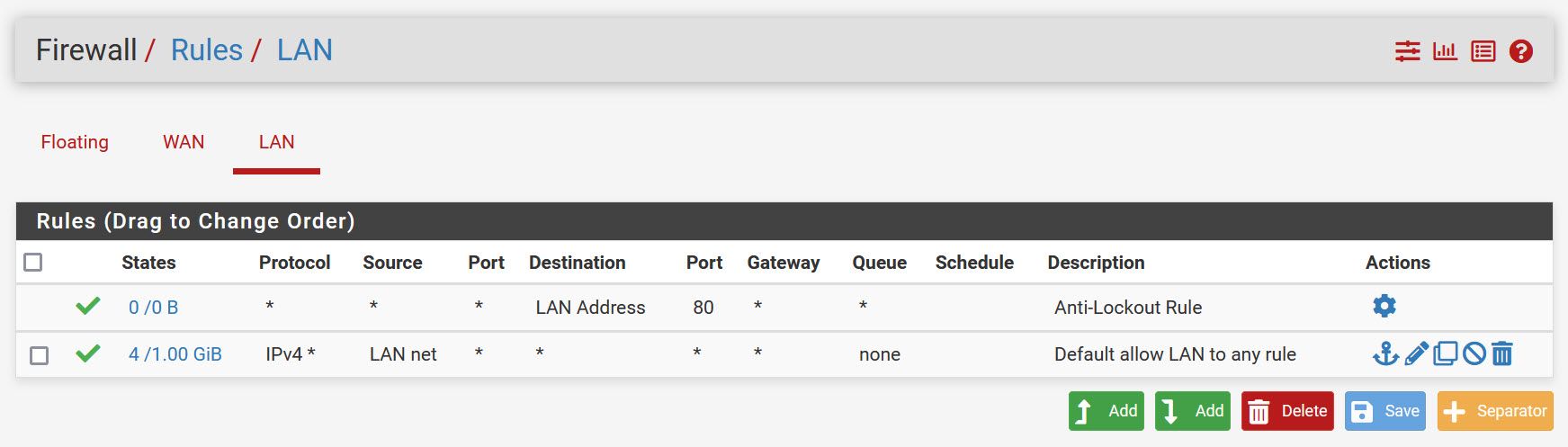
-
@phurious those all look like out of state blocks.. they are all R or FA, etc. I don't see any Syn blocks.
If you renabled the firewall while it would be expected to see out of state traffic until the devices all recreate sessions with syn and new states are created.