6100 BIOS firmware CORDOBA-2.02.00.00-2Ct [02.02.00.00t-uc-15]
-
In Christian's latest Wireguard update video 012 I noticed his 6100 was running CORDOBA-2.02.00.00-2Ct. Is this a beta? anywhere we can get this to test? The official Netgate firmware update package currently offers 2.01.00.05t-uc-14.
-
Nice spot!

We are testing a variation internally, looks like Christian's firewall was running that.
The firmware package will be updated if/when that is released.Steve
-
@stephenw10 Thanks. I only ask because I've run into a few boot-time gotchas related to the boot device order etc and was thinking an update might have possibly helped.
-
Possibly, that's something we are testing. What things have you hit?
-
@stephenw10 I wish I had more precise details, but some of the things:
-
after installing to the internal M.2, upon reboot, if the internal MMC (
/dev/mmcsd0) still has data on it, the system seems to boot from it regardless -
can't reproduce, but sometimes the console displays garbage even though I confirmed my terminal settings are correct -- only fix is to manually power down the box and restart it.
-
when trying to boot with a pfS+ USB (or any time the boot menu is invoked really), devices show up multiple times -- but only 1 of them usually works:
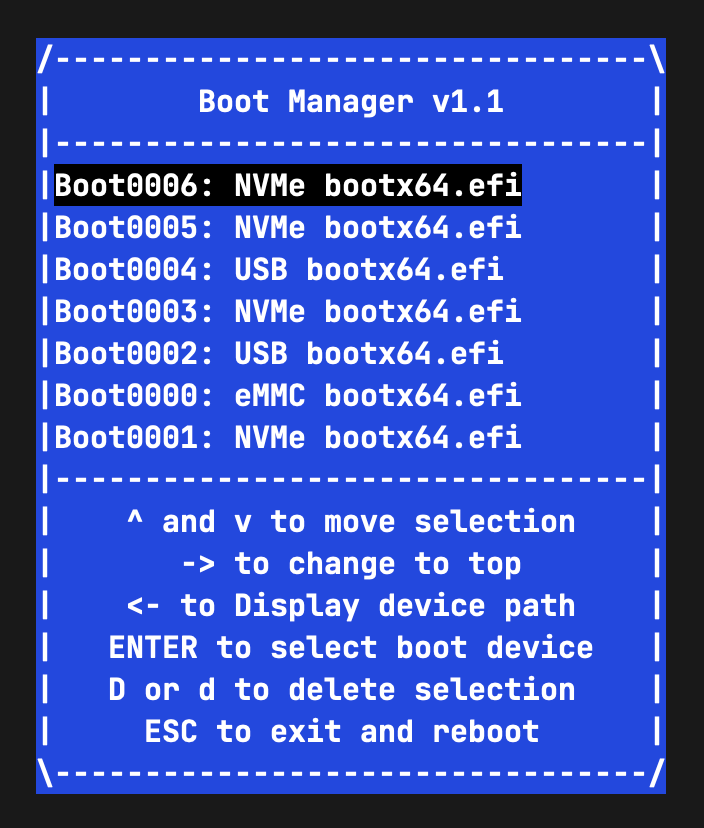
e.g. I just checked all theNVMeentries, and they are:
boot0001: Device Path: PciRoot(0x0)/Pci(0x11,0x0)/Pci(0x0,0x0)/NVMe(0x1,00-00-00-00-00-01-00-00)/HD(1,GPT,9BE68250-4D8A-11EC-8514-90EC7717C182,0x28,0x64000)/\efi\boot\BOOTx64.efi boot0003: Device Path: PciRoot(0x0)/Pci(0x11,0x0)/Pci(0x0,0x0)/NVMe(0x1,00-00-00-00-00-01-00-00)/HD(1,GPT,81A6304D-4E1F-11EC-8070-90EC7717C182,0x28,0x64000)/\efi\boot\BOOTx64.efi boot0005: Device Path: PciRoot(0x0)/Pci(0x11,0x0)/Pci(0x0,0x0)/NVMe(0x1,00-00-00-00-00-01-00-00)/HD(1,GPT,4CDB9DC9-62BE-11EC-A956-90EC7717C182,0x28,0x64000)/\efi\boot\BOOTx64.efi boot0006: Device Path: PciRoot(0x0)/Pci(0x11,0x0)/Pci(0x0,0x0)/NVMe(0x1,00-00-00-00-00-01-00-00)/HD(1,GPT,A0A38ABD-62BF-11EC-9217-90EC7717C182,0x28,0x64000)/\efi\boot\BOOTx64.efiHow can I tell which one is correct?
edit: I used the
rcommand at POST to reset the boot devices, and it re-discovered only the NVMe at boot0006. I guess there's probably a command that can be run from FreeBSD to show the partition GUID and figure out which is which... ? -
-
Yes, currently the installer uses the same ZFS pool name, pfsense, for all installs by default. That means that if you have installed ZFS on the eMMC and then install and boot from ZFS on SSD the pools conflict and you can end up mounting root from eMMC. Confusingly that can sometimes work and you may not realise! I always install UFS to eMMC first if I'm doing that just because it's an easy way of removing the old pool data.
I'm not familiar with a garbage console situation, I've never hit that. How are you connecting?
Blinkboot adds a new uefi entry at the top of the list whenever it detects a new device. That means that generally if you use a new USB stick it will boot from it. Resetting the table should always allow you boot from USB though.
In pfSense/FreeBSD you can use efibootmgr to view the entries and change the order. Though I found using the menu in Blinkboot more successful.Steve
-
@stephenw10 That's a good tip about installing UFS to the eMMC... I'll try that next time.
re: console garbage, I'm using a standard FTDI USB->serial adapter and Serial 2.app (which has been reliable and is what I've been using for years). It's only happened twice that I can remember, and very well could be a PEBKAC problem esp if you guys haven't run into it.
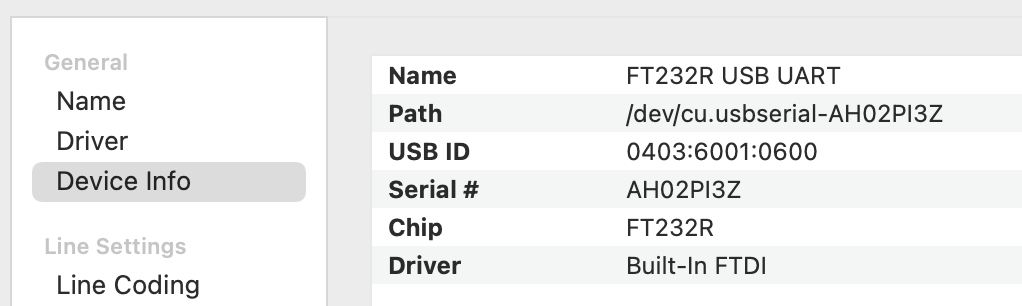
re: Blinkboot- is it ok that the boot table fills up with bogus entries? Or is it a good idea to clear it out now and then?
-
Grab a screenshot if you see it again.
Generally it's fine to have multiple entries, I've yet to find any sort of limit there that prevents it booting.
I usually reset it after a while though because it becomes tedious to work with if, like me, you are reinstalling frequently. After 16 entries you can't see what the devices are in the current version.Most users will never hit that.
Steve
-
Saw an update to 02.02.00.00t-uc-15 when I logged in this morning

I installed it on my test unit, seems OK so far, I recorded a short video of some errors that printed to the serial console after boot (yes I fully power cycled after updating). Here's a text summary though. I guess nothing to worry about but thought I'd post anyway.
00:08 ====== Boot Order Factory Reset ... Error. C450ED8E-C3C2-4FE7-AEE6-D1C50ABB78CF - PXEVariable - unable to set: Not Found Deleting all boot entries... Warning. Numbers must be under 2. Warning. Numbers must be under 2. Warning. Numbers must be under 2. (repeats) 00:10-->00:33 (Network Lens delay) 00:50 ====== Launching Boot Menu ... Error. C450ED8E-C3C2-4FE7-AEE6-D1C50ABB78CF - PXEVariable - unable to set: Not Found Error. C450ED8E-C3C2-4FE7-AEE6-D1C50ABB78CF - RestOrderVariable - unable to set: Not Foundedit: first video was HEVC so probably doesn't play in Chrome, here's an updated video (github)
-
Yeah, nothing looks too terrible there. A bunch of errors are expected on the first boot after updating.
Steve
-
 L luckman212 referenced this topic on
L luckman212 referenced this topic on