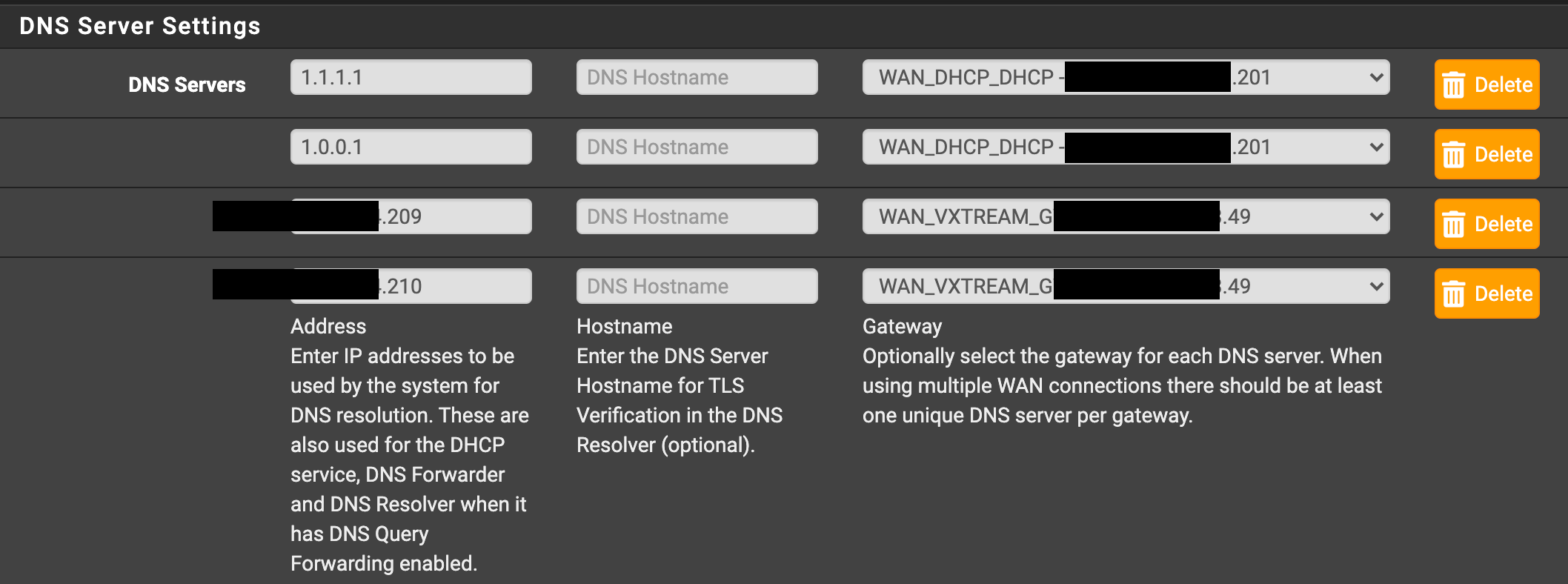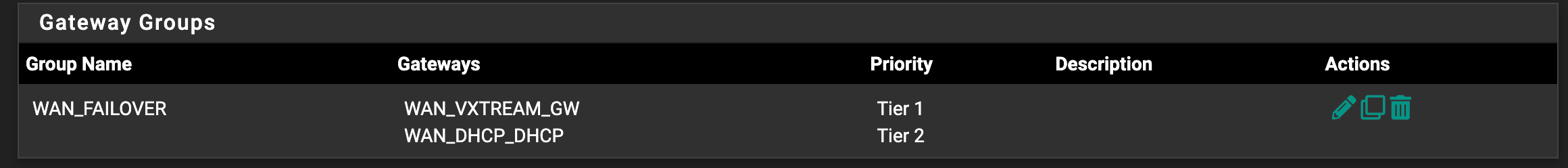Cannot get DDNS working on my Dual WAN failover setup.
-
I'm running pfSense 2.5.2-RELEASE.
I have one pfSense router that I cannot get DDNS to work for the life of me. I've tried both Cloudflare and route53 DDNS clients and they both fail with an error like:
Dec 22 16:31:39 php-fpm 348 /services_dyndns.php: Curl error occurred: Could not resolve host: route53.amazonaws.comLooking at the logs it works out the correct public IP but for whatever reason when it goes to the client API to send the IP the curl request fails. I have similar setups elsewhere and they all work fine with the same configuration.
When I click save on the DDNS settings it takes over a minute to save as it attempts to update the DDNS. It seems that it does try to make the connection to the API but then times out after 60s.
If I run curl https://route53.amazonaws.com from the command line it returns expected data. Pings, traceroutes, and general web browsing all function correctly.
My WAN setup is as follows:
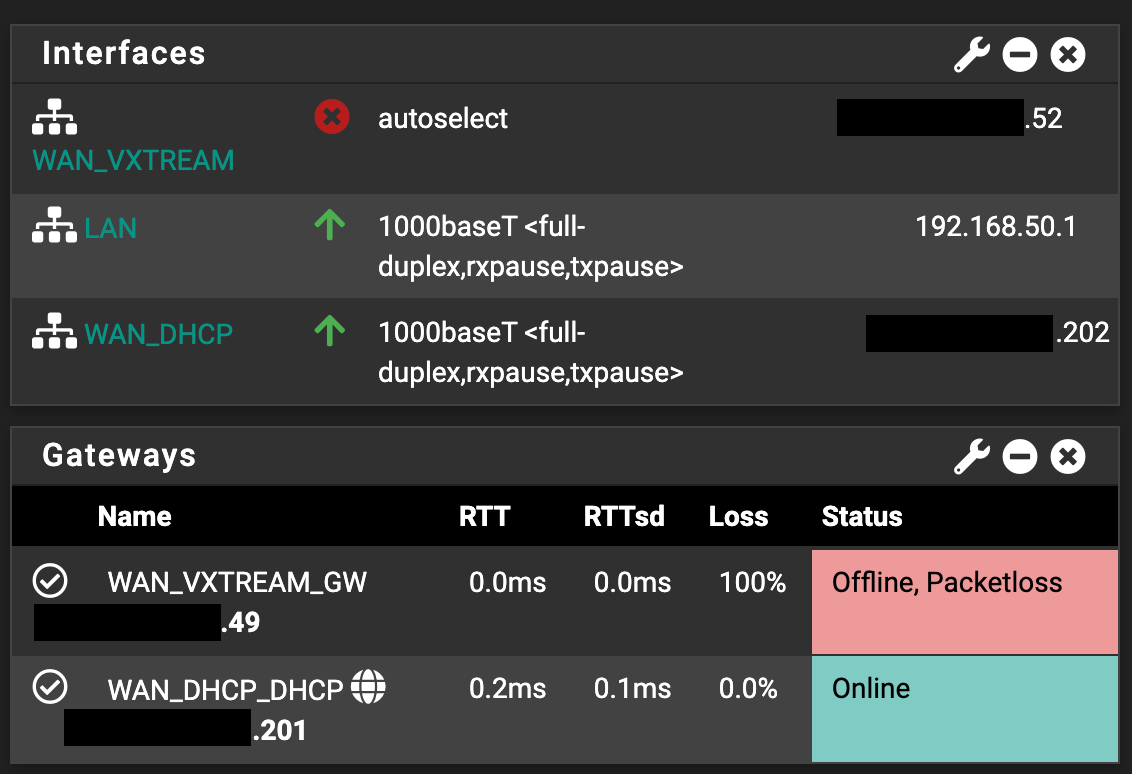
I have a gateway group set up as failover:
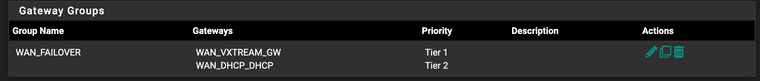
And my default gateway set as the failover:
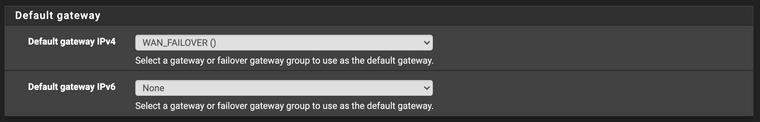
My DDNS settings monitor the failover group:
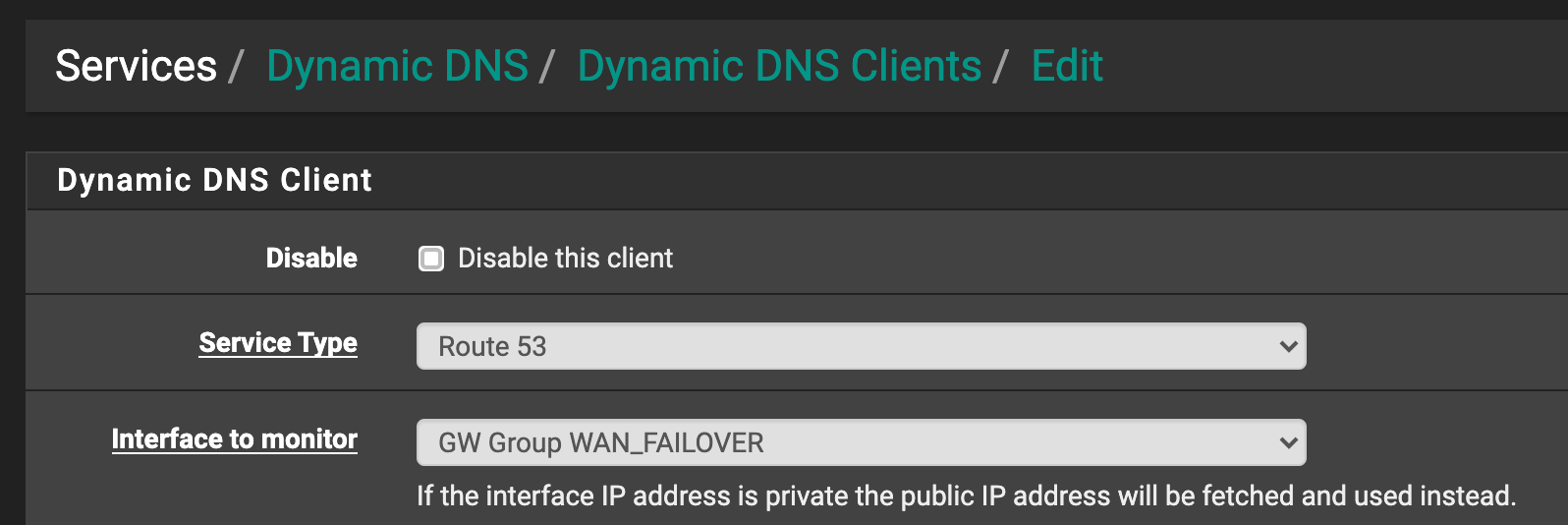
My DNS settings are as follows:
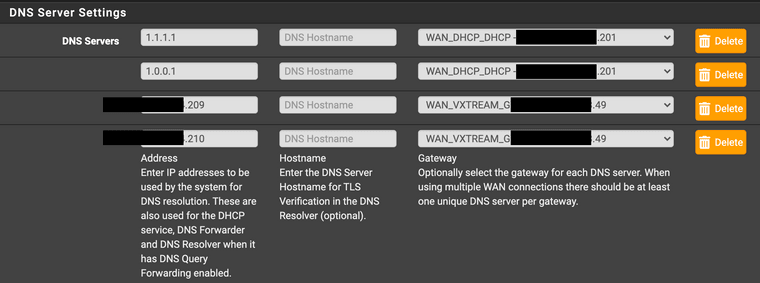
Firewall rules are set as a default install bar adding a LAN anywhere rule and allowing the two WAN interfaces to be pinged for outside monitoring. Outbound NAT rules are auto.
Everything is configured as bog-standard but for the life of me cannot work out why DDNS won't work.
What can I do to further diagnose the issue to find where the problem might lie?