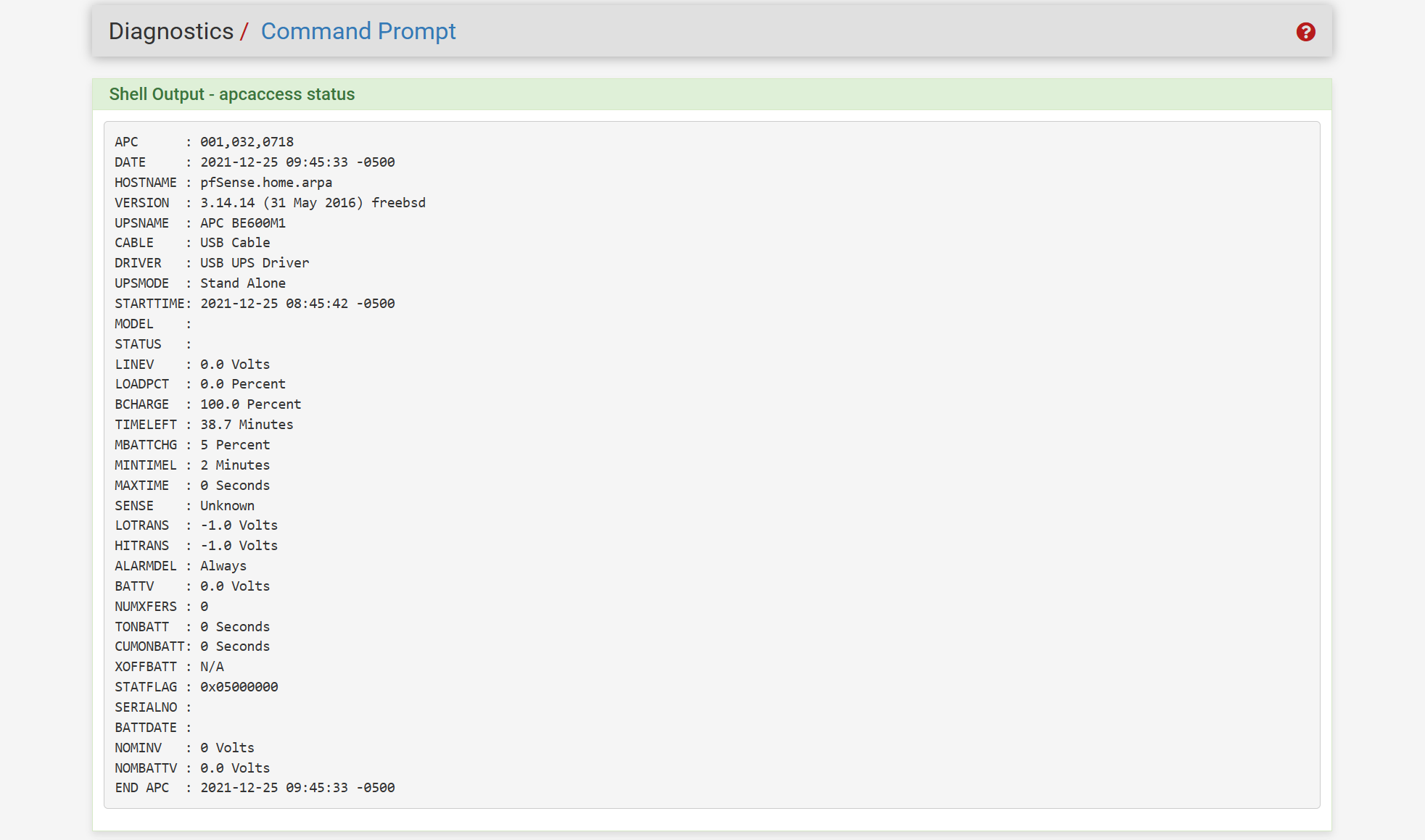UPS Daemon.....it is not BLANK.....
-
In the configuration for the APC UPS attached via USB the directions could use a bit of a tweak. Not sure how I go about letting someone know.
The entry in the USB Type field is not BLANK, it is not “leave it blank.” It is USB. BLANK or left blank the UPS program won't install and run. Has to be as noted “USB”.
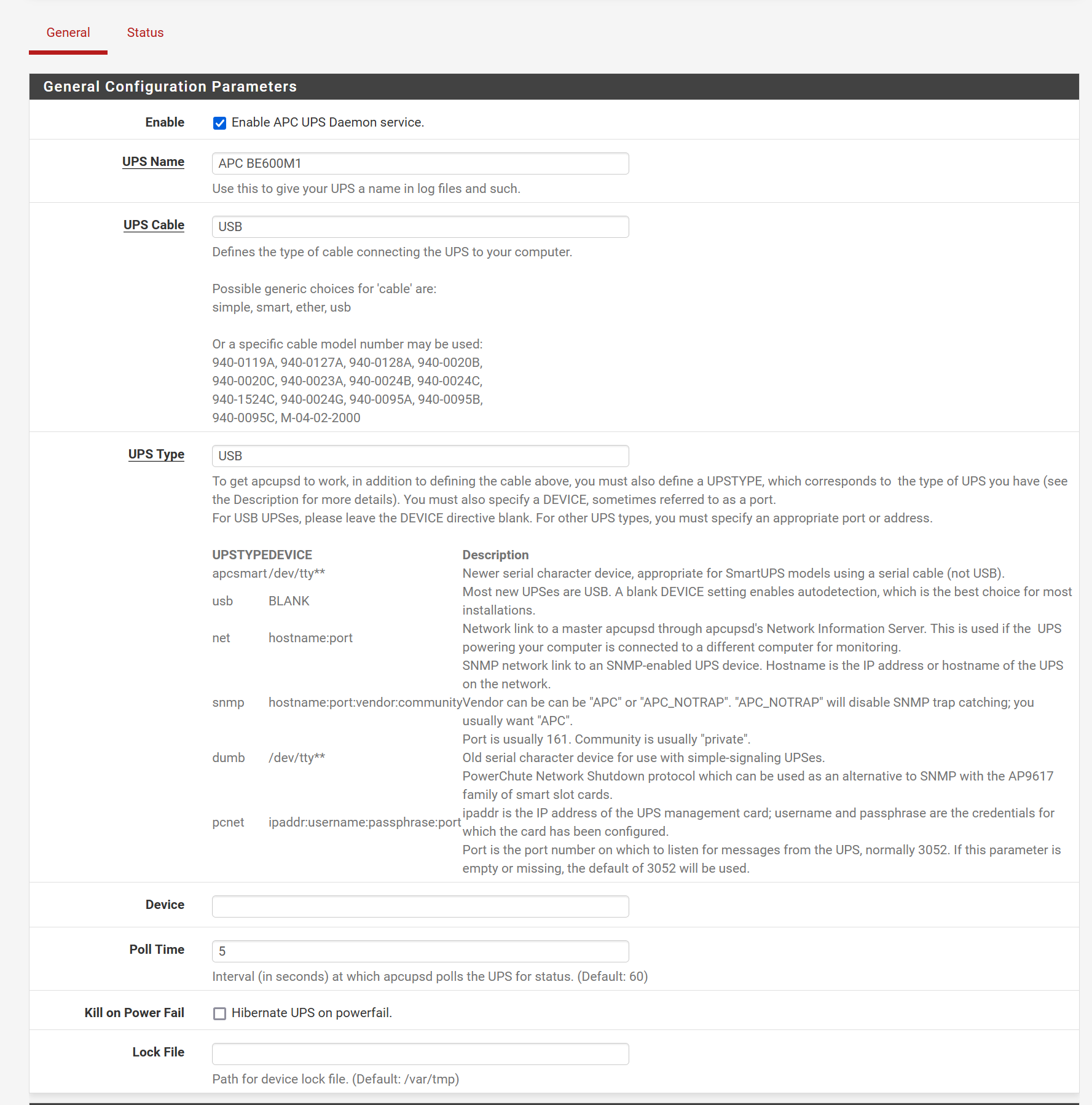
-
@jsmiddleton4 The GUI is simply reiterating what the APCUPSD config file says, but whatever code is validating the pages input it seems to fail if you try to actually leave that field empty (or blank).
I ran into that a really long time ago but the I worked around it was I inserted a single space character on that line so visually it appeared "blank" but had a single whitespace char in it that appeased the validation routine.
-
Thanks. For me the BLANK line is the Device line. The directions, to me anyway, need to be clarified. The relevant .conf file is clearer but took some work to find out what directory it lives in.
Now I'm trying to figure out if there's a way to show Battery Date, Model, Status....
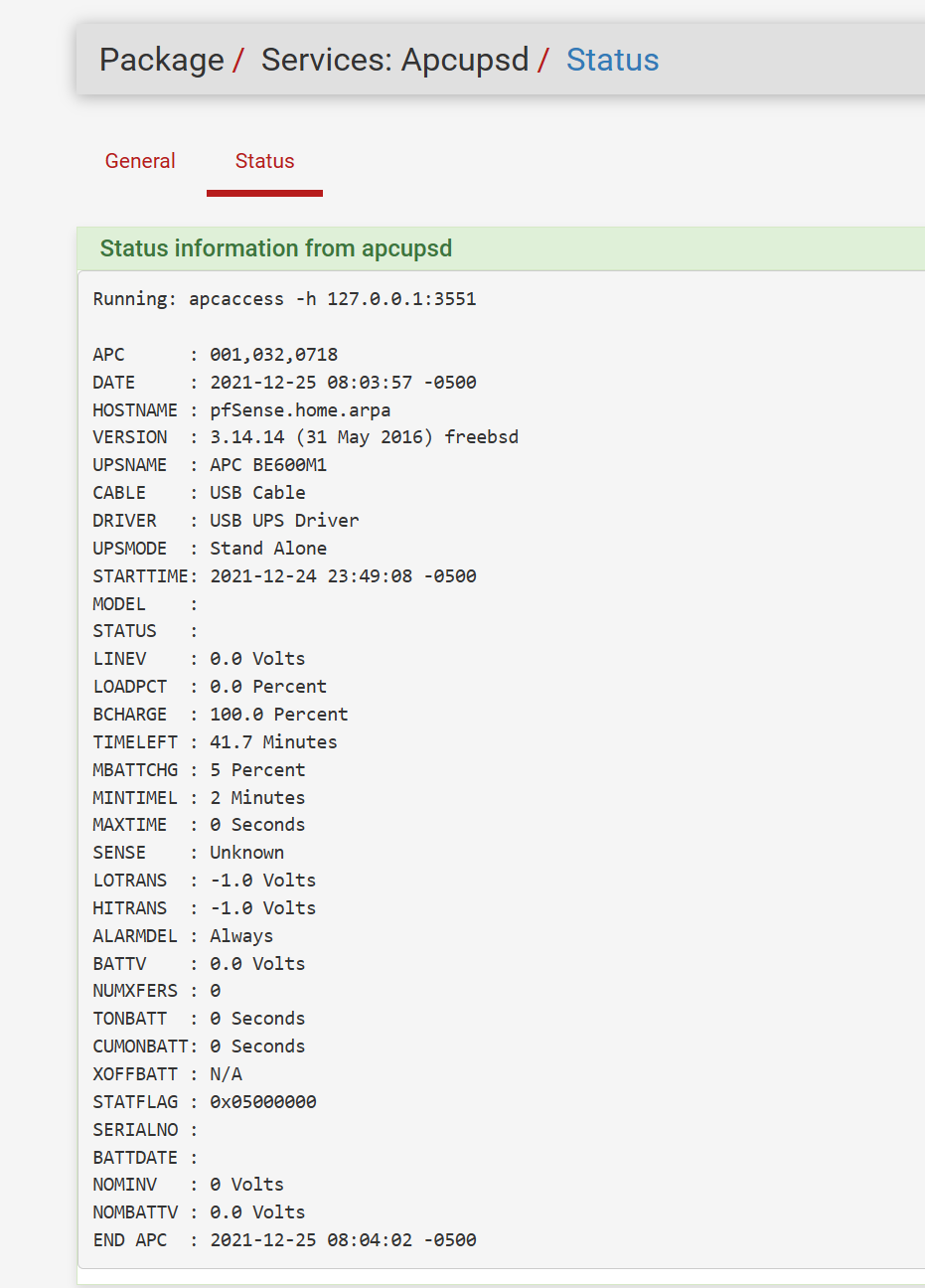
-
@jsmiddleton4
Interesting. My config looks similar to yours, my UPS Name I gave it the string "local", UPS Cable is the string "usb", USB Type I used a single space char Device is empty.Same version 3.14.14 as you.
It looks like you aren't really talking to the UPS correctly, you have a lot of fields that make no sense.From the GUI, Diagnostics, Command Prompt, what do you get if you enter "apcaccess status" (without the quotes) in the Execute Shell Command space?
-
It's telling you the 'Device' should be blank there not the USB type. Which is correct. It looks like the spacing in the table has got a bit borked somehow. It should read:
UPSTYPE DEVICE Description apcsmart /dev/tty** Newer serial character device, appropriate for SmartUPS models using a serial cable (not USB). usb BLANK Most new UPSes are USB. A blank DEVICE setting enables autodetection, which is the best choice for most installations.You can submit a bug report here: https://redmine.pfsense.org/
Or you can submit a pull request if you have a fix: https://github.com/pfsense/FreeBSD-ports/tree/devel/sysutils/pfSense-pkg-apcupsd
Steve
-
-
Now I’m looking for the step by step to run the apctest program.
Although thinking about NUT…….
-
NUT reports everything correctly. Doesn’t seem as easy to configure for when to shut down, etc. Looks like defaults are good to go as is though.