Upgrade 2nd Gen i5 to 2nd Gen i7?
-
I looked at SSD's and going ZFS. The hard drive now is a 7200 RPM Seagate. Searched for date of manufacture but would have to get to its label to verify. Not pulling it out for just that.
SMART continues to be exceedingly happy.
Might over time, maybe if move to 2.6.x. Save backup from current config to a thumb drive, clean install to new SSD, restore.
Only thing I'll have to play with is the boot options in the BIOS for UEFI, Legacy, etc.
-
I used ZFS for this system. I also recently bought a 1 TB SSD for my ThinkPad. It provided a significant performance boost.
-
@jsmiddleton4 Go for it, you'll get a better pleasure for your pfSense box knowing it got i7 cpu for just $50...and/or, bump it up to 16GB RAM
-
Funny.
But I did go for it. 40 bucks though. Which was just too hard to pass up.
Also figured need to clean and renew thermal grease and new fan. Would make no sense to put old fan back on.
Its kinda sad I’m doing the swap expecting to notice nothing.
-
@jsmiddleton4 Congrats...now put it to work...the i7 won't sweat despite I like to run IDS/IPS on WAN (Suricata) and LAN (Snort) which is (not recommended by maintainer) as well as pfBlockerNG, VPN, and FreePBX in a DMZ.
-
Installing next week. CPU, new fan, new thermal grease. 240gb SSD. Already have 8gb RAM installed.
I'm hardly an expert however my opinion is these Dell 390's are perfect for PFSense. The high number of PCI-e slots make them very flexible. The newer 3010's and the 3020's same thing. The newer ones can take at least 3rd generation CPU's. The 390 with the A14 bios installed can to i7's 2nd generation. There's some debate about the "K" unlocked CPU's. There's no debate on only 2nd generation CPU's.
IF I was going to buy something, the 390 was free, I'd probably buy a 3020. They're like 100 bucks typically with HDD and RAM. Make sure its stable then play......
2nd and 3rd gen CPU's are cheap. 240gb SSD was 18 bucks. DDR3 RAM? Amazon almost pays you to take it off their hands.
Buy the PC, upgrade cost, and you are STILL way below the cost of the most powerful routers out there and are so with hardware that obliterates 600 dollar routers.
-
@jsmiddleton4 That's the essence of what you're doing since the PC was free, soup it up! When you learn and is sufficient with pfSense, you can upgrade. If you have not bought the SSD yet, I would recommend the 120GB but two for a ZFS raid mirror.
-
Didn’t think about it. I may not be able to cancel the order for the 240. 2-120’s will be more than the 240gb though.
The 390 obviously doesn’t have the latest and greatest drive technology.
Edit: Too late to cancel. 2-120’s about 15 bucks more than 1-240.
2-64’s cheap but would have to do RAID O which defeats the purpose of mirroring. As I recall 64gb hitting minimum storage yes?
-
@jsmiddleton4 said in Upgrade 2nd Gen i5 to 2nd Gen i7?:
As I recall 64gb hitting minimum storage yes?
No.
I have 32gb SSD in my pfSense box, and this is the disk ussage by pfSense that has snort, pfblocker, and squid installed with tons of logs saved.
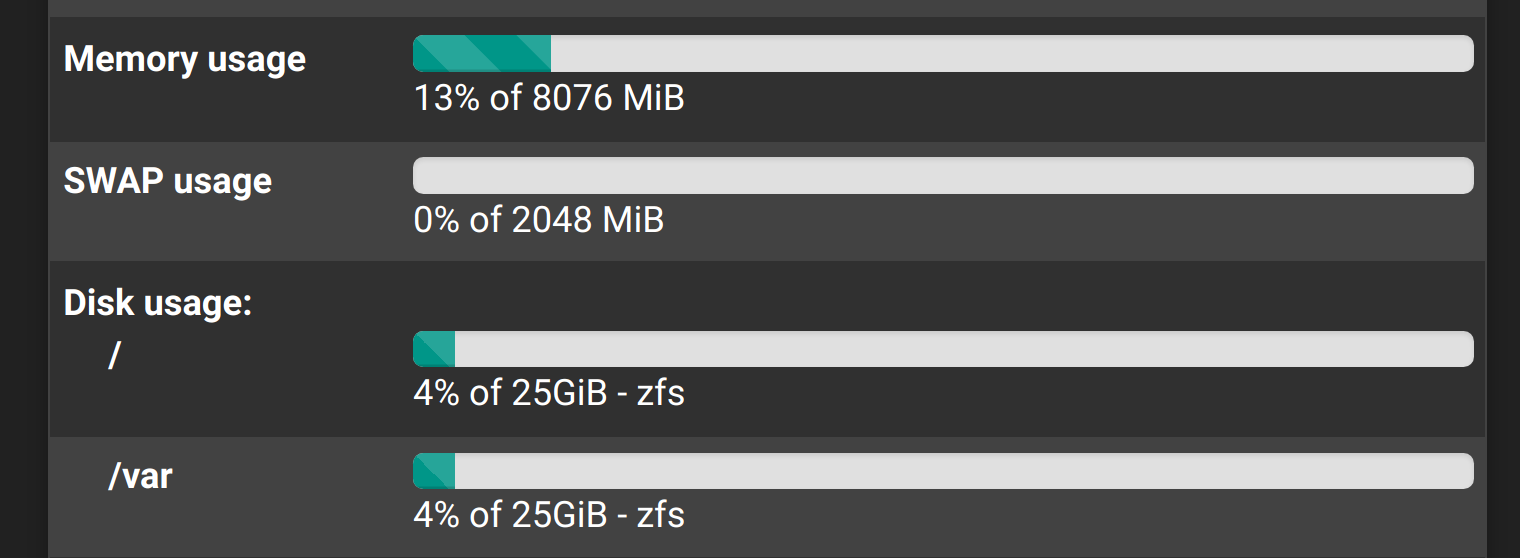
You do the math...
-
Well then......
I can't cancel the 240gb at this juncture. Might be able to prior to actual delivery. I did order 2 64gb ones. Still less than 30 bucks.
Now I have to sort making a "conf" directory with my latest config.xml on the install thumb drive or going the ECL route.
Everyone back at work Monday so won't be able to do anything until next Saturday. Mine says 98G. Its not ZFS though.
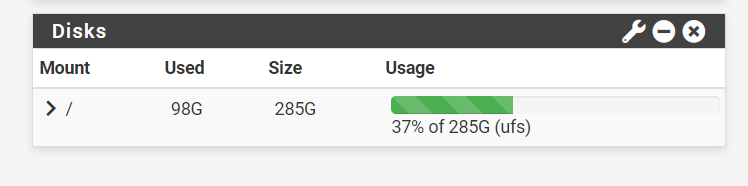
-
Hmm, 98GB use is very high for any pfSense install. You should probably check what's using that, you probably have a package not rotating it's logs.
-
I’ll check. Don’t have any additional packages installed. NUT doesn’t register as a package.
Says this in Logs.
Disk space currently used by log files: 6.3M
Edit: Looked at all folders with WinSCP. Nothing is large. Since I’m going to swap to new SSD’s next weekend, use ZFS, I think ZRaid1, not going to worry too much about this now. If this was Windows I’d know how to check and clean up partitions. I have no idea with BSD.
-
You can l use the 'du' command to dig into the usage, for example:
du -k -d 1 / -
Looking now. That doesn’t clean anything up though does it?
The directory I have with a bunch of files, some larger than most, is the debug directory, usr/lib/debug
4 /.snap 4 /dev 102098356 /usr 235995 /var 5040 /sbin 992 /cf 4 /media 11476 /rescue 168 /tmp 4 /mnt 192 /libexec 20 /conf.default 12540 /lib 540824 /boot 4 /net 7796 /etc 4 /proc 36 /root 1304 /bin 4 /home 102947595 / -
What is in /usr/lib/debug? That is <100MB on installs here.
-
Lots of stuff.
Here’s just an example:
libbsdxml.so.4.debug
333.07 KiB
libc.so.7.debug
6883.53 KiB
libcam.so.7.debug
402.61 KiB
libcrypt.so.5.debug
90.95 KiB
libcrypto.so.111.debug
6383.15 KiB
libctf.so.2.debug -
Biggest file I have in USR so far /usr/local/www:
apctest.output
100876032.02 KiBThat’s it yes? That’s a file from the apcud program?
Not sure why its so big.
I deleted it. Had to use my Windows laptop and Winscp. PFsense choked trying to load it.
NOW 2.0G of 285G 1% of 285G(UFS)
Nice catch.
-
Mmm, yeah, that definitely shouldn't exist! I wonder what generated that? Looks like the output from a test function, maybe it got stuck running continually? Did you initiate a test at any time?
Anyway 2GB is much more reasonable!

-
Good morning and happy New Year.
I installed it. It wasn't reading correctly, fooled around a bit. Uninstalled it, tried again, read a couple of threads on it, uninstalled a second time. Installed NUT and moved on. Something in double installing it?
There was nothing I could read in the file. As noted PFSense choked because it was so large. Downloaded it to my laptop with WinSCP. Still nothing.
I got cross eyed looking through endless directories to find it. Luckily the college football games were boring.
I have 2 64gb SSD's coming. Thinking about not. 2gb+SSD's reliability I'm not worried about size, failure and redundancy. Even if a drive fails, its just PFSense. Install in minutes, restore saved backup config.xml and boom, back in business. I'm not worried about space, critical database or gigs of archived media files on a Plex server.
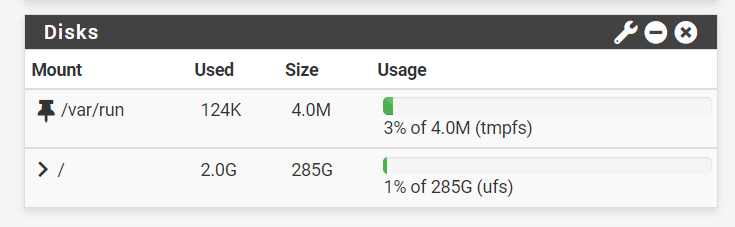
-
please read!
from experience, don't buy anything that supports hyperthreading!!
it works for workstations and all other things, but for firewalling, the wait states will kill your throughput. like, to the tune of 30% or more... again, i know from experience.
my first pfsense box was built from an old dell optiplex 790 with an i7-2600k. i brought the ram to 16gigs and installed an SSD, along with an intel i340 nic.
initially, hyperthreading was enabled, and on my 100x5 comcast connection, the most i got was 75down, maybe?
learning pfsense and doing my research, i came across an article describing the engineering behind it all and how hyperthreading was bad in this instance. one day i finally went into the bios and disabled hyperthreading..next time i performed a speedtest..... it WHACKED 120Mb down and 6 up... so, yeah.. don't bother.
my next cpu will probably be an i5-8500..
hope that helps!