Gateway WAN keeps on having packet lost
-
I noticed that my internet keeps on dropping especially with my smart home devices. trace it back to constantly having packetloss on IPv4 and occassionally on the IPv6. My settings are shown below.
When I ping a public dns there are lot of time outs. Taking the PFsense box out of the equation and directly onto the modem, everything is consistence with no issues.
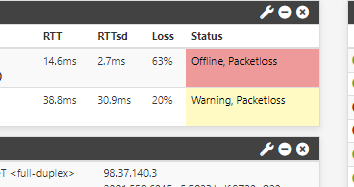
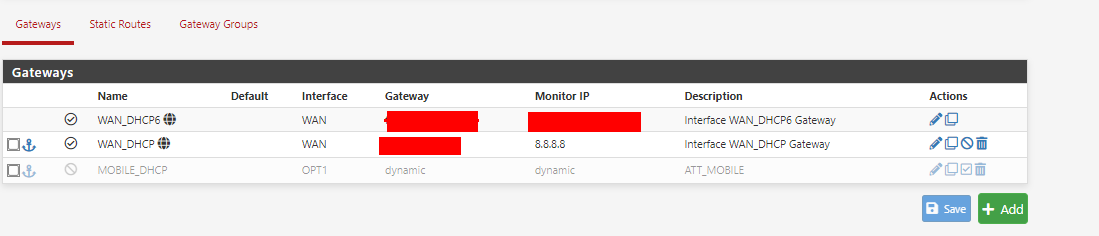
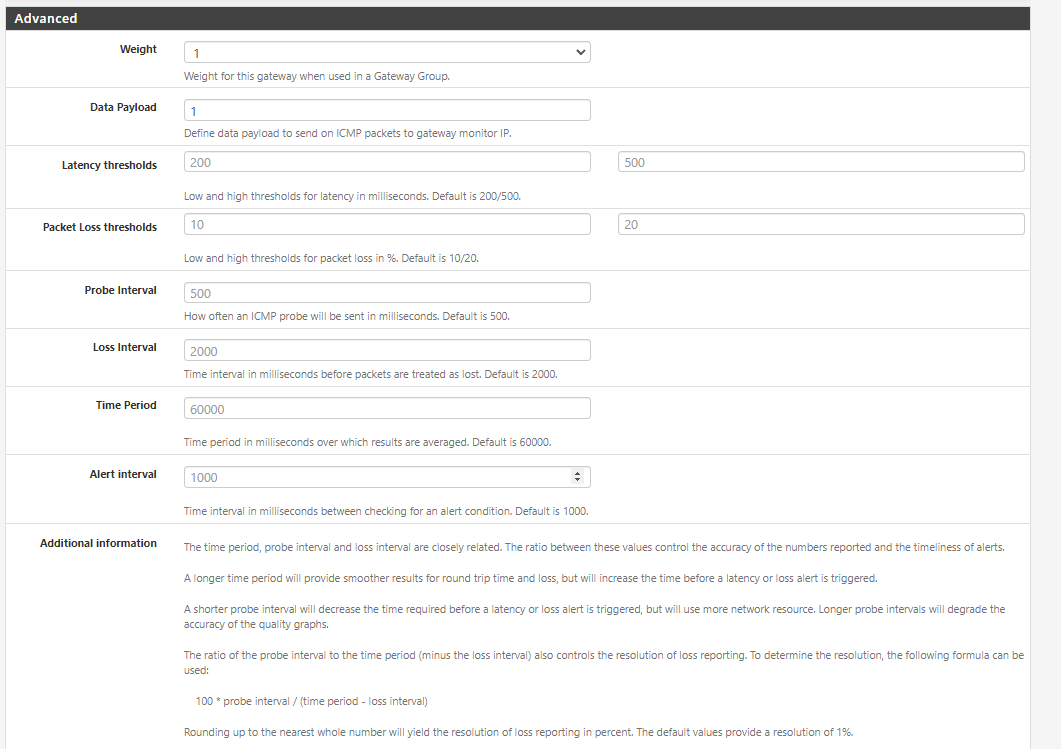
-
If you change the monitoring IP does it make any difference?
Do you see errors on the WAN in Status > Interfaces? What is it linked to? At what speed/duplex?
Steve
-
@stephenw10 said in Gateway WAN keeps on having packet lost:
If you change the monitoring IP does it make any difference?
Do you see errors on the WAN in Status > Interfaces? What is it linked to? At what speed/duplex?
Steve
Hre's what it looks like in there. doesn't seem to show any errors in/out. See how bad my ping is? But my internet doesn't seem to be affected as it's timing out I'm still surfing and do things as normal.
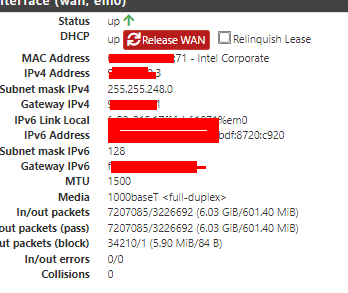
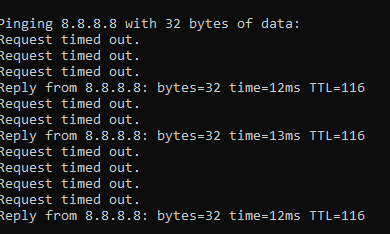
-
Something upstream blocking pings because of the gateway monitoring perhaps?
If you ping a different IP from a client on LAN is that also losing packets?
If you were seeing 63% loss on all traffic I would expect the general browsing experience to be very bad. But I would also try running some packet captures on WAN to confirm that. You may just have a bad NIC or cable or switch port.
Steve
-
@stephenw10 said in Gateway WAN keeps on having packet lost:
were seeing 63% loss on all traffic I would expect the general browsing experience to be very bad. But I would also try running some packet captures on WAN to confirm that. You may just have a bad NIC or cable or switch port.
I'm responding to you ATM with the model directly connected to this PC and pinging with zero ping lost for the last few minutes and the browsing experience is zippier, I'm on GB internet and is actually getting over 900Mbps vs when I'm going through the PFSense box I max out at 500-600.
I'm going to switch back and ping something local to see if I get any packet loss and repot back.
-
Mmm, I would be looking a possible bad port somewhere.
Can you re-assign the WAN to a different port?
-
@stephenw10
Here's a side by side comparison of my pings, 2 left window are local addresses 192.168.1.1 is the PFsense box itself, the two left windows are public IPs.Definitely something's up with that. Let me see if i can assign the WAN port to something else and how how it goes.
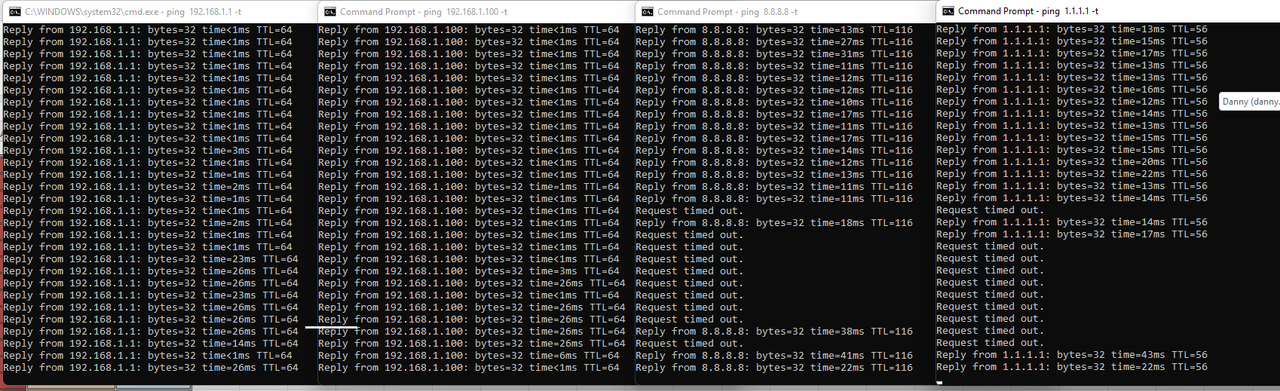
-
Went through all 4 available interfaces and all yield the same result. The onboard interface was the worse of it all.
Tempted to do a factory default and see how an out of the box configuration performs.
-
@cheapie408 said in Gateway WAN keeps on having packet lost:
When I ping a public dns there are lot of time outs.
What if that public dns is doing what it should do : answering DNS requests, and what if it has less free time to answer to reply on ping requests ?
What if the peering of your ISP to this dns is overloaded ? Guess what protocol gets dropped first ?
If 8.8.8.8 misses some ICMP replies, you will start to think your connection is bad.As @stephenw10 already proposed : use another motoring IP much -way more - closer to you.
You only to monitoring your access to the Internet, not the entire road to 8.8.8.8. -
How is the client connected to those things you are pinging locally? 192.168.1.1 and 192.168.1.100?
Because although there is no packet loss shown there they are spiking latency up to 26ms which is ridiculously high for a local device. And that appears to be at the same time you are seeing loss to the external IPs.
Which links are common to all 4 of those pings?
Steve
-
@stephenw10 said in Gateway WAN keeps on having packet lost:
Which links are common to all 4 of those pings?
@cheapie408 here's the problem, pay attention. to the common factor
-
@Gertjan I did change the monitoring IP to another with no success.
@stephenw10 All of the equipment are connected to the same switch in my office with cables no longer than 15ft.
Which links are common to all 4 of those pings?
Can you elaborate? -
You are seeing issues with pings to all 4 of those targets so what is shared?
It's the same client machine so same NIC, same cable, same switch port.
Then pfSense at 192.168.1.1 is on another switch port I assume and 192.168.1.100 is on a different port?
So the switch is common but pings to 192.168.1.100 probably do not go through pfSense at all yet are still jumping up to 26ms.....
-
@stephenw10 said in Gateway WAN keeps on having packet lost:
n pfSense at 192.168.1.1 is on another switch port I assume and 192.168.1.100 is on a different port?
So the switch is common but pings to 192.168.1.100 probably do not go through pfSense at all yet are still jumping up to 26ms192.168.1.100 is my NAS that is LAG enabled maybe why?
Something just came to mind, I was performing speed tests while it was pinging which may be the reason for the increase ping time
-
Is the client you are pinging from in the same 192.168.1.X subnet?
If so pings between there and the NAS don't go through pfSense at all but are still spiking up to 26ms at the same time. That implies some issue locally. Or maybe something flooding the switch?
A loop at the switch that it blocks and then re-enables could behave like this. The lagg incorrectly configured could do that. Try disconnecting one of the links.Steve
-
@stephanw10
I run everything on a 24 ports POE switch that also powers 16 IP cameras and the PC that I'm doing all this on is also the one Blue Iris resides.
I just factory reset the Pfsense box. As I'm typing this, with no additional configuration. Took the switch out of the equation, basically this PC directly into the Pfsense box and nothing else attached to the pfsense box. This is what I'm getting while it's timing out and while it's responding
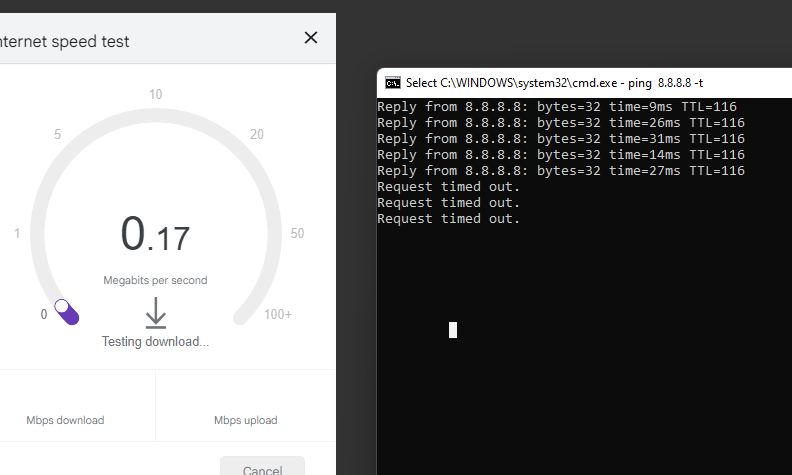
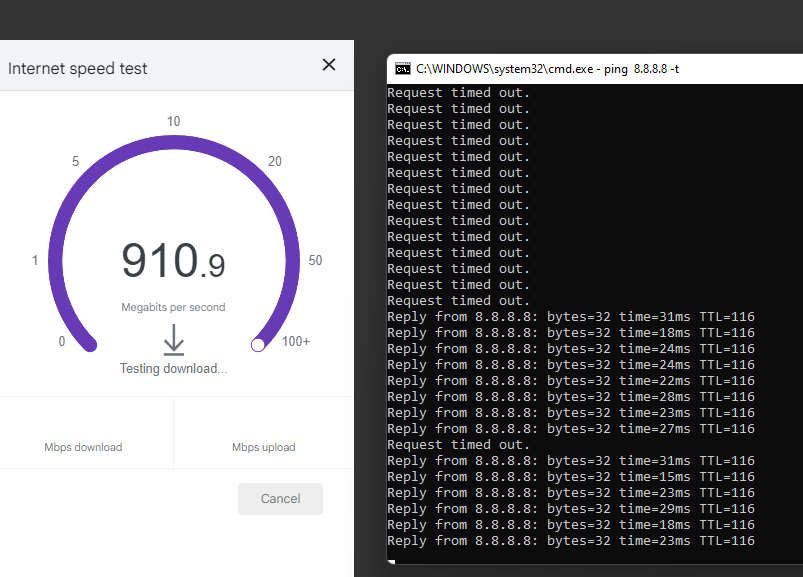
-
What hardware are you running pfSense on?
-
@stephenw10 said in Gateway WAN keeps on having packet lost:
What hardware are you running pfSense on?
T620 (i think)
AMD GX-420CA SOC with Radeon(tm) HD Graphics
16Gb ramIntel 4x NIC card don't remember the exact model
-
Hmm, and you're running 2.5.2?
And this just started happening? It was running without loss previously?
-
@stephenw10 said in Gateway WAN keeps on having packet lost:
Hmm, and you're running 2.5.2?
And this just started happening? It was running without loss previously?
Yes on 2.5.2. I can't say how long has this been going on. In fact for many months I don't log onto PFsense. I recently tried to add a MyQ garage opener and realised that it won't report online (I have another thread here on this subject). which triggered me to look at PFSense.
Now that I'm thinking of it, my kids play Roblox and they are constantly kicked out of their games. It's been quite some time now.