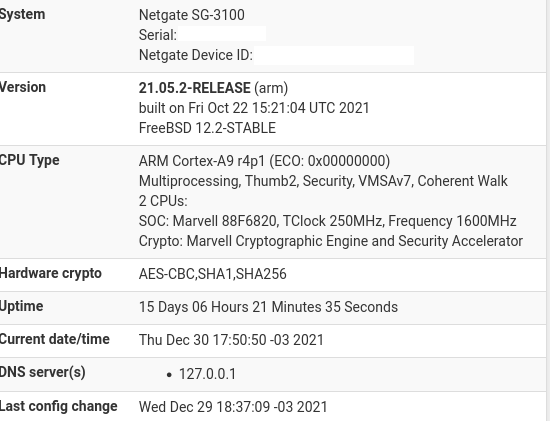3100 Update
-
Hello. We are using a Netgate SG-3100 which currently says it has the latest revision (2.4.4-RELEASE-p3 (arm).) but the release date is from May of 2019. Is this correct?
-
Latest version is 21.05.2:
-
@mcury Thank you. Mine shows 21.05 as a development (experimental) version. Do I need to have a paid subscription to get the current version?
-
@amostil said in 3100 Update:
@mcury Thank you. Mine shows 21.05 as a development (experimental) version. Do I need to have a paid subscription to get the current version?
You don't need a paid subscription.
In case the update from the devel to the latest version fails, or in case you just want to have the ISO of the new version, open a ticket at https://go.netgate.com/support/home and they will provide you the new ISO for free.
I usually open a ticket every time an update is released, to have it available here in case a problem occurs.
Edit: It seems that they have a new TAC support at https://www.netgate.com/tac-support-request
-
^ exactly.. I would contact tech support, and they will send you current install.. This is prob the best way to update 3100 from that old of version.
I recently updated one - and was having some flakiness trying to just update it from its old 2.4.4p3 version. So just did clean install, and restored the backup of the config I did before the update. Easy Peasy Lemon Squeezy ;)
-
@mcury Thanks again. I saw the TAC support when I went to their support page. I have requested the latest firm ware. Thanks again. You guys are aces.
-
@amostil I do what @mcury does, before I do even an update via gui I always request latest current install. Just so I have it if something goes wonky.
They are normally johnny on the spot as far as sending link to download.. When I requested for the 3100 recently, it was a total of 4 minutes from when submitted ticket to when I had email with instructions and link to download.
No support contract need for such stuff.
-
@johnpoz Perfect. Thank you so much.
-
@amostil just so you know you will need console access to do the clean.. So make sure you have that setup before you attempt. And for sure take a backup of your config.
It really is only a few minutes to do..
https://docs.netgate.com/pfsense/en/latest/solutions/sg-3100/connect-to-console.html