Port Forwarding not Working
-
I am having an issue getting my Minecraft Bedrock Server that is running in a Docker Container to work. I did port forwarding for Minecraft Bedrock Server, Port 19132. Minecraft can see the server online and ping it but I can not connect to it. I have read through all of the Troubleshooting info from Netgate, I checked through several guides from others and all of the info was the same, so I believe I am configuring it correctly. I attempted dropping the TCP permission as Bedrock uses UDP, and I have added it back.
I have set up NAT Reflection and tested the port on my Desktop and off the LAN with my phone on 5g, and still the port says closed. I have also rebooted the router. I was wondering if it had something to do with my server being in a Docker Container, but in general as long as the port is forwarded then I should be able to at least see it as open right?
-
@olddirtypossum said in Port Forwarding not Working:
I have set up NAT Reflection
Why ?
You connect from the outside : you'll be using the (pfSense) WAN IP and a the UDP port.
This port will get "natted" to the server LAN IP, using a (same or not) port, also UDP.
Done.You connect from the inside :
Just use the IP of the server. pfSense doesn't even come into play here, as it is a device to device connection.
The 'use the WAN IP or WAN host name' on the LAN is not good practice.You could add a "DNS host override" on the Resolver settings page (bottom) :
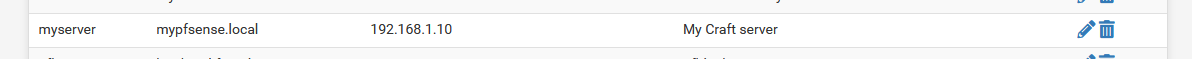
Now, when connected locally, LAN, the myserver.mypfsense.local will resolve to 192.168.1.10 (your craft server).
From the outside myserver.mypfsense.local is your DynDNS that will resolve to your WAN IP.
Btw : There can't be an issue that resists the Docs » pfSense
 software » Troubleshooting guide ;)
software » Troubleshooting guide ;)