VLAN & DHCP hosting
-
Good day and hew year to you !
With the advice of @johnpoz, I did get rid of my UDM and replaced it with a cloud key, a L3 switch and an AP (all from Ubiquiti). Now I face a dilemma in terms of configuration.
On the Netgate 1100 router, I can create new interface, like LAN and IOT, allocate to each a DHCP range - a VLAN for IOT, and some rules. But I am getting confused with the Ubiquiti configuration, the software shows Wi-Fi and Network, and proposes to create networks. Which I did, using DHCP relay option, pointing back to the Netgate router. Is that the correct way to set it up, as I want the Netgate to handle all DHCP and not Ubiquiti ?
Thank you !
Edit: I forgot to add that Ubiquiti seems to create those network by default, and with a set of IP that I cannot control, hence my confusion. And the Wi-Fi SSID it proposes to create are tied up to those network... -
@sven72 said in VLAN & DHCP hosting:
the software shows Wi-Fi and Network, and proposes to create networks
You have no need to create networks in pfsense other than the networks you want on your wifi
Your wireless networks would be your SSIDs and what vlan IDs they would carry.
-
@johnpoz Exactly my point, on pfsense I have created an extra interface for IOT, with its own DHCP range, VLAN ID and nothing really extra.
When I get to UI web interface, it shows me WiFi and Networks. I do not intend to create any new network there but only WiFi SSID.
When creating a WiFi, it asks for a name, a password and ... a network to tie it up to. And inevitably only shows what it knows, i.e. the UI one's, not pfsense. And it does not propose any VLAN ID whatsoever, for that, a "network", UI sense, has to be created. And then defeats the purpose of having pfsense to manage it. -
@sven72 my bad - meant to say unifi - doh!
Example
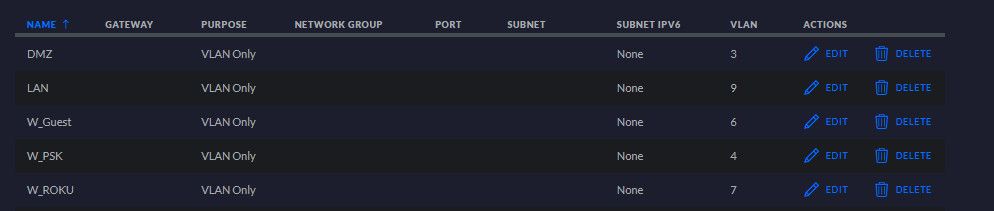
Those would match up with the networks you created in pfsense.
Then in your ssid you crate you would match that up with the vlan ID you want on that ssid
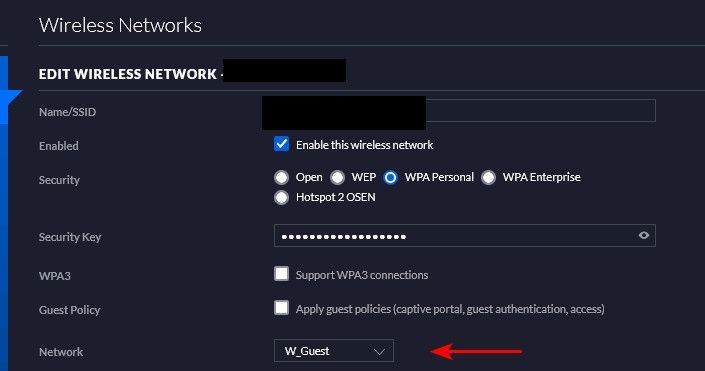
-
@johnpoz Ah alright sorry for my quick answer as well.
So those networks have to exist on unifi as well, thank you, this is clear. Would you mind sharing their basic configuration, especially the DHCP if anything ? I thought relay was the good approach but I might be wrong (and I added both pfsense's LAN and IOT gateway in unifi panel)?
And last question to bother you new year's day :) a regular unifi AP can handle multiple SSID without dropping one for another, right ? -
@sven72 there is nothing other than the vlan ID, they are vlan only networks.
Your only actual network that would be listed would be the network the controller is on and your AP for management.
-
@johnpoz The I believe the unifi software is my problem, it does not show me exactly what you hint at sadly for me.

I cannot remove, or did not figure out so far how to remove that inter-VLAN thing.
Secondly when I create a new network, indeed for VLAN only like you showed, here is the panel:
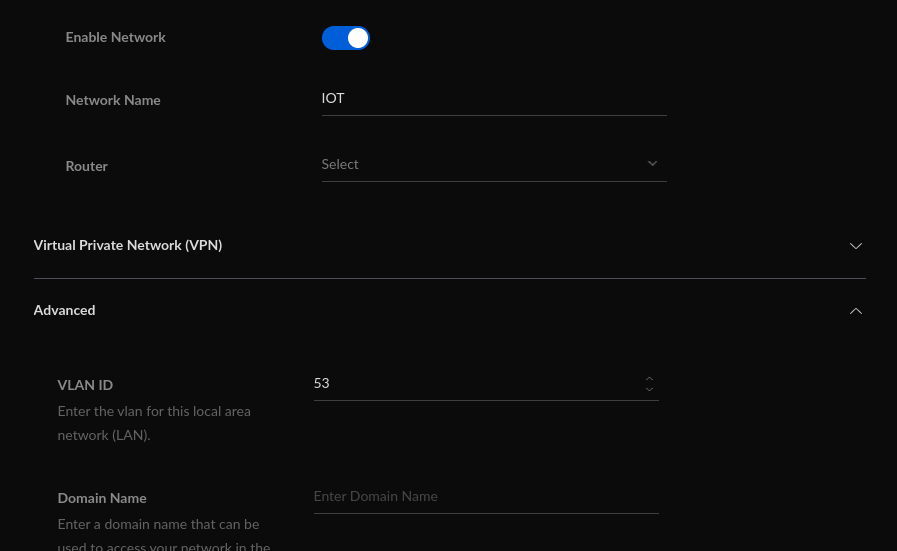
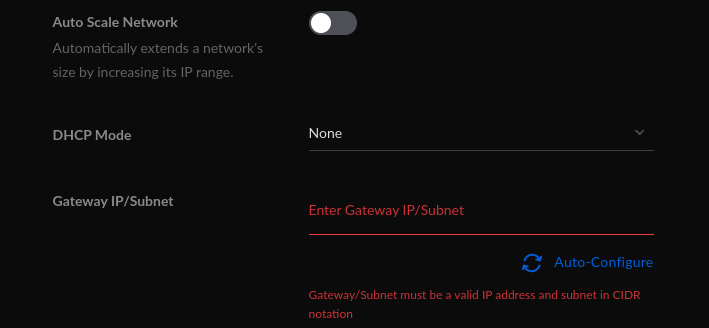
It does not let me create the same object than what you showed unfortunately.
-
@sven72 oh your in the new gui, go to legacy I don't use the new gui..
-
@johnpoz Thanks again johnpoz, indeed, the new interface is very messy and cumbersome. I switched to the old one and can now do what you showed above. No clue though on how to remove that LAN entry so far...
-
@sven72 just edit to be your network if its not already... Doesn't really matter if you don't have a unifi router to manage what is in there.
All you need is the vlan only networks so you can assign them to your ssids