Netgate 6100 SFP+ with Unifi Switch
-
Still waiting on my 6100 but doing some research beforehand.
Can anyone post their WORKING setup for connecting the 6100 to a Unifi switch like the US‑16‑XG via the 10 gig SFP+ ports?Thank you!
-
@sab A friend and I both have a 6100 connected to USW-Enterprise-8-PoE via DAC.
Site 1:
Ubiquiti 10 Gbps Direct Attach Cable
UACC-DAC-SFP10Site 2:
10Gtek SFP+ to SFP+ DAC
CAB-10GSFP-P1M (1M cable, with other available options)Connection details in pfSense:
10Gbase-Twinax <full-duplex,rxpause,txpause>
Via interface ix0 (labeled as "WAN3")Connection details in Unifi:
Port: 9
Speed: 10 GbEPrior to purchasing the cable, there were no issues running 2.5 GbE between the "LAN" ports on the 6100 (LAN1-4) and the copper ports on the USW-Enterprise-8-PoE. VLANs are running without issue over the link between the router and switch. In Unifi, the networks were set up as VLAN-only.
I unfortunately don't have any other fiber modules to test or any other cables at this time.
-
@pecan I have the similar constellation (6100 - US-8-150W) and would like to connect via fiber. Does the cable specification you are using match this: Link Amazon
-
@krumx There is a note on the 6100 page that DAC cables (in the 6100) do not let you select 1 Gbps speed.
-
Intel-branded SFP+ DA twin-ax cables that comply with SFF-8431 v4.1 and SFF-8472 v10.4 specifications. Note: Limited to 10G link speed (no 1G support).
-
Third party SFP+ DA twin-ax cables that comply with SFF-8431 v4.1 and SFF-8472 v10.4 specifications. Note: Limited to 10G link speed (no 1G support).
While I don't have an external switch with SFP (1 Gbps), I checked the interface speed and duplex settings in the 6100. I can only pick autselect and 10 Gbps. In order to make this work, you might need to pick up a couple of SFP modules and a short fiber cable.
-
-
That's true. If you need to connect using the SFP ports at 1G use 1G fibre modules.
Steve
-
My experience, different HW, 7100 to an Aruba switch. (at home)
I have a DAC cable 1' and a fiber cable 3'. The fiber is easier to manage and the DAC cable is stiffer than Ethernet and has a larger bend radius than Ethernet. Fiber has a small bend radius and is easier to manage. For the 7100 I have used Aruba and Finastar optics with no issues.
With many hundreds of DAC cables and thousands of SFPs at work I have never seen a DAC fail, but optics do fail on occasion. -
Here is my setup, I am using a LAGG bond for dual 10G to my 16-XG:
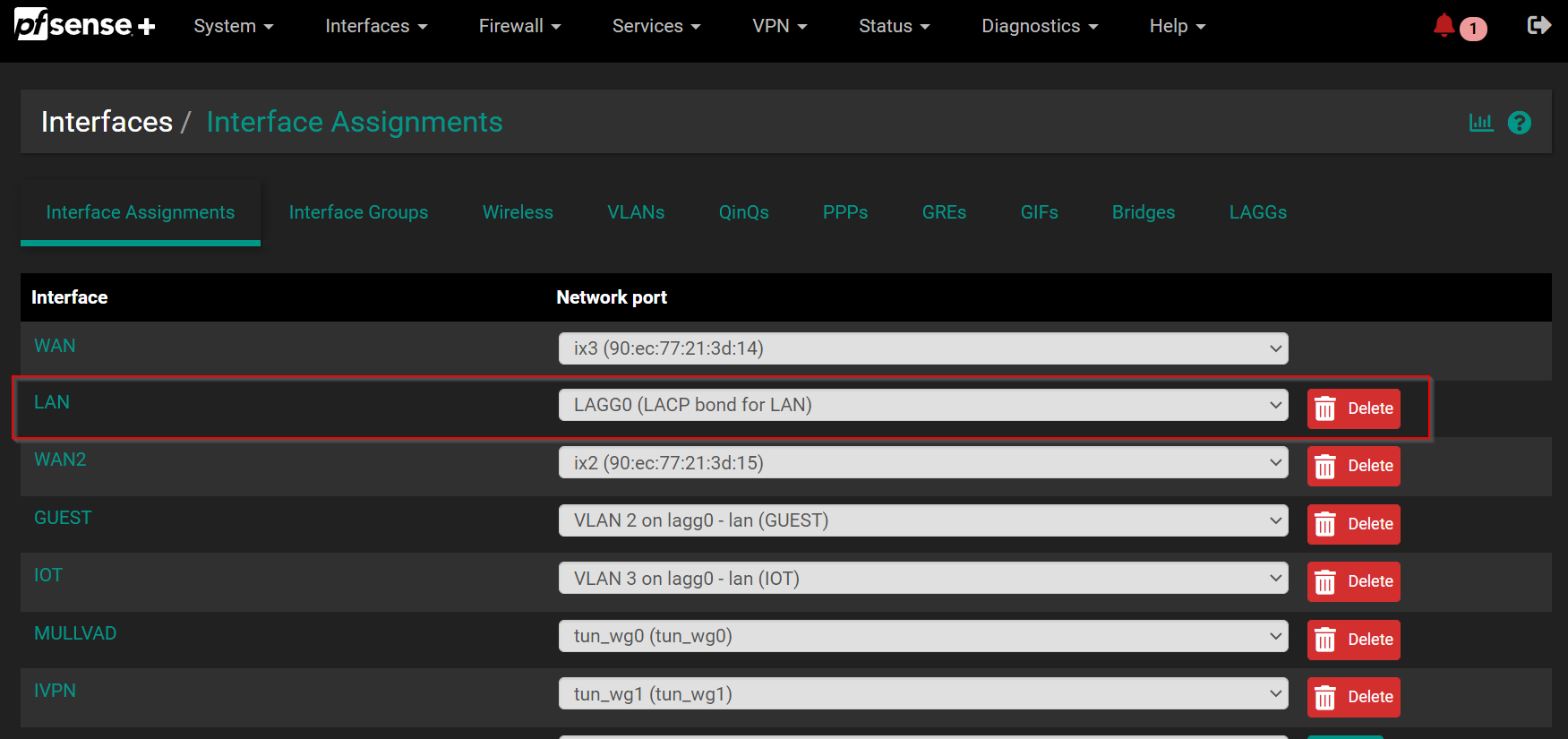
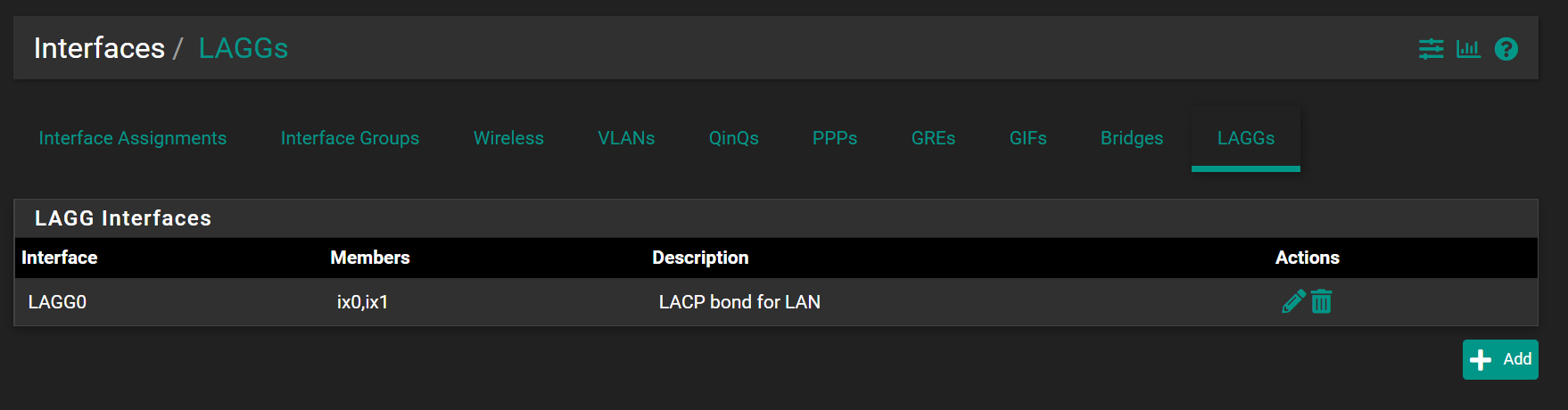
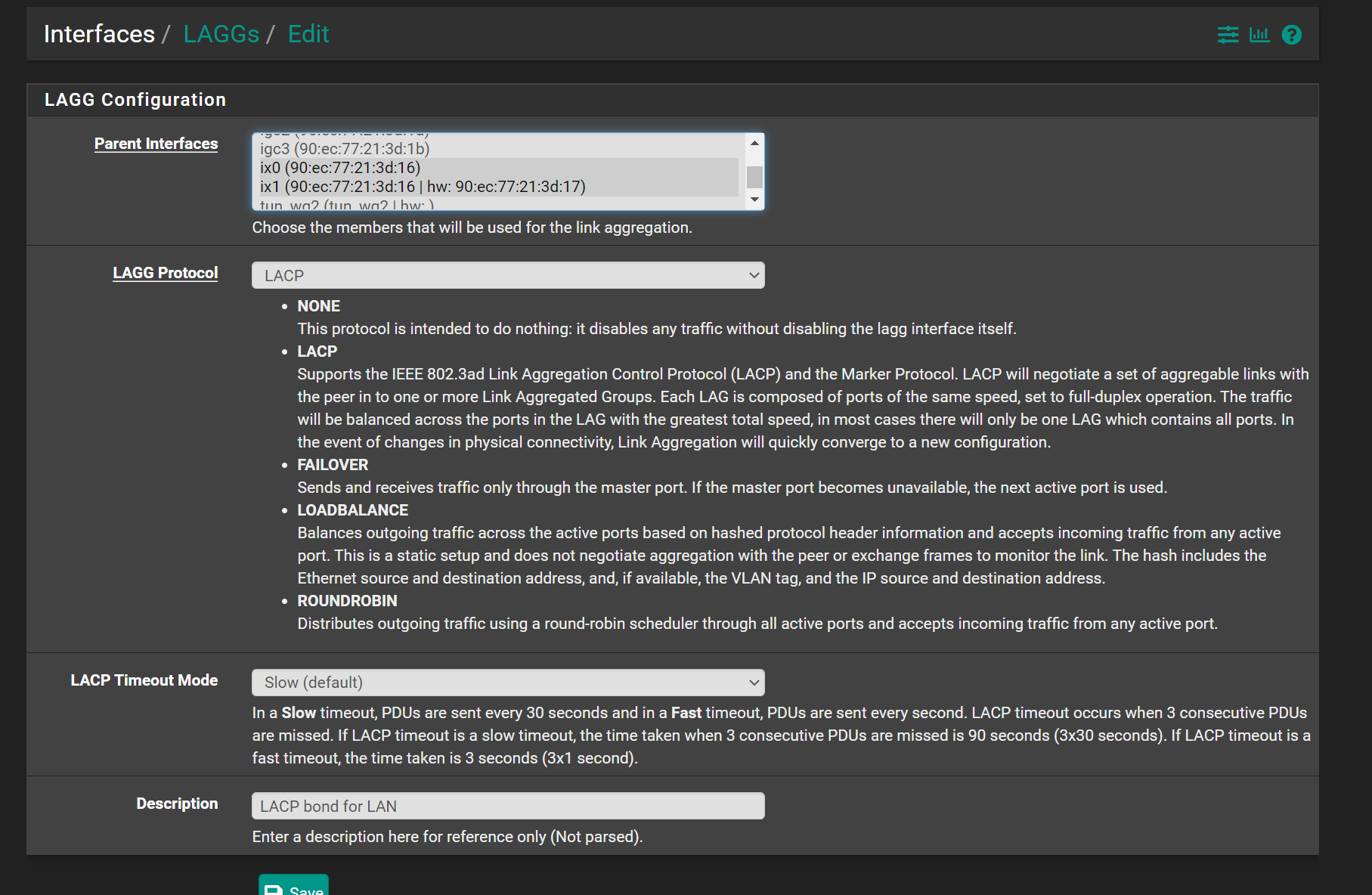
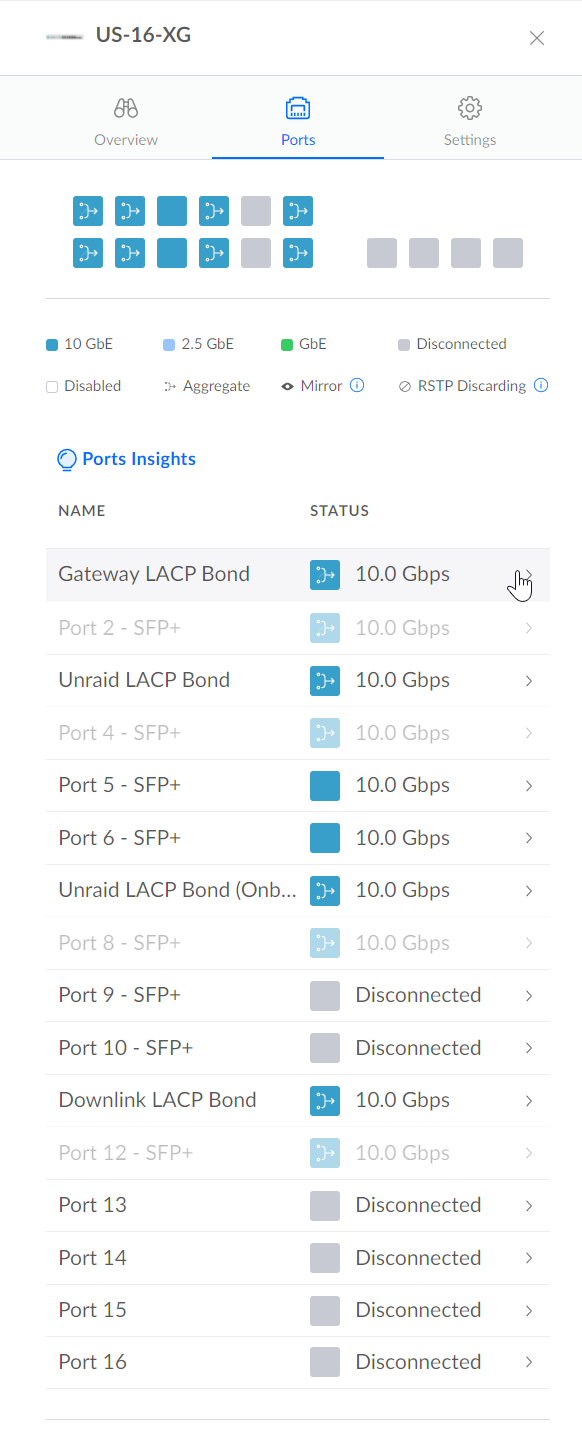
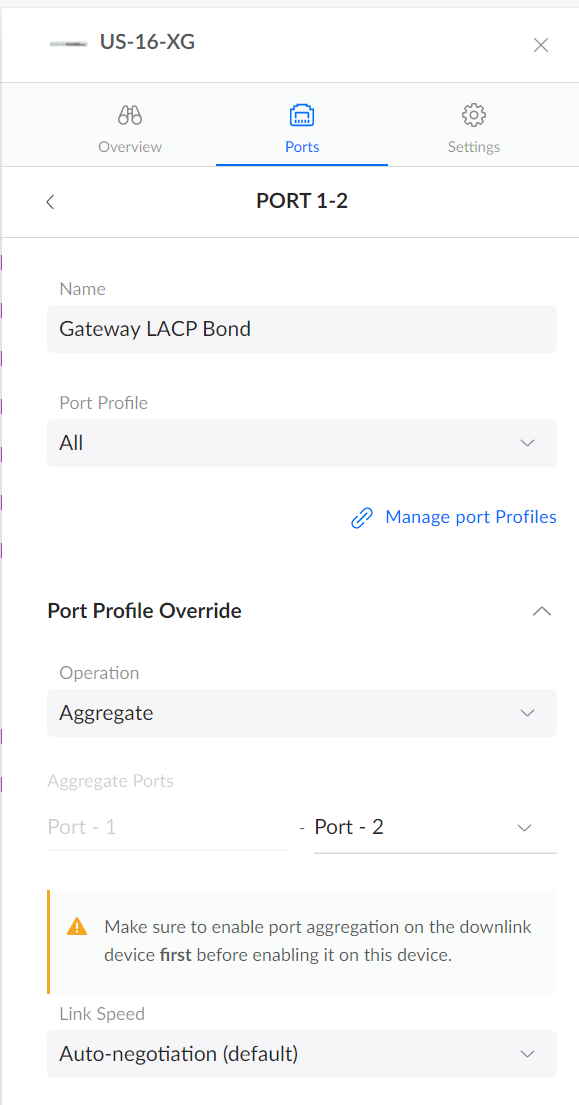
-
 N NightlyShark referenced this topic on
N NightlyShark referenced this topic on