Netgate SG-2100 Network Interfaces
-
Does anyone know the optimal Network Interface settings for this appliance?
This device is remote on the other side of the world with a +12 hour time zone difference, so I cannot simply perform trial and error, nor can I fly there due to covid issues and mandatory quarantine on arrival, etc.
After searching online using "internet search technology" aka search engines, I cannot find a definitive answer to the settings under System > Advanced > Networking >Network Interfaces.
I searched these boards, and I guess I missed the answer, so I copied and pasted much of the original site text so if someone else finds a post here that answers this, that post can be linked here, helping me and others who also failed in their search for this answer.
I currently barely get 10Mbps throughput when transmitting data, even though the uplink is 300Mbps.
I do not have this issue on a dedicated dell server relegated to running pfsense baremetal, so I am hoping I can squeeze a bit more out of this appliance before I retire it and just install pfsense on another retired Dell server (at great electricity cost, but time savings overall).
I do not remember if these are the stock settings or I changed them :(
Below are the settings:
Hardware Checksum Offloading - Checked
Hardware TCP Segmentation Offloading - Checked
Hardware Large Receive Offloading - Checked
hn ALTQ support - Checked
ARP Handling - Checked
Reset All States - Unchecked - I'm hoping this makes random dynamic ip changes by the provider easier for me to handle remotely.
Ok well, that is all. I hope this post helps others as well.
If anyone has any questions about how well it works otherwise, drop me a message or reply here.
-
@bingbong Here are the settings directly out of my SG-2100 which is based on recommended settings. It delivers all of my 500/500 Fiber connection without issue.
Happy new years
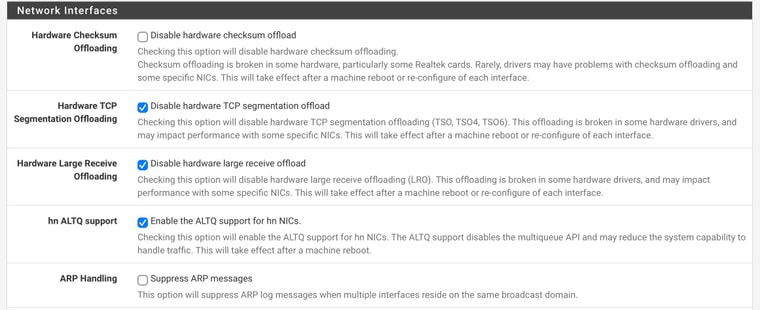
-
Thank you keyser, I will use these settings! Have a happy new year:)
-
I forgot to confirm that it rebooted fine, and I was able to login.
I now have much better speed thanks to your reply. Restoring backups was formerly at 1Mbps, and its now 40-60Mbps using Openvpn.
I will try WireShark sometime in the future to compare processing usage.
All the best!
-
Yeah, the default settings should work fine there.
You can uncheck hn ALTQ support since there are no hn NICs in the 2100. It doesn't make any difference though.
Steve
-
J jrey referenced this topic on