Unable to access www.google.com unless pfsense is rebooted. (no other websites affected)
-
I have an odd issue whereas of late my pfSense box will randomly stop allowing connections to www.google.com.
The only way I have found to resolve this is to reboot Pfsense.
I am only using PfblockerNG had I have disabled it with the issue still occurring.If I bypass the pfSense box and connect a laptop directly to my NTU box Google can be browsed to fine.
I have had Pfsense up and running for about 6 months before this started to occur.
pfSense is running on a Qtom box with an i5 processorTracert when the issue occurs
C:\Users\Peter>tracert www.google.comTracing route to www.google.com [142.250.70.228]
over a maximum of 30 hops:1 * * * Request timed out.
2 * * * Request timed out.
3 * * * Request timed out.
4 * * * Request timed out.
5 * * * Request timed out.
6 * * * Request timed out.
7 * * * Request timed out.
8 * * * Request timed out.
9 * * * Request timed out.
10 * * * Request timed out.
11 * * * Request timed out.
12 * * * Request timed out.
13 * * * Request timed out.
14 * * * Request timed out.
15 * * * Request timed out.
16 * * * Request timed out.
17 * * * Request timed out.
18 * * * Request timed out.
19 * * * Request timed out.
20 * * * Request timed out.
21 * * * Request timed out.
22 * * * Request timed out.
23 * * * Request timed out.
24 * * * Request timed out.
25 * * * Request timed out.
26 * * * Request timed out.
27 * * * Request timed out.
28 * * * Request timed out.
29 153 ms 21 ms 21 ms mel05s02-in-f4.1e100.net [142.250.70.228]Then After rebooting pfSense
C:\Users\Peter>tracert www.google.comTracing route to www.google.com [142.250.70.228]
over a maximum of 30 hops:1 1 ms <1 ms <1 ms pfSense.home.arpa [10.1.1.1]
2 2 ms 3 ms 3 ms loop612451440.bng.adl.aussiebb.net [xx.xxx.xxx.x]
3 20 ms 21 ms 21 ms HundredGigE0-0-0-12.core1.yourdc-haw.adl.aussiebb.net [180.150.2.120]
4 21 ms 20 ms 20 ms be2.core1.yourdc-ed.adl.aussiebb.net [180.150.2.41]
5 20 ms 21 ms 20 ms be7.core2.nextdc-s1.syd.aussiebb.net [180.150.0.151]
6 21 ms 21 ms 21 ms 119-18-32-167.cust.aussiebb.net [119.18.32.167]
7 21 ms 21 ms 21 ms 108.170.247.33
8 21 ms 21 ms 21 ms 108.170.247.42
9 21 ms 21 ms 20 ms 108.170.234.73
10 22 ms 21 ms 29 ms 142.250.62.189
11 22 ms 22 ms 22 ms 209.85.142.78
12 21 ms 22 ms 21 ms 172.253.53.113
13 22 ms 22 ms 23 ms 216.239.59.179
14 22 ms 21 ms 21 ms mel05s02-in-f4.1e100.net [142.250.70.228]DNS Settings
- Is google
- Is my provider (Aussie Broadband)
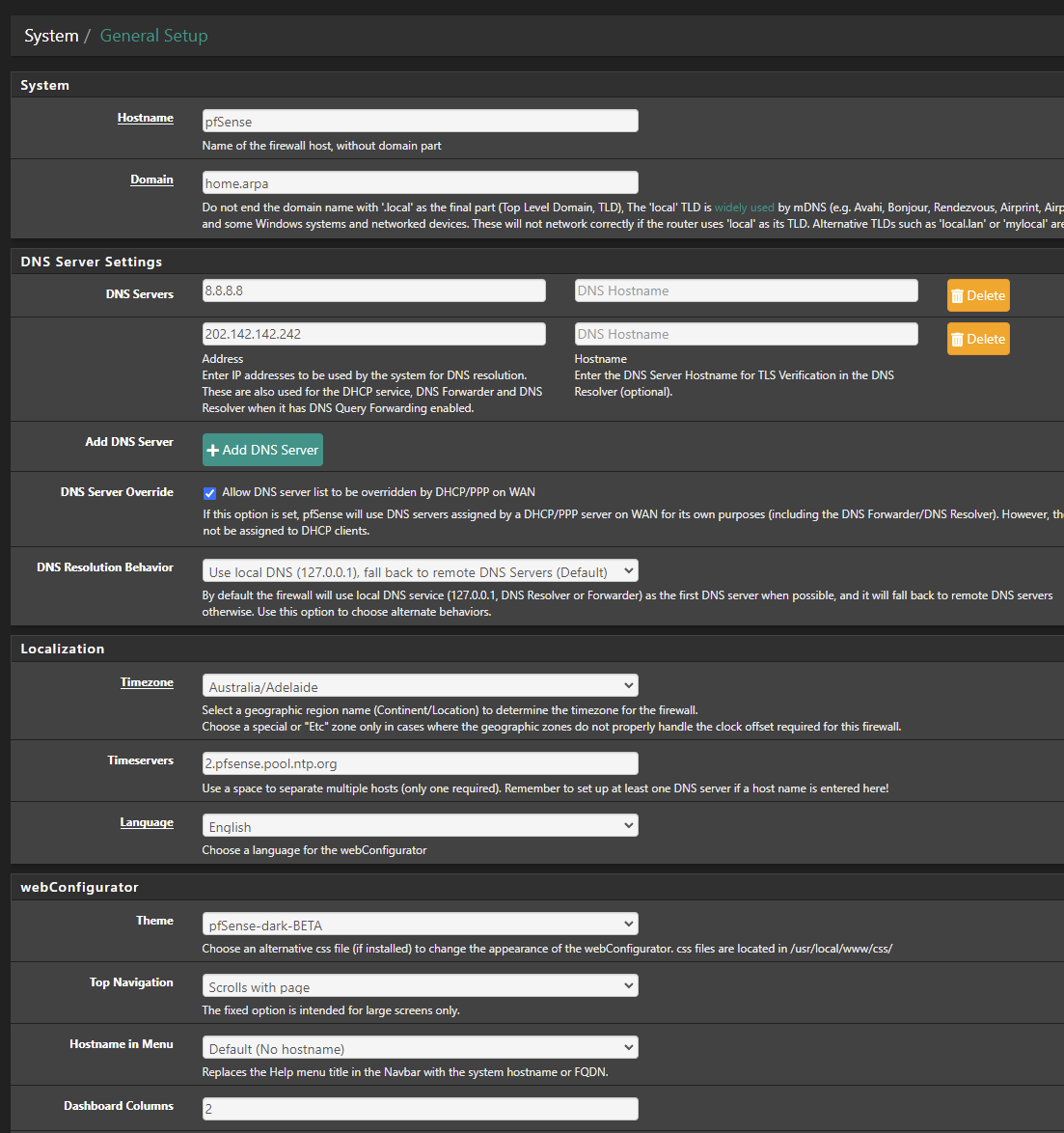
Ping failure from pfSense
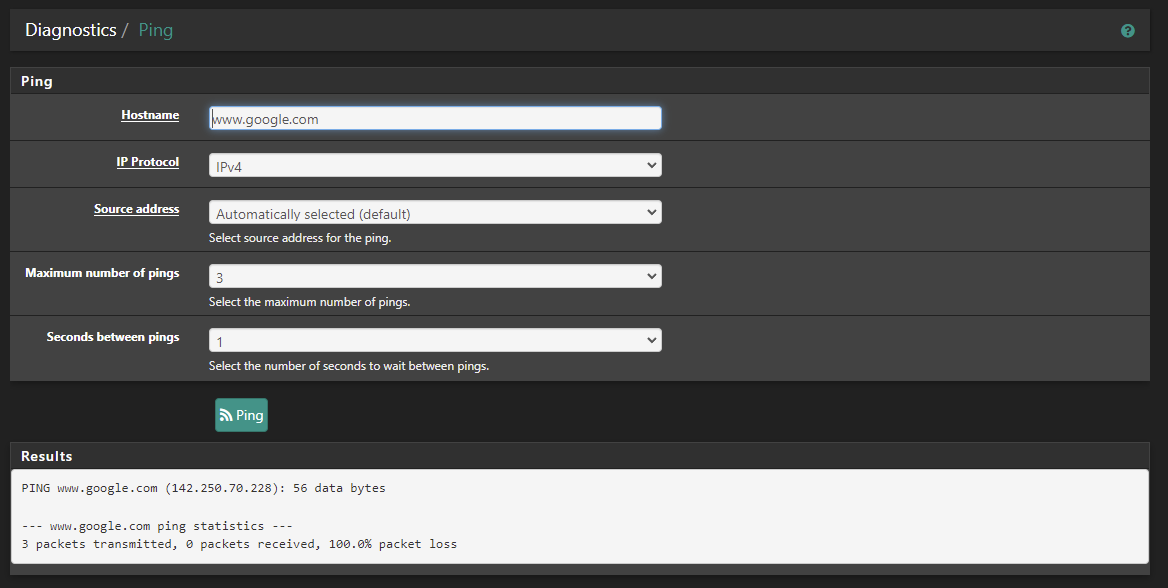
Anything that could point me in the right direction would be fantastic!
This only affects Google all other sites e.g. Bing.com or duckduckgo.com work fine.All other websites like news.com.au have no issues.
-
@pete_aust said in Unable to access www.google.com unless pfsense is rebooted. (no other websites affected):
Tracing route to www.google.com [142.250.70.228]
over a maximum of 30 hops:
1 * * * Request timed out.Well why can you not even hit pfsense, which should be your first hop..
1 1 ms <1 ms <1 ms pfSense.home.arpa [10.1.1.1]
Wouldn't matter if your internet was completely down - you should still see pfsense as the first hop in your trace..
Can you even ping pfsense IP 10.1.1.1?
-
@johnpoz said in Unable to access www.google.com unless pfsense is rebooted. (no other websites affected):
<1 ms pfSense.home.arpa [10.1.1.1]Wouldn't matter if your internet was completely down - you should still see pfsense as the first hop in your trace..
Can you even ping pfsense IP 10.1.1.1?If I issue a ping command and not a tracert it will respond
C:\Users\Peter>ping 10.1.1.1
Pinging 10.1.1.1 with 32 bytes of data:
Reply from 10.1.1.1: bytes=32 time<1ms TTL=64
Reply from 10.1.1.1: bytes=32 time<1ms TTL=64
Reply from 10.1.1.1: bytes=32 time<1ms TTL=64
Reply from 10.1.1.1: bytes=32 time<1ms TTL=64Ping statistics for 10.1.1.1:
Packets: Sent = 4, Received = 4, Lost = 0 (0% loss),
Approximate round trip times in milli-seconds:
Minimum = 0ms, Maximum = 0ms, Average = 0msC:\Users\Peter>nslookup 10.1.1.1
Server: pfSense.home.arpa
Address: 10.1.1.1Name: pfSense.home.arpa
Address: 10.1.1.1and yes I can hit it as I took the screenshots from the web GUI
news.com.au works fine, only google goes nowhere
C:\Users\Peter>tracert www.news.com.auTracing route to e3774.b.akamaiedge.net [23.202.160.209]
over a maximum of 30 hops:1 <1 ms <1 ms <1 ms pfSense.home.arpa [10.1.1.1]
2 7 ms 3 ms 11 ms loop612451440.bng.adl.aussiebb.net [XXXXXX]
3 10 ms 10 ms 10 ms HundredGigE0-0-0-12.core1.yourdc-haw.adl.aussiebb.net [180.150.2.120]
4 10 ms 11 ms 11 ms HundredGigE0-0-0-28.core4.ia-dce.portmel.aussiebb.net [180.150.1.138]
5 11 ms 10 ms 10 ms be4.core3.nextdc-m1.mel.aussiebb.net [180.150.0.173]
6 31 ms 34 ms 25 ms 123.253.148.246
7 51 ms 111 ms 82 ms ae6.nextdc-mel2.netarch.akamai.com [23.56.129.133]
8 9 ms 10 ms 10 ms a23-202-160-209.deploy.static.akamaitechnologies.com [23.202.160.209] -
@pete_aust what is the route on your device.. If pfsense answers first hop for something else, but not for google.. Makes no sense that pfsense wouldn't answer your trace for google. Even if pfsense couldn't get there or tried to route it somewhere that wouldn't work - the first hop should answer if you actually sent the traffic to pfsense.
Are you running something like ips or pfsense, any sort of vpn setup on pfsense? Doesn't make any sense that first hop doesn't answer even if pfsense couldn't get to where your trying to go.
example
$ tracert 192.168.45.56 Tracing route to 192.168.45.56 over a maximum of 30 hops 1 1 ms <1 ms <1 ms sg4860.local.lan [192.168.9.253] 2 * * * Request timed out.I do not have that network local, and I block all outbound access to rfc1918.. But as you can see still get answer for first hop.
I would guess maybe your forcing traffic out a specific gateway on pfsense? But that makes no sense since its answering first hop on your other traces..
What are you rules in your lan, any rules in floating?
Are you running any alias sort of rules on your lan that could be blocking access to those IPs. So for example on my lan if I create a block rule to that 192.168.45 network... Then my trace doesn't answer.
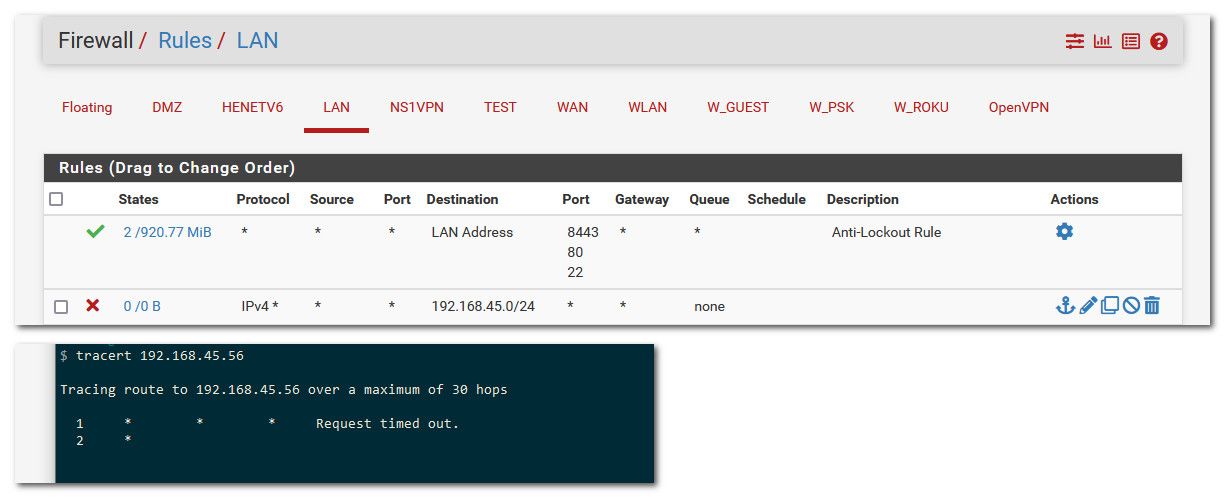
Because pfsense drops traffic to that IP before it does anything with it, even try and route it and answer your first hop in your trace. So if you had something that was causing something like that - it would explain why you don't get answer to first hop when trying to go there.
-
This post is deleted!