Restore PFSense during USB fresh install??
-
"The pfSense software memstick installation image contains a FAT partition which the installer can use for this purpose. If the partition is not visible on the workstation which wrote the memstick image, remove and reinsert the USB drive."
Okay, where?
When I write the install image to the thumbdrive I can't access it to add a folder. At least not with Windows.
How do I create a folder "Conf" and put the config.xml in it so it will be read during install?
-
@jsmiddleton4 said in Restore PFSense during USB fresh install??:
When I write the install image to the thumbdrive I can't access it to add a folder. At least not with Windows.
What version of windows are you using? How are you flashing it.
Using windows 10, you can see flashing stick using their recommended tool etcher. And after its done there are actually 2 Fat partitions on the stick. 1 just fat, and the other fat32
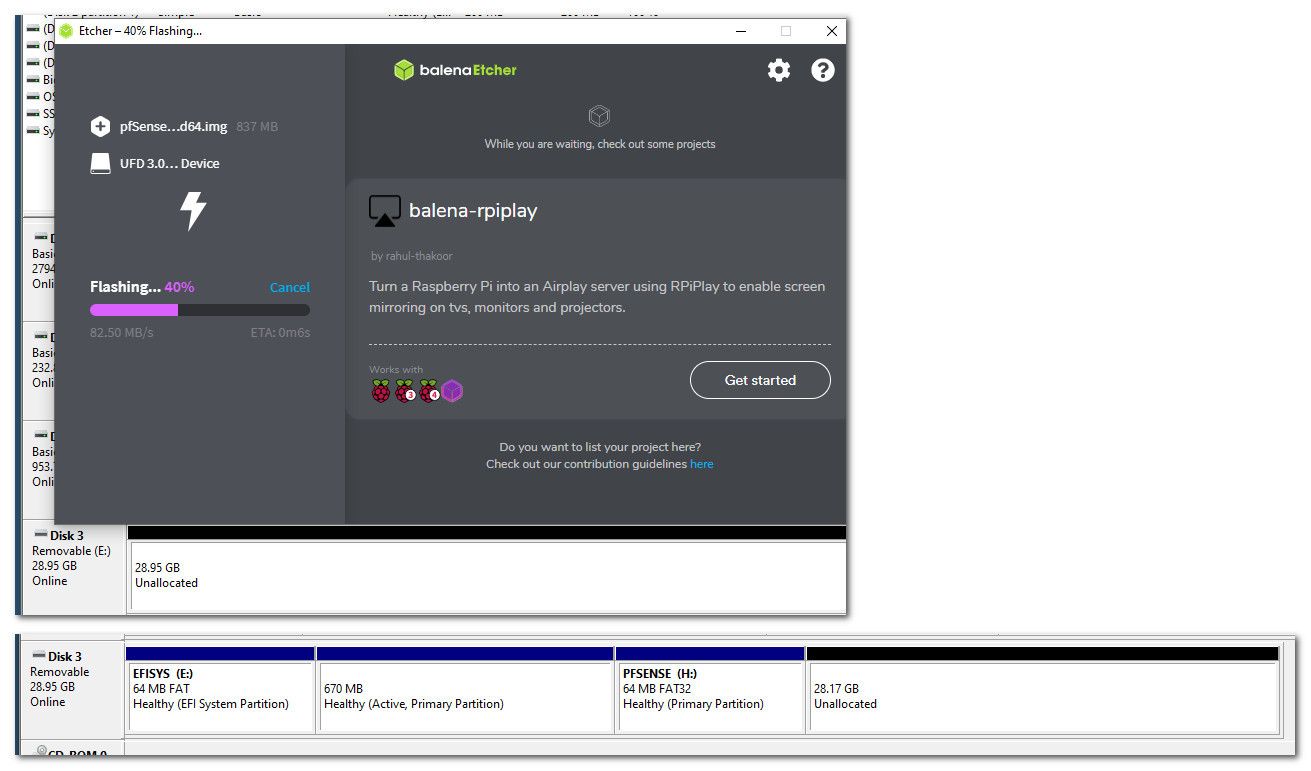
-
Using Etcher, Windows 11.
I'll look at the thumb drive with a laptop that has Windows 10.
Thanks.
-
Nope nothing like that. Its a 64gb thumb drive though.
I'll try again with a freshly formatted thumb drive.
-
Worked after using Windows 10 laptop, wiping out thumbdrive, making initial partition 32gb so could use FAT32 when formatting.
Etcher did its thing, put Conf folder, config.xml in the folder, clean install and restored xml file.
Thanks.
Now to figure out my BIOS boot options, Legacy, UEFI and which options to pick for ZFS Raid install. So far Legacy works with ZFS GPT Bios option.
-
@jsmiddleton4 said in Restore PFSense during USB fresh install??:
making initial partition 32gb so could use FAT32 when formatting.
Hmmm - maybe something odd with 64GB sticks? I normally use 16 or 32GB sticks, I do believe I have a 64GB around here somewhere.. If I can find it will see if can duplicate your issue.
-
Windows 11 thing. Forces NTFS or exFAT if thumb drive larger than 32gb.