Directing outbound traffic
-
@mcury
Yes, pfSense will throw overlapping networks errors, when doing this.
With a /32 musk it's possible. But I'm not sure if you can add the same gateway to multiple interface, even if one has the /29 mask. -
@viragomann said in Directing outbound traffic:
But I'm not sure if you can add the same gateway to multiple interface, even if one has the /29 mask.
He should be using only one WAN interface, getting the entire /29 subnet and using virtual IPs..
-
@mcury said in Directing outbound traffic:
He should be using only one WAN interface, getting the entire /29 subnet and using virtual IPs..
Yes, since he has only a single WAN gateway, that's the only option.
Routing is based on gateways, hence with the same gateway on multiple WAN interfaces any upstream packet can go out on any WAN interface and the outbound NAT rules will not work.
-
Hello,
Based upon what was said previously, In Theory:
Would the M400 with pfsense work like I am trying with 3 different ISP Providers?I apologize that my lack of understanding is making this a painful discussion for you. This is obviously far from a standard 1 WAN / 1LAN setup.
Thanks for trying to help me.So, AFAIK, on my ATT service I have 4 different static Public IP addresses, I can route traffic to the public internet, independently on each port.
I am only using 3.I am trying to do this:
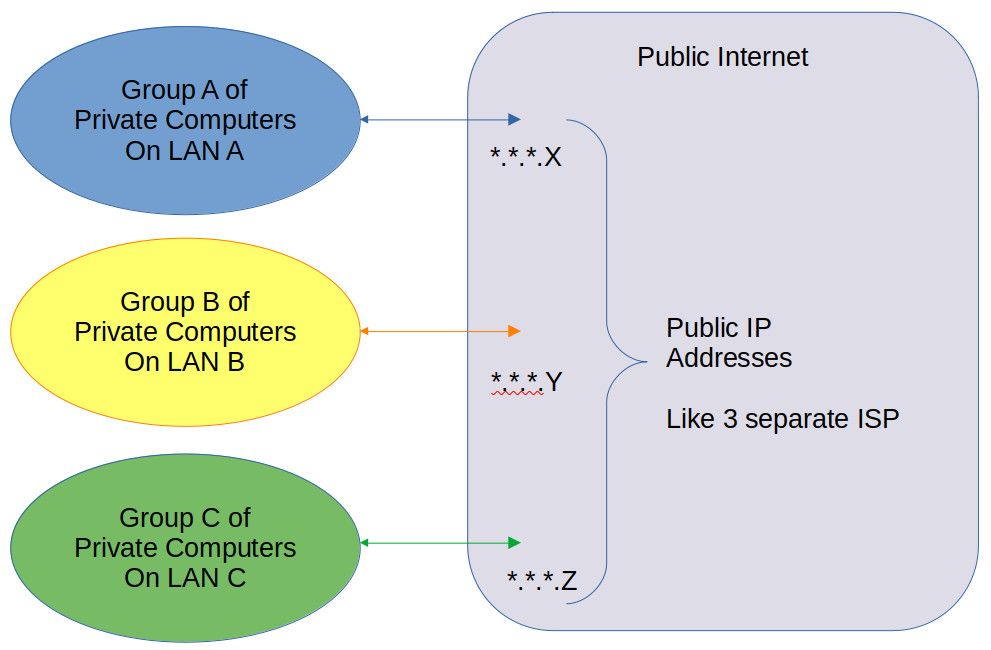
Not This:
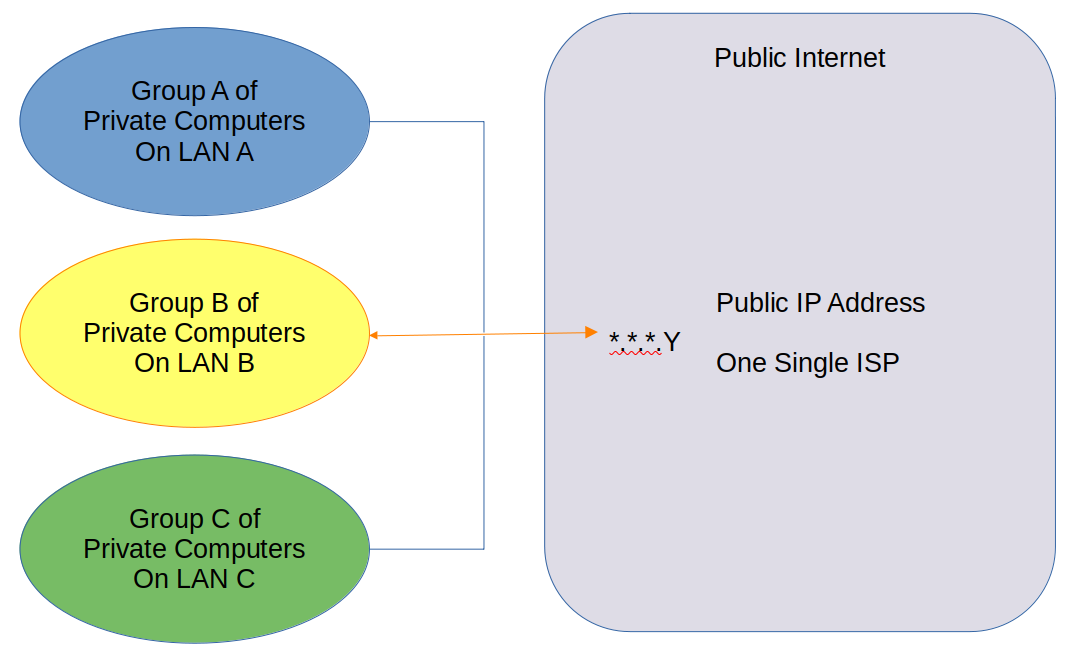
Attached below is my ATT modem.
Each one of the four yellow ports have individual public IP addresses.
Imagine as 4 different ISP, I am only trying to use 3.
I have verified that each port works like its own separate ISP.
(One test, I connected a PC directly to the port and "Whatsmyip" all said the public IP address for that port)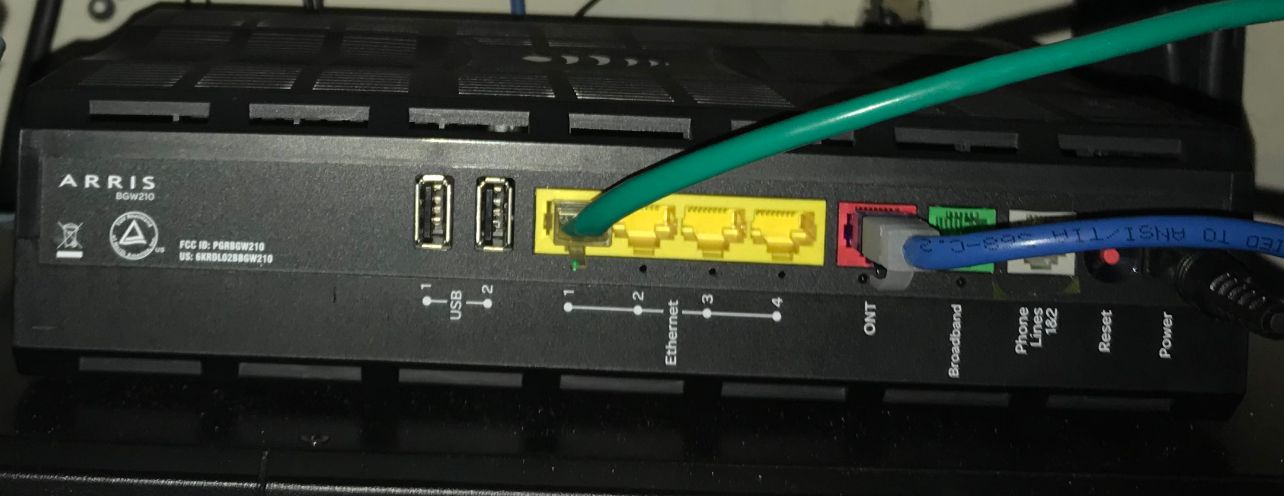
This last paragraph is me crying for help with the questions flying around inside my head. The best way for me to learn is to understand how to get from where I am to where you are. So I am sharing where I am

I do understand that my public IP addresses are on the same subnet, and they all use the same public gateway ( .14) - for the 4 IP addresses. (the addresses are public and not .14)
Prior Statement that I must use only one WAN because those IP addresses use the same One Gateway. Does that mean that every ISP with a public address would require its own separate gateway? And the gateway can not be shared with other ISPs? Soo, If two neighbors were using the same ISP Provider with public addresses on the same gateway, they would have to route thru the same WAN port on a firewall and not be able to use two different firewalls? Why is that different than what I am trying to do?I apologize if you had to read that last paragraph twice. Thanks for your help!
-
@pfsense1921 Try this:
Connect just one cable from ARRIS LAN1 to pfsense WAN0
If things are as I think they are, you will receive an IP like this: X.X.X.X/29 with the gateway X.X.X.14/29 as you stated.
Do not connect other ports from ARRIS to pfsense.Then create virtual IP, selecting IP Alias, WAN, Single address, put the IP and MASK accordingly, do not repeat the same IP that your pfsense WAN has, put the next one on the sequence.
Then change your NAT rule to hibrid, create a NAT OUTBOUND like this:
Interface WAN
Address Family: IPv4
Protocol any
Source network: GROUP B of computers: Destination: ANY
Destination any
Translation: Select the virtual IP address you created aboveThen test and come here to tell us if it worked.
I suppose this video is perfect for you:
Youtube VideoEdit: One observation here is that in the video he is doing a portforward, you will do Outbound ok? So that step is different.
-
@pfsense1921 said in Directing outbound traffic:
So, AFAIK, on my ATT service I have 4 different static Public IP addresses, I can route traffic to the public internet, independently on each port.
Agree, this should be possible.
I am trying to do this:
I.am.trying.to.do.jpg
Not This:
Not.This.pngThere is logically no different at all. All hte traffic has to pass the common gateway.
Each one of the four yellow ports have individual public IP addresses.
Are you sure? Almost these boxes have a simple switch inside, so that each IP is available on any port.
I have verified that each port works like its own separate ISP.
(One test, I connected a PC directly to the port and "Whatsmyip" all said the public IP address for that port)Set the IP manually on the PC and try it out.
If that's really the case, you need either a switch behind where you connect all ports and pfSense, or you bridge all interfaces on pfSense.
Prior Statement that I must use only one WAN because those IP addresses use the same One Gateway. Does that mean that every ISP with a public address would require its own separate gateway? And the gateway can not be shared with other ISPs? Soo, If two neighbors were using the same ISP Provider with public addresses on the same gateway, they would have to route thru the same WAN port on a firewall and not be able to use two different firewalls?
No, putting customers in a common subnet is rarely used here, but I've already used such a setup from a cable provider.
The customer have not to use a shared firewall, they have only to share the ISPs gateway in this case. But the gateway is outside of your home. There is no problem with that.You can imagine this like your LAN devices are using your routers LAN IP as gateway. You configure all for your LAN subnet, e.g. a /24, which also the gateway is inside and all devices can communicate with the gateway independently. Only if the want to talk with another LAN device (the neighbor) they need not to pass the gateway, but can go directly.
However, most ISPs here provide PPP connections to customers with a single WAN IP instead of subneting.
-
@mcury
Love Lawrence! -
@pfsense1921
I got it working the way I want.There is a difference between the two drawings, I do not understand your statement with the gateway and how it relates to the drawings. One drawing (Not) shows one common public IP address, The other shows 3 independent public IP addresses.
to an observer on the internet:
The Not drawing: you can conclude that all 3 LAN pass thru one point managed by a PRIVATE entity.
The WANT drawing: you can NOT conclude that all 3 LAN pass thru one point managed by a private entity. Only conclusion is that the 3 public addresses use the same gateway. That Could be 3 different private entities (neighbors with same ISP provider) OR could be the same.
That is different.
Depending on how far away or closely you look at something depends if it looks the same or not. From a distance two items may look the same. The closer we get we will find differences, with anything.
Lawerence was talking about one WAN port and making Virtual IP addresses (to be used in a "similar" fashion). I am talking about Three REAL public IP addresses, not virtual IP addresses, that again is different.
If you were saying there is logically no difference in their connection to the internet, I do agree.
-
@pfsense1921 said in Directing outbound traffic:
I got it working the way I want.
Thats is nice
@pfsense1921 said in Directing outbound traffic:
Lawerence was talking about one WAN port and making Virtual IP addresses (to be used in a "similar" fashion). I am talking about Three REAL public IP addresses, not virtual IP addresses, that again is different.
He was receiving a few public IPs in his WAN, so he created the virtual IPs so he could use them.
In that situation, pfsense WAN gets only one, so he needs to create the virtual IPs to assign them by NAT.But if its working, leave like that..
-
@mcury @viragomann
Thanks!
I guess my mechanical brain wanted to see a hardwire to a port that was a physical public IP. That was probably the issue that would not let me see/understand the virtual IP solution.Thanks again for all the help.