pfBlockerNG and DNS Resolver Problem - Internet Drops
-
Hi,
When the cron job executes for pfBlockerNG (which is every hour at present), it seems to drop internet connectivity for my work VPN connection but not any other devices which are not on VPN. My internet setup is Multi-WAN and DNS-Over-TLS is configured according to the pfSense documentation.
I checked the DNS resolver. "Register DHCP leases in the DNS Resolver" and "Register DHCP static mappings in the DNS Resolver" are off.
I've also tried setting dynamic and static IPs for the work device but it does not seem to help.
Any ideas?
Cheers
-
Check :
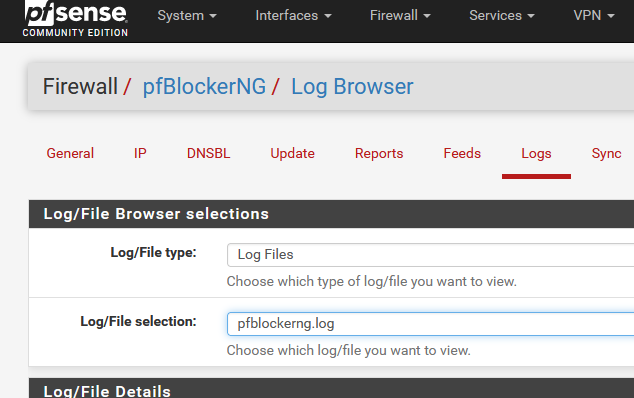
Your using pfBlockerNG "Python mode", right ?
Check the OpenVPN logs. Did it restart ? When ? Check the system log - at identical moments for related events.
Btw : you use the Open VPN server or Client ?@vertigo8 said in pfBlockerNG and DNS Resolver Problem - Internet Drops:
DNS-Over-TLS
DNS traffic goes also over VPN ?
-
@gertjan Oh when I meant VPN, I was not intending to refer to the fact that pfsense was hosting my VPN connection. The client to connect is on a work laptop.
Some further info - I have GeoIP enabled to deny inbound. Did some analysis and no matter what I do (eg, add whitelist with either individual IP/ASN, add custom rules to GeoIP), whenever I do a cron, the VPN dies.
The only way to stop it is to turn kill state off. Interestingly, if I add IPs to a whitelist with kill states off on the whitelist itself (but enabled in general), it just ignores the setting.
Any ideas?
-
@vertigo8 said in pfBlockerNG and DNS Resolver Problem - Internet Drops:
Oh when I meant VPN, I was not intending to refer to the fact that pfsense was hosting my VPN connection. The client to connect is on a work laptop.
Still don't get it. pfSense is the VPN server ? VPN client ?
@vertigo8 said in pfBlockerNG and DNS Resolver Problem - Internet Drops:
whenever I do a cron, the VPN dies.
You cron what ?
The VPN dies ? Fot what reason - look in the VPN log ...What about disabling GeoIP ?
-
@gertjan The VPN is not hosted by or anything to do with my pfsense box.
I've fixed it now anyway. Thanks