unable to remove unused Certificate in "Certificate Manager"
-
After navigating to "System -> Certificate Manager -> Certificates", there is a certificate which is not being used for anything but there is no "Trash Icon" to remove it as we see described in the "Remove a Certificate" section of the pfSense documentation. What am I missing here? Thanks.
-
@joshgreyz Is it still in use ?
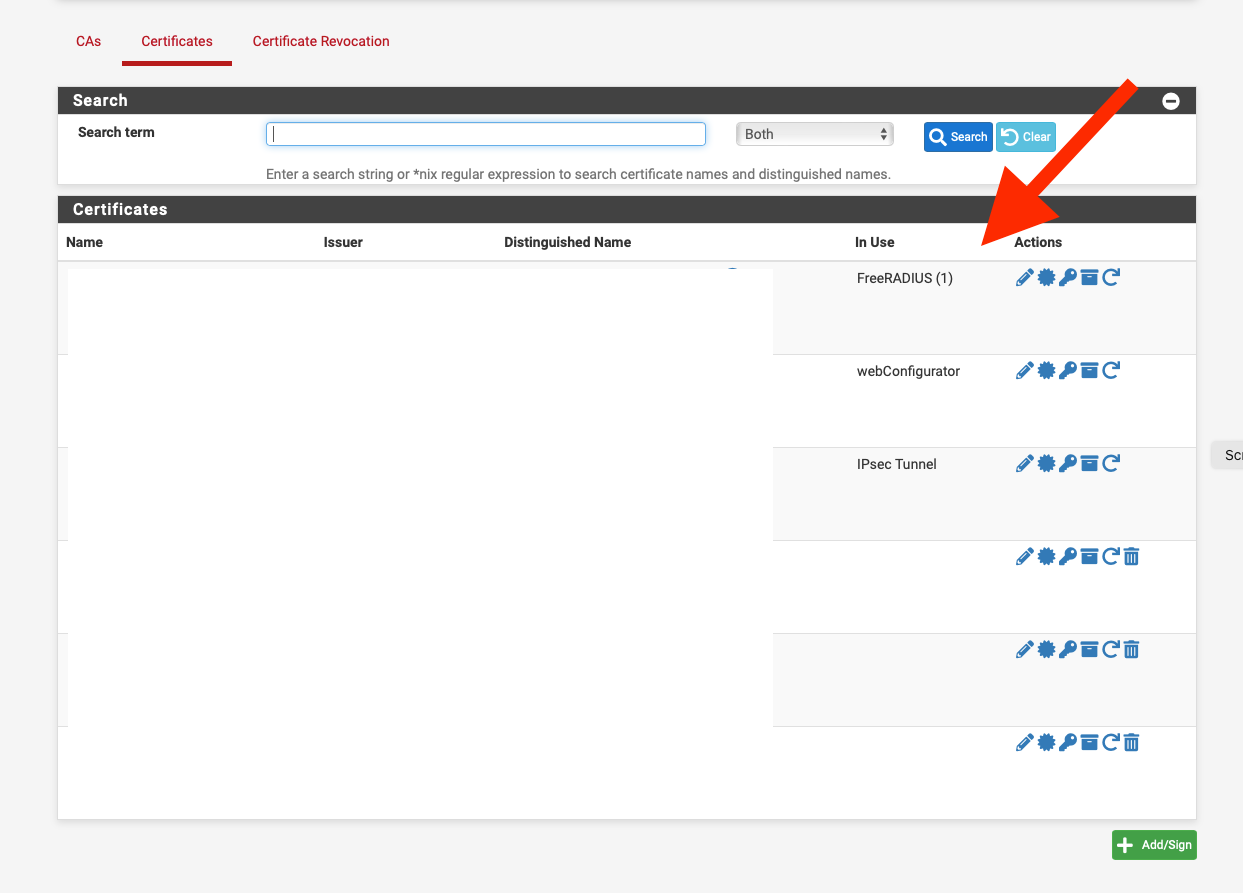
-
There are some things that don't show as 'in use' there in 21.05.2 such as:
https://redmine.pfsense.org/issues/12206
https://redmine.pfsense.org/issues/12205
https://redmine.pfsense.org/issues/12204But since it is in use cannot be deleted.
Steve
-
Same issue for me. Says OpenVPN Client is In Use, but even when I disable the service and client it still thinks the client is in use.
-
@ryzon62 You need to remove or replace it in the OVPN config, not just disable the service.
-
@nogbadthebad Thanks for the quick reply. That can be done somewhere in the WebGUI?
-
@ryzon62 In the same place you configured it in the OVPN section of the web GUI.
-
@nogbadthebad I had two VPNs created, and previously deleted the second offending client, but that did not resolve the issue. I think the problem is that because the second VPN server was a clone of the first it created issues with the CA certificates. So, based on your message, I deleted the other client too and that now gives me the ability to delete the offending CA. I’ll just recreate the client. Thanks much!
-
@nogbadthebad thank you for that visual clarification. I had to go into the Acme(1) section [which was "using" it] and remove it there first. Then I was able remove it from the Certificate Manager.