4 port NIC with mixed IDs
-
@patch well got proxmox running - and its showing the interfaces freaking odd, ie get the 1-4, but then 49-52
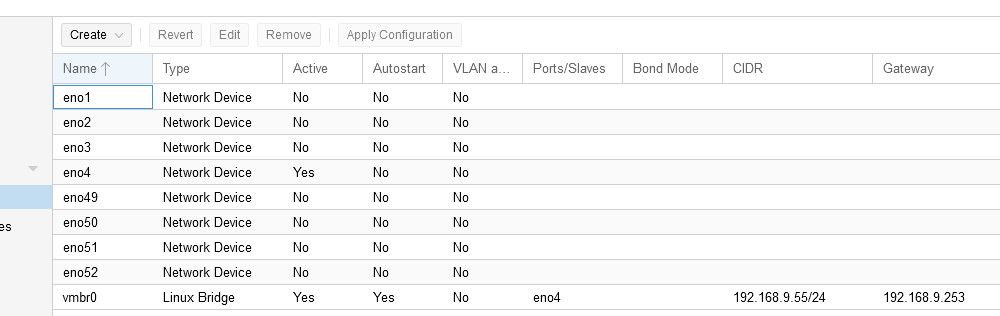
Haven't setup any vms yet just got the thing booted.. Old DL360 gen9..
-
Interesting. I'd check the PCI locations there too. If they're not the same card perhaps one set of NICs is behind a bridge so appears on a different bus?
-
@johnpoz
What is happening would probably be shown bylspci -vand if you have set up pass through
for d in /sys/kernel/iommu_groups/*/devices/*; do n=${d#*/iommu_groups/*}; n=${n%%/*}; printf 'IOMMU group %s ' "$n"; lspci -nns "${d##*/}"; donebtw
When you create your VM I find it easiest to assign no NIC
then go to pve -> VM -> Hardware
and add nic in the order you want them to apear in pfsense ie WAN, LAN, Op1 etc
In pfsense then they will be given sequential numbers in that order. -
@johnpoz

My error.- igp1
- igp0
- igp3
- igp2
-
@stephenw10 said in 4 port NIC with mixed IDs:
I bet they are not in order on the bus. Try running:
pciconf -lvpcib4@pci0:3:0:0: class=0x060400 card=0x00000000 chip=0x230412d8 rev=0x05 hdr=0x01 vendor = 'Pericom Semiconductor' device = 'PI7C9X2G304 EL/SL PCIe2 3-Port/4-Lane Packet Switch' class = bridge subclass = PCI-PCI pcib5@pci0:4:1:0: class=0x060400 card=0x00000000 chip=0x230412d8 rev=0x05 hdr=0x01 vendor = 'Pericom Semiconductor' device = 'PI7C9X2G304 EL/SL PCIe2 3-Port/4-Lane Packet Switch' class = bridge subclass = PCI-PCI pcib6@pci0:4:2:0: class=0x060400 card=0x00000000 chip=0x230412d8 rev=0x05 hdr=0x01 vendor = 'Pericom Semiconductor' device = 'PI7C9X2G304 EL/SL PCIe2 3-Port/4-Lane Packet Switch' class = bridge subclass = PCI-PCI igb0@pci0:5:0:0: class=0x020000 card=0xa02f8086 chip=0x10c98086 rev=0x01 hdr=0x00 vendor = 'Intel Corporation' device = '82576 Gigabit Network Connection' class = network subclass = ethernet igb1@pci0:5:0:1: class=0x020000 card=0xa02f8086 chip=0x10c98086 rev=0x01 hdr=0x00 vendor = 'Intel Corporation' device = '82576 Gigabit Network Connection' class = network subclass = ethernet igb2@pci0:6:0:0: class=0x020000 card=0xa02f8086 chip=0x10c98086 rev=0x01 hdr=0x00 vendor = 'Intel Corporation' device = '82576 Gigabit Network Connection' class = network subclass = ethernet igb3@pci0:6:0:1: class=0x020000 card=0xa02f8086 chip=0x10c98086 rev=0x01 hdr=0x00 vendor = 'Intel Corporation' device = '82576 Gigabit Network Connection' class = network subclass = ethernetEven so I would have expected them to be in order.
-
@johnpoz said in 4 port NIC with mixed IDs:
Best solution is prob just a label maker and label them hehe
I had thought of that too.
However, if the numbering derives from FreeBSD the important thing is that this does not change at each restart because otherwise it would skip the assignment of the networks and therefore of the connected cables. -
@patch
Is there lspci on FreeBSD / pfSense?
I can't even find a package, I also tried with pciutils. -
@darkcorner said in 4 port NIC with mixed IDs:
Is there lspci on FreeBSD / pfSense?
No
It is a linux command relevant to Proxmox not pfsense install -
pciconf is the FreeBSD equivalent for most functions.
You can see though how the ports are numbered in the order they are seen on the bus:
igb0@pci0:5:0:0: igb1@pci0:5:0:1: igb2@pci0:6:0:0: igb3@pci0:6:0:1:There's nothing you can do to change that.
Steve
-
Interpreting the pciconf data, I believe the problem is due to the card having two buses for two NICs each.
Therefore, the double sequence igp1-0 and igp3-2 is explained.
OK. I'll put a label indicating the ports ID.
Thanks everyone.