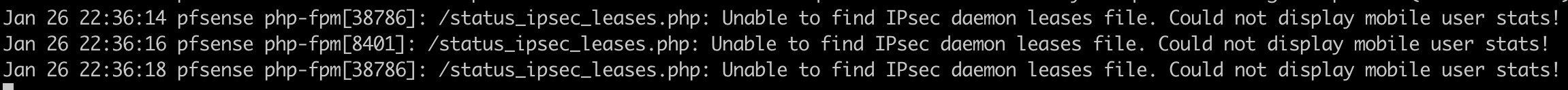IPSec leases not showing
-
Hello,
I have a little GUI issue. And can't seem to figure out the solution. Run a fair few instances of Pfsense in openstack none of them have the problem except this one. They are all from one template and over time updated from 2.4.5 to 2.5.x
in the GUI when I open the GUI and goto:
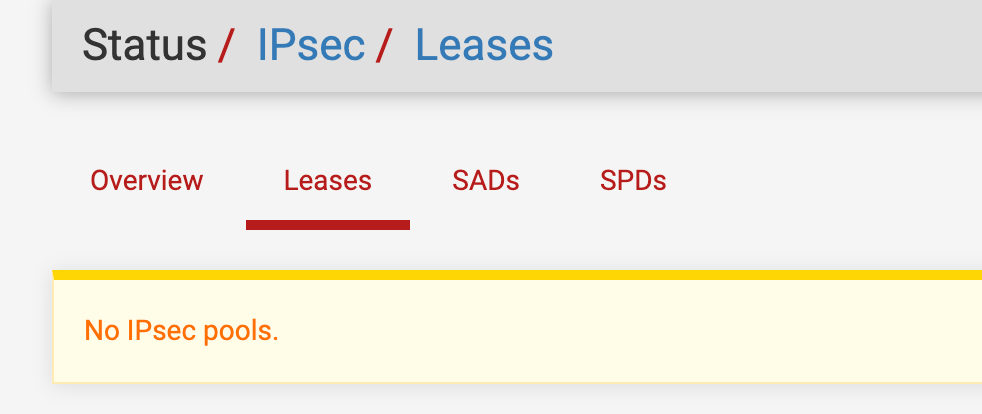
There is no Leases information. Which can come in handy sometimes. If I check the /var/log/system.log I get the following error:
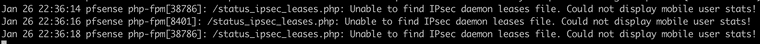
Did a diff on the /etc/ipsec.inc /usr/local/www/status_ipsec.php status_ipsec_leases.php from a working instance against this non working instance. Really annoys me that I cannot seem to figure this out lol.
Tried a few patches. None of it is working
Tunnels are working, clients have no issues. But for some of my coworkers It can help to just go to the GUI and see who is who on the Leases page. Obviously I can just re-deploy an image. But I wan't to know what is wrong
Any Ideas ? Thanks in advance.
-
Is there anything different about the IPsec configuration on this one? Compare
/var/etc/ipsec/swanctl.confon this vs the others.While this specific one doesn't seem familiar there are a number of issues with IPsec (mobile and site-to-site) on 2.5.x which have been addressed on 2.6.0. You might consider moving it up to a 2.6.0 RC image to see if it's OK there. But if you wait a few more days it'll be a release instead of an RC. :-)
-
@jimp Thanks,
Yes indeed read about these IPsec probs in 2.5.x but indeed did not find this specific issue.
Checked it out only thing I could find was
< encap = no --- > encap = yesSet the NAT Traversal option to force in the GUI, will restart the tunnel tonight see if it helps. Can't imagine to be honest, but I've seen weirder things in this digital world

Not that font of running RC's in production lol. I'lll be patiently waiting for release 2.6.
-
Finally fixed it.
Use Radius for authentication. When I checked the Radius server settings. I noticed that I made a config mistake I set the Services Offered to "authentication". When I changed it to "authentication and accounting". Everything started working as it supposed to.