4G/LTE gateway monitoring
-
Hello,
I have an issue with WAN gateway monitoring that is causing me some headaches.We have 2 WAN connections both LTE/4G presented to PFsense as Ethernet. I have sent up gateway monitoring to failover when the primary 4G connection fails. The monitor IP is 8.8.8.8.
As soon as users generate some traffic to the internet the PFSense monitor pings start to get delayed due to link congestion and although the link is up PFSense sees high latency on the monitor pings to 8.8.8.8 and fails over.
Can I give the pfsense monitor pings some QoS? Or is there any other way to deal with this?
Thanks.
-
Hello!
I usually end up adjusting the gateway monitoring settings on lte/starlink wan connections under System/Routing/Gateways :
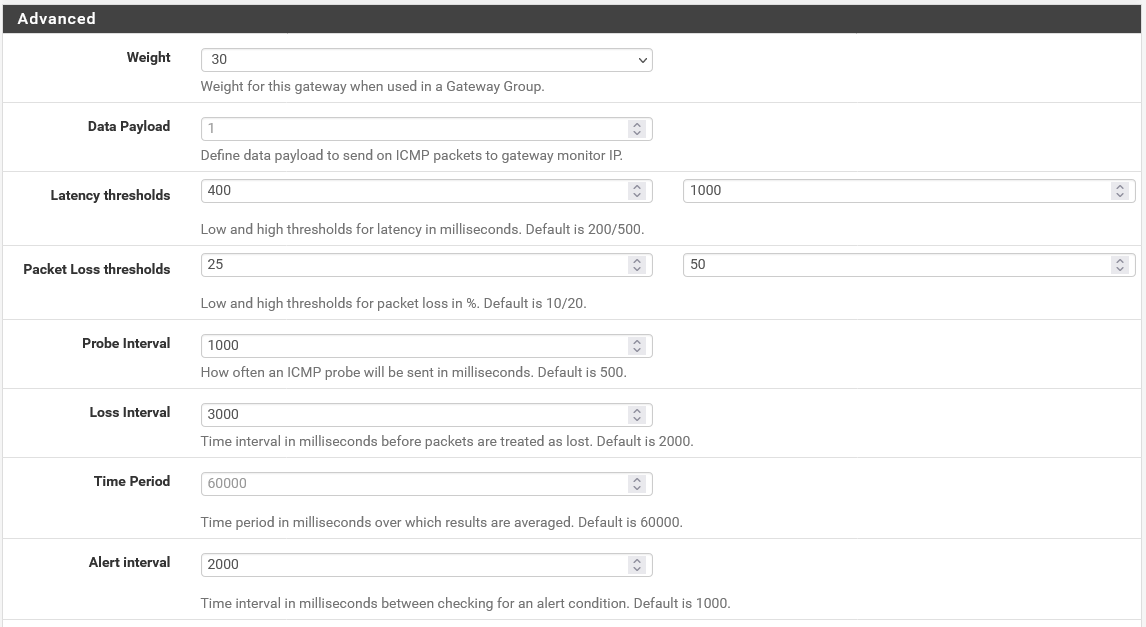
YMMV
John
-
Thanks John,
I've tried that already. It helps but it still fails over once the LTE link gets busy with other traffic.
-
Hello!
You can check the Status/System Logs/Gateways log for the loss and latency numbers that are tripping the monitoring. Maybe some minor adjustments to the thresholds and intervals will keep the monitor happy. i.e. high packet loss threshold setting is 50% and the monitor is seeing 52% loss.
This recent topic has some good info from @stephenw10 about monitoring.
John
-
@serbus Thanks for the suggestion. Although this helps it now causes the gateway to stay up when then connection becomes unreliable (reverse problem).
There must be a way to prioritise the ping monitoring packets sent from PFSense so that it can make reliable gateway failover decisions..
-
Hello!
Here is an old thread that talks more about your original question. There have also been other discussions about enhancing the dpinger/monitoring system.
I have been fortunate enough to find a "sweet spot" in my gateway monitor settings, but it was not easy and took some time. It is definitely a soft spot in the router config.
John
-
@serbus Thanks John, those are really useful posts and I now have some things to experiment with.
M..