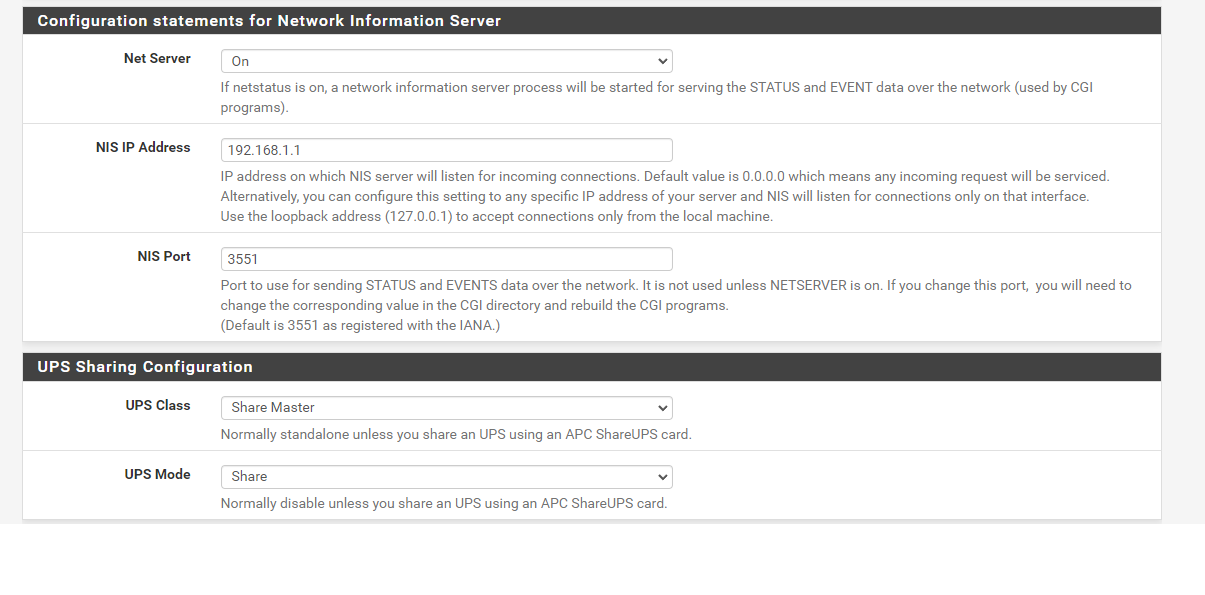-
@dennypage said in Configuring APCUPSD:
@occamsrazor said in Configuring APCUPSD:
you can run both apcupsd and NUT
FWIW, I would not recommend this. While this might appear to work fine initially, you would likely run into an issue when it came to forced shutdown as both would be trying to manage the UPS.
@dennypage Thank you, that's interesting. I was only using NUT as a kind of bridge for monitoring via an IOS app that only supports NUT, not for any shutdown purposes.
The apcupsd is used for shutdown purposes set to halt pfsense if either remaining minutes or battery level conditions are met. I guess I'd assumed that with no specific instructions, NUT running on pfsense wouldn't shut it down at all, but perhaps there is some kind of default shutdown behaviour that is not visible in the interface? I wish the NUT interface had some more GUI options like apcupsd does.
I thought both of these softwares just "pulled" info from the UPS and then reacted to it based on user settings. But seems you are saying in NUT's case the UPS itself somehow "pushes" a shutdown, is that right?Re: @panzerscope 's machine, it would help to know what kind of connection you are using between the SMT1500 and pfsense - USB, network management card, etc? Did you set the UPS name in pfSense NUT settings to exactly "QNAPUPS" like below? If it is not exactly that then your QNAP will not recognize it.
Below are my pfSense NUT settings connected via USB to an SMT750i and that's the same series UPS as yours, so I think you must be able to get it to work...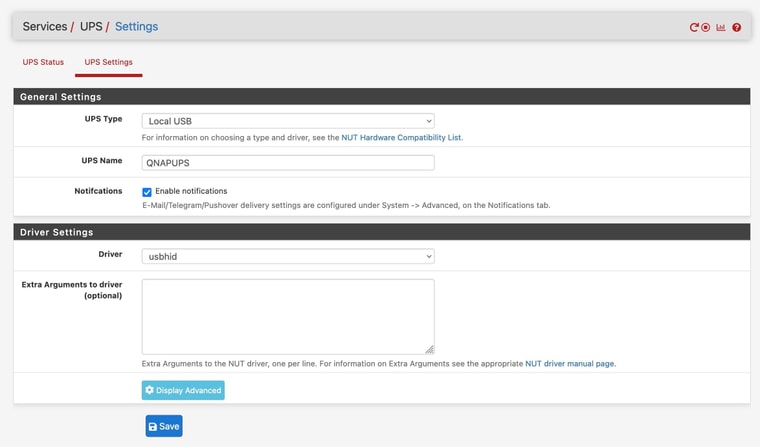
And here are my QNAP settings:
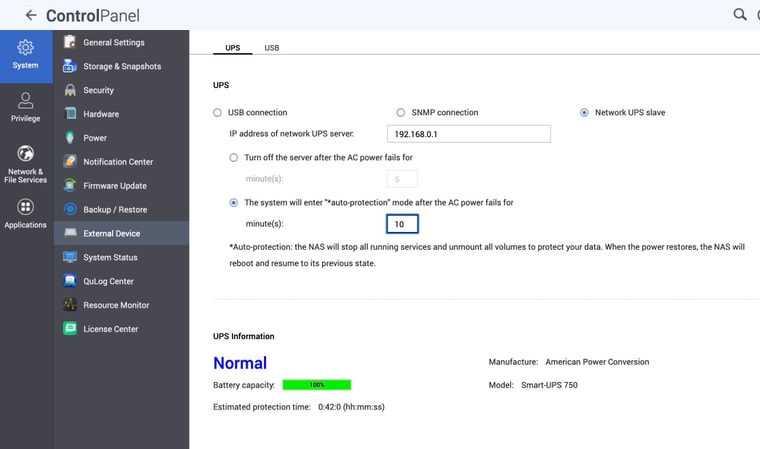
-
@occamsrazor said in Configuring APCUPSD:
I guess I'd assumed that with no specific instructions, NUT running on pfsense wouldn't shut it down at all, but perhaps there is some kind of default shutdown behaviour that is not visible in the interface?
With no specific instructions, NUT "does the right thing." The right thing is to perform a shutdown when the UPS declares a low battery condition. I haven't used it in a while, but this is still the default behavior of apcupsd as well.
I always tell people... don't futz with UPS settings unless you have a very good reason--I.E. something does not actually work. NUT and the UPS will generally work together to do the right thing. About the only pseudo common situation people run into is when the UPS power off delay isn't long enough to allow full system shutdown (some UPSs have really short off delays).
-
@occamsrazor said in Configuring APCUPSD:
Did you set the UPS name in pfSense NUT settings to exactly "QNAPUPS" like below? If it is not exactly that then your QNAP will not recognize it.
The most likely issue is that you have not configured remote access to the NUT server. Read post #2 in the NUT package thread.
-
@occamsrazor One other thing you are going to run into... the QNAP uses a hard coded value for username and password (admin/123456).
These hard coded values will be in conflict with the generated admin settings for NUT on pfSense. To get around this, you will need to change the configuration on the QNAP by hand to use the values you add on pfSense (post 2 referenced above). You will likely need to repeat this change whenever the OS on the QNAP is updated.
-
 S stephenw10 moved this topic from pfSense Packages on
S stephenw10 moved this topic from pfSense Packages on
Copyright 2025 Rubicon Communications LLC (Netgate). All rights reserved.