PHP error in outgoing NAT page
-
Hello!
In my Outgoing NAT I ve at the bottom a "blind" entry.. I cant remove it with the GUI.
Can you help me to get rid of it?Warning: Illegal string offset 'source' in /usr/local/www/firewall_nat_out.php on line 221 Fatal error: Uncaught Error: Cannot use string offset as an array in /usr/local/www/firewall_nat_out.php:221 Stack trace: #0 {main} thrown in /usr/local/www/firewall_nat_out.php on line 221 PHP ERROR: Type: 1, File: /usr/local/www/firewall_nat_out.php, Line: 221, Message: Uncaught Error: Cannot use string offset as an array in /usr/local/www/firewall_nat_out.php:221 Stack trace: #0 {main} thrown
-
@sensemann what version of pfsense are you running, and could you post screenshot of your outbound nat rules, so we could see what this entry is?
-
@sensemann Without a screenshot (yet), one thought is to back up the config file, copy it (so you have a backup), then edit one to see if you can find that entry and remove it. Then restore the edited file.
-
I updated to 2.6.0-RC some days ago, but the problem was also there before.
here is the screenshot: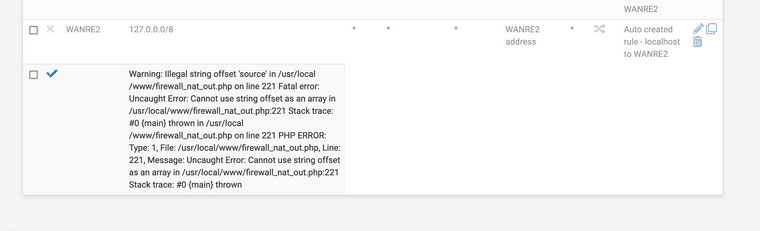
-
another screenshot, the same warnings in the Notices
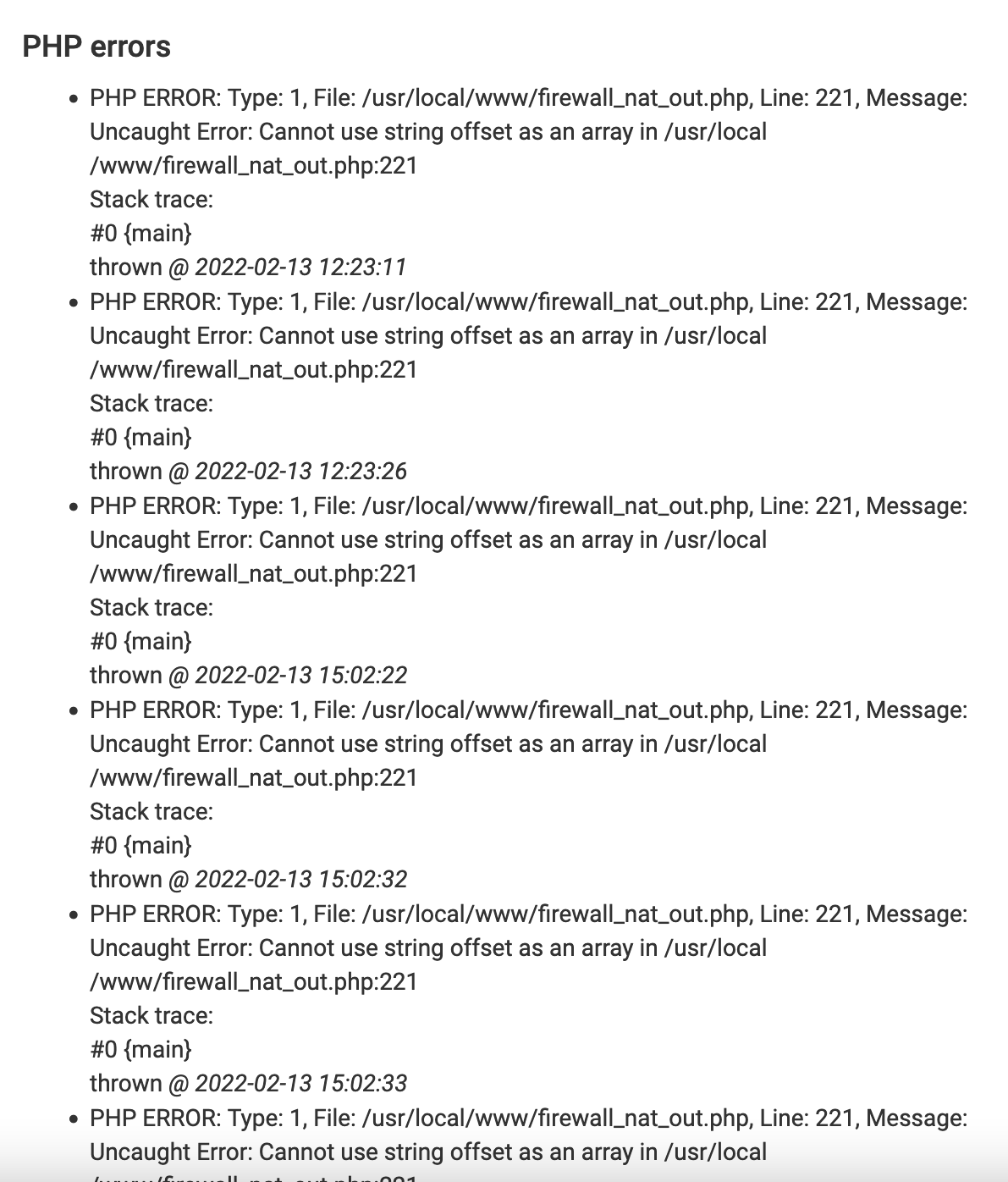
-
Looks like https://redmine.pfsense.org/issues/12543
But I don't know how to reproduce it
Could you describe step-by-step how it happens?
Rules details, actions (add/del/save/reorder), mode. -
- IPsec, OpenVPN and Static Routes details
maybe related to Automatic outbound NAT
- IPsec, OpenVPN and Static Routes details
-
@sensemann I think John and I were looking for a screenshot of the rules page... "at the bottom a "blind" entry.. I cant remove it with the GUI."
The Redmine entry Viktor linked mentions they fixed it by "Remove empty rule <rule></rule> from <outbound>" in the config file.
I make a backup whenever I make any changes. Can you go back and see when the bad entry was added?
-
Hi!
I cant describe how it happends.. its. long time ago... .
Thanks.. this fixed it also for me!
""Remove empty rule <rule></rule> from <outbound>" in the config file."